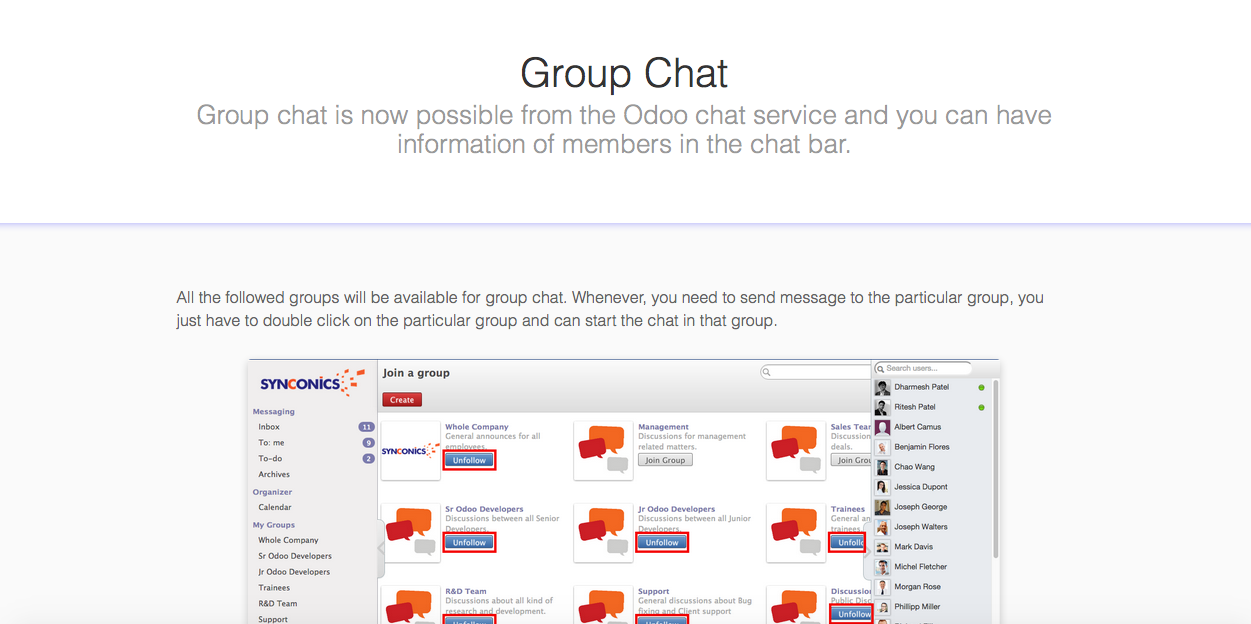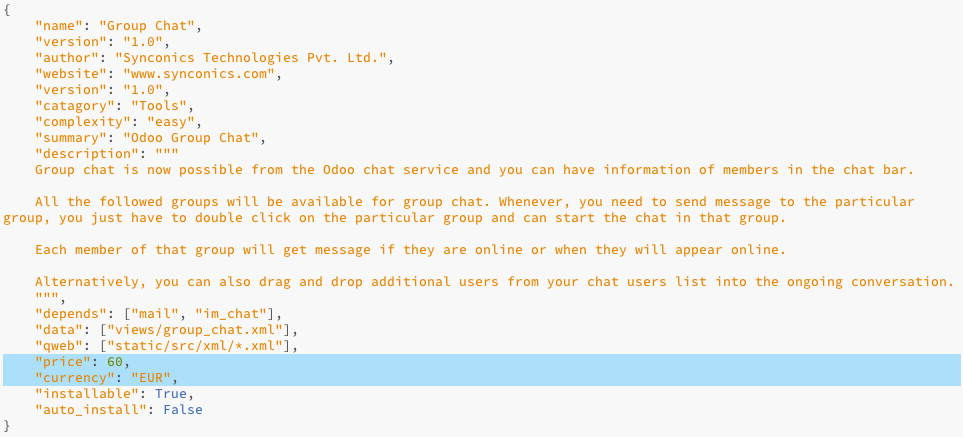Submit your Apps & Themes on Odoo Apps Store
Submit your repository to Odoo Apps Store in four simple steps, Where the community can share, sell and download modules.
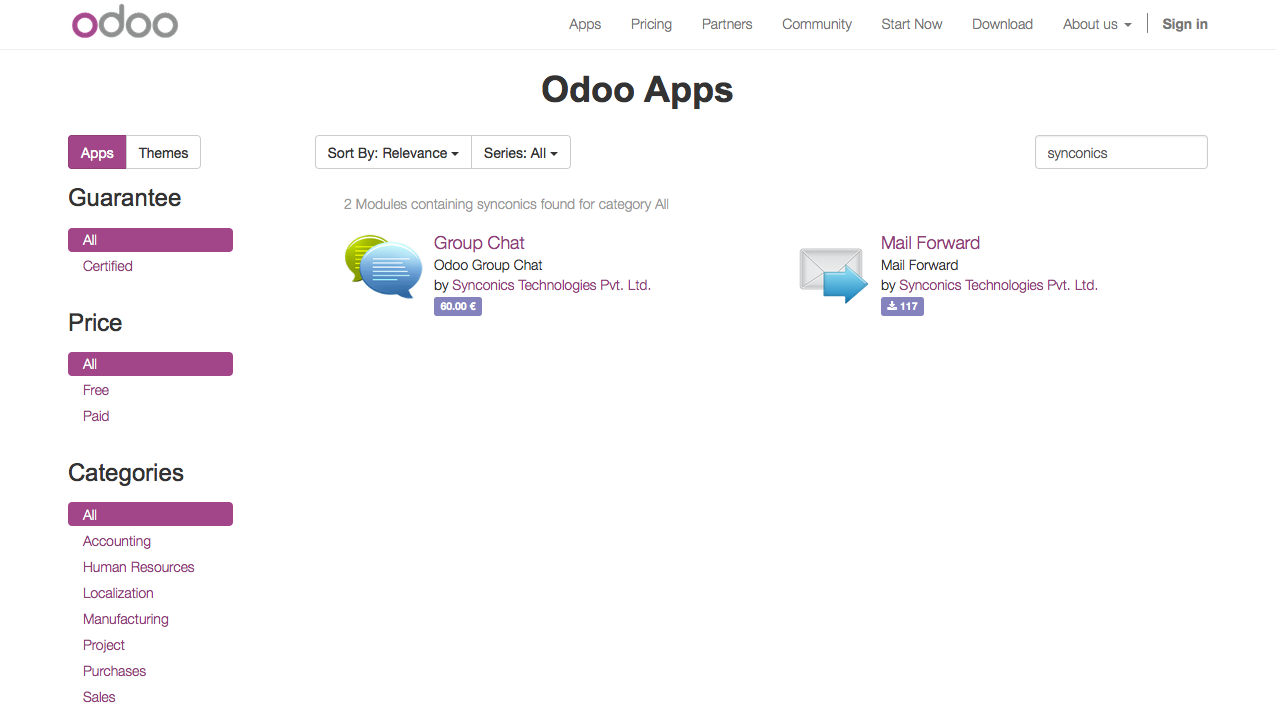
Step 1: Setup Your Repository on Git / Bitbucket

Please ensure one folder per App/Theme at the repository's root.
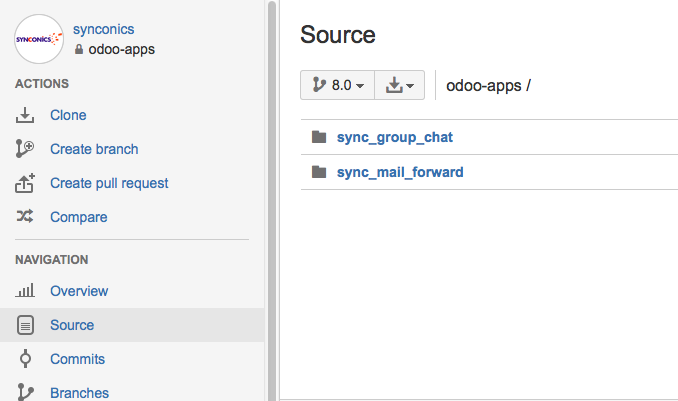
Step 2: Authorize Your Git / Bitbucket Repository (Only required for private repositories)

To publish your modules on the Odoo App platform, they need to be allowed to read from your repository. If you are on Github, you can simply authorize Odoo user online-odoo on your repository.
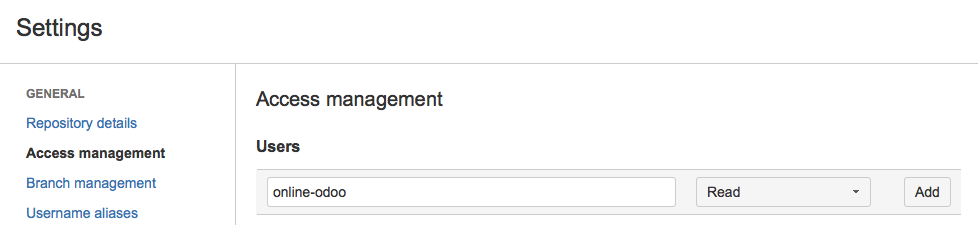
If you are on Bitbucket, you can simply authorize Odoo user OdooApps on your repository.
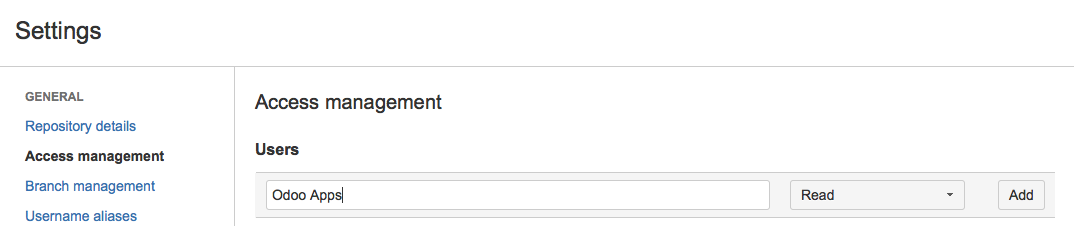
Step 3: Register Your Git / Bitbucket Repository on Odoo Apps Store

3.1 Open Odoo Apps URL and Click on the “Submit Your Apps” button from the left menu bar.
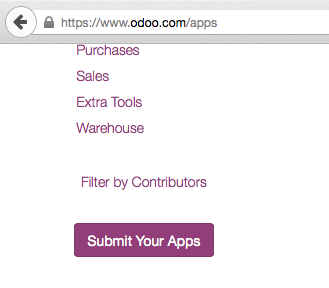
3.2 Login into Odoo apps account
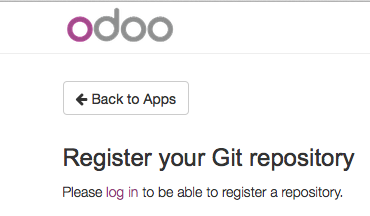
3.3 Submit your apps
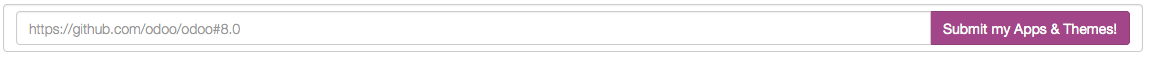
Please ensure that:
You specify the branch name of your Git repository by adding #branch_name at the end of the repo URL. The branch name exactly matches the series name for which your modules are meant, so #8.0 for version 8.0.

Step 4: Validate Your Git / Bitbucket Repository

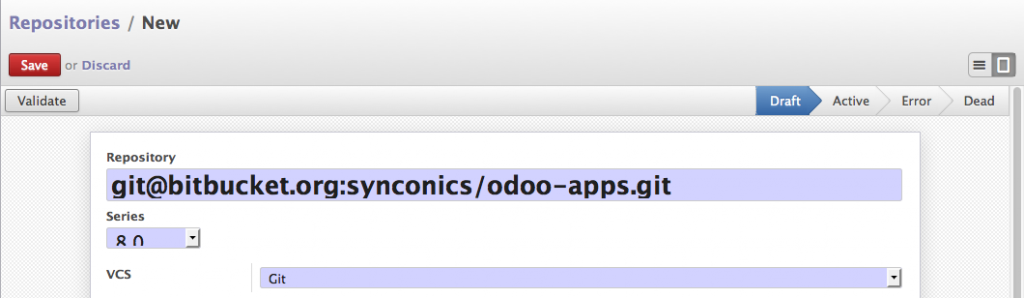
Already registered a repository?
You can manage your repositories by accessing Repository Management.
Want to sell your own module?
It is possible to sell your own module on the Odoo Apps platform. You can start selling your modules very easily by adding a price and currency keys in your module manifest_openerp_.py like 'price': 49.99, and 'currency': 'EUR', for example. Supported currencies are EUR and USD.
Odoo requires that the modules sold on the Odoo Apps platform have a proper description, complete with screenshots of the functionalities and an overall nice presentation page. Please refer to the following section for more information on how to achieve this goal. Odoo reserve the rights to unpublished modules which do not conform to these criteria until they receive a proper presentation page.
How to have a nice icon and description for your modules like CRM or Point of Sale?
Starting from version 8.0, the module icon needs to be located at static/description/icon.png in the module folder. The main screenshot location is defined in the images key of the manifest, like 'images': ['images/main_screenshot.png'], for example
![]()
The rich-text HTML description comes from the static/description/index.html file in the module folder. It is recommended to start with this official template.