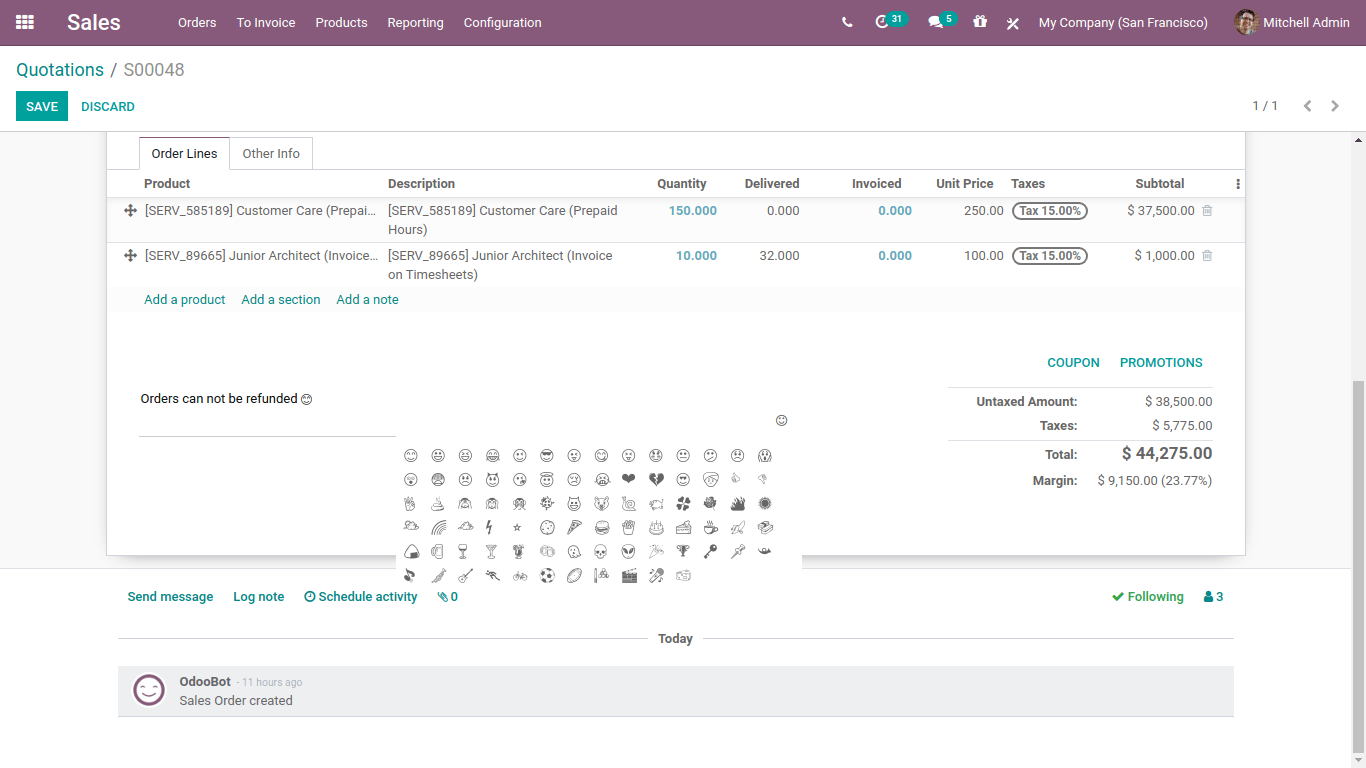Latest Features of Odoo 14
Data Cleaning Application
Used to clean and remove duplicate/unnecessarily and junk data
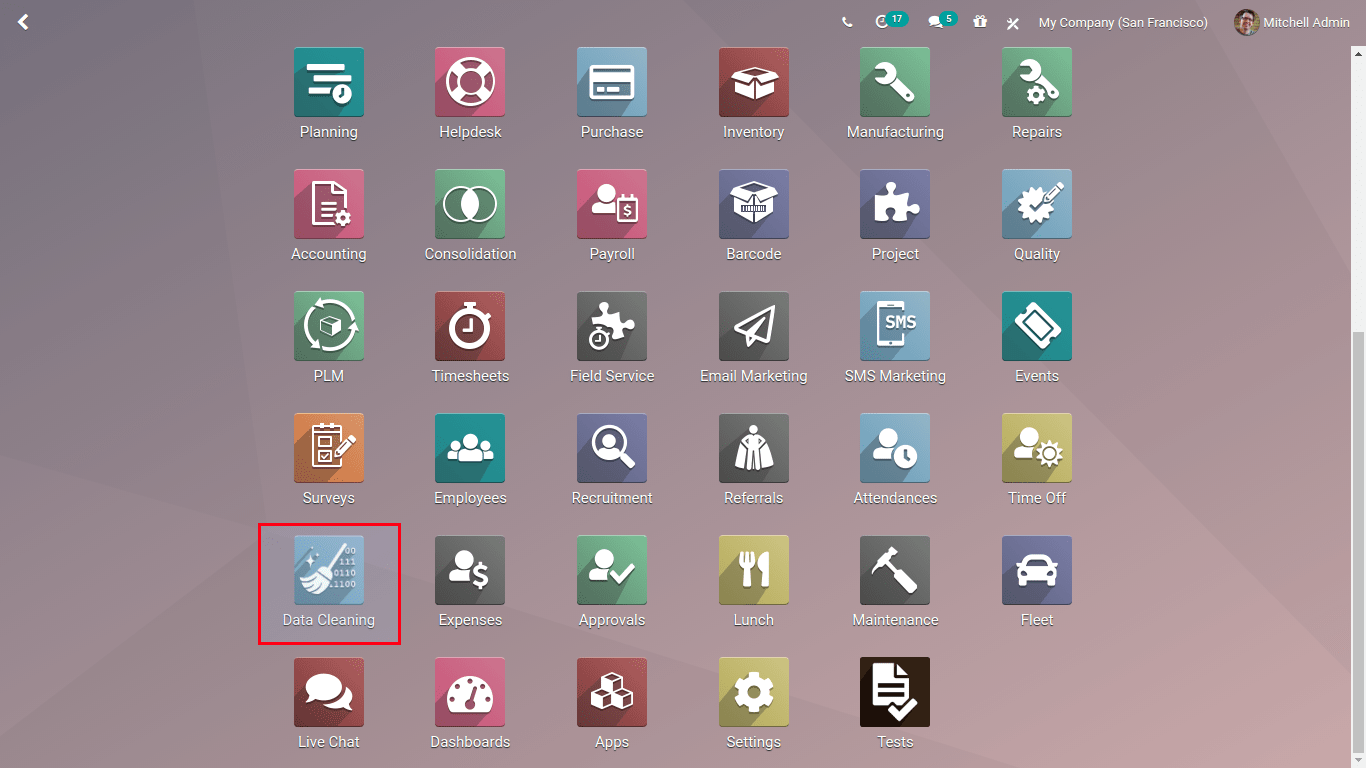
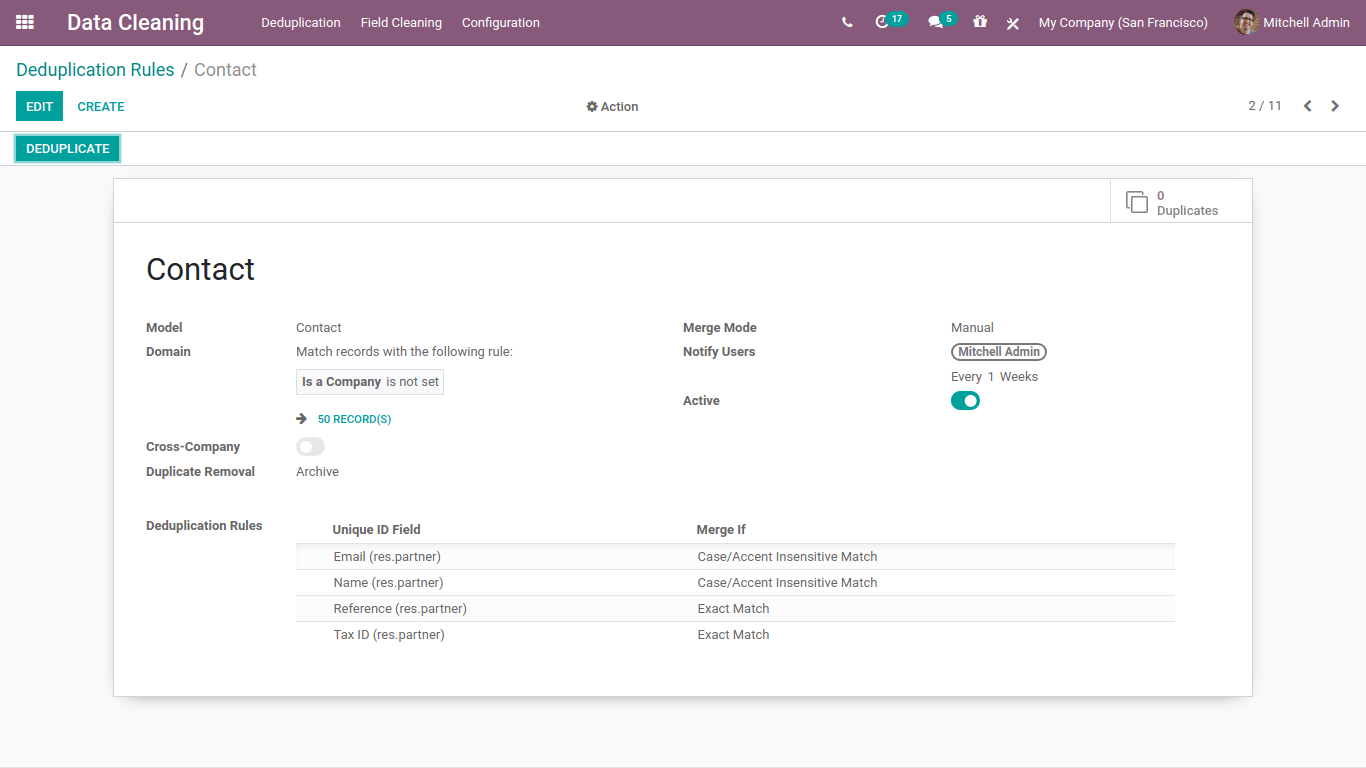
New web_spreadsheets module
New web_spreadsheets module will facilitate users to create and manage spreadsheets to Odoo users for a statistical view – New Features
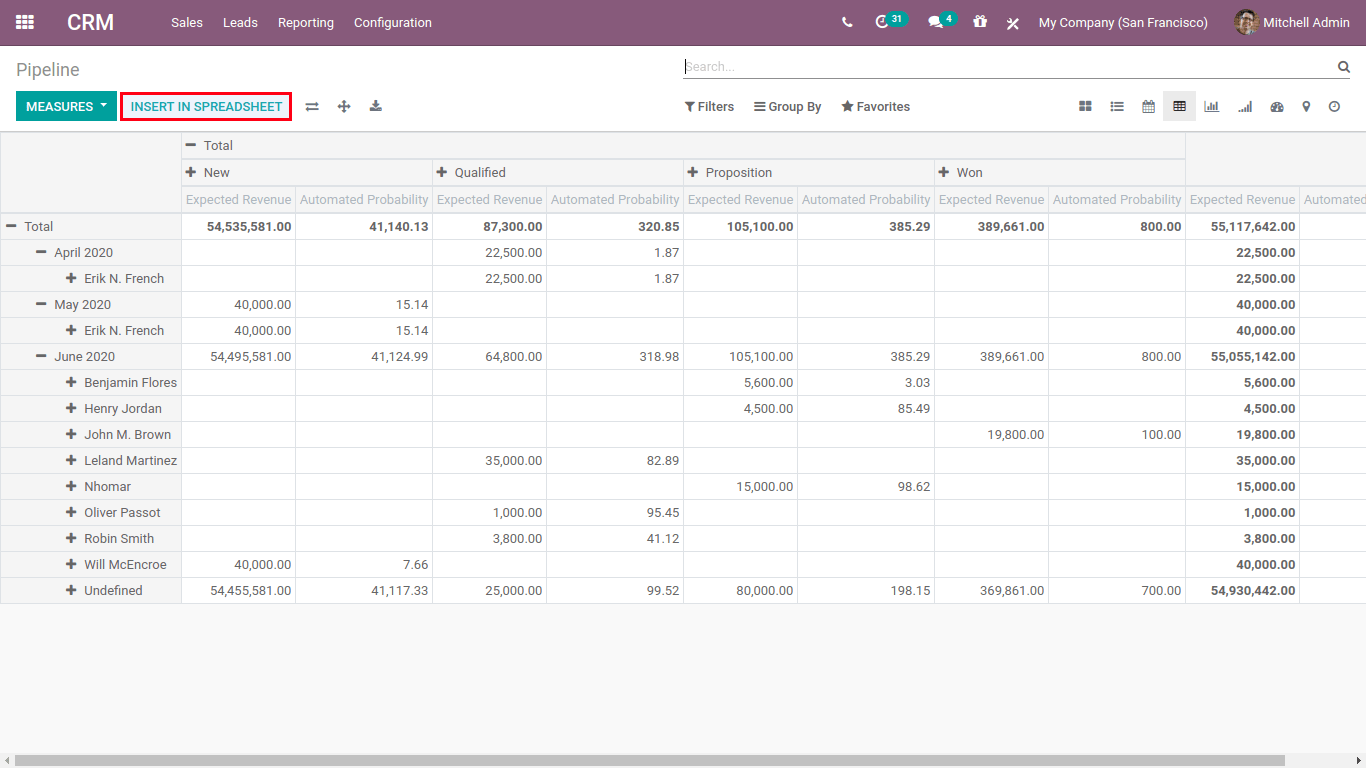
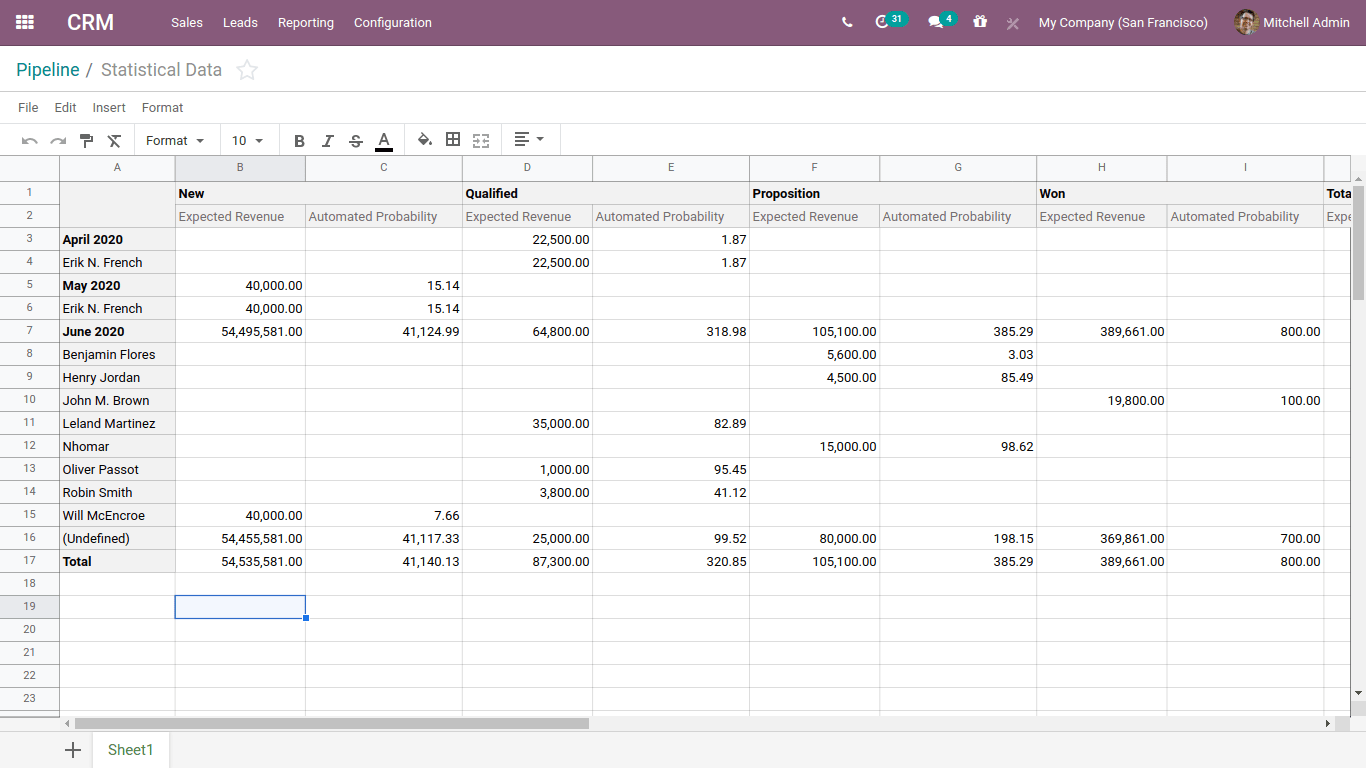
Calendar Widget calculation
Previously it was so boring if the user wants to select previous months or year in the calendar widget, users have to manually go to respective months and Years and that was a very time-consuming process.
In the calendar view, the user can easily write logical conditions, for example, +3w, -3w, +5m, +1d, etc., and based on that Odoo will redirect to the respective week or month or day in Calendar Widget.
Schedule an activity directly from list view
Users can now be able to schedule different activities directly from list view.
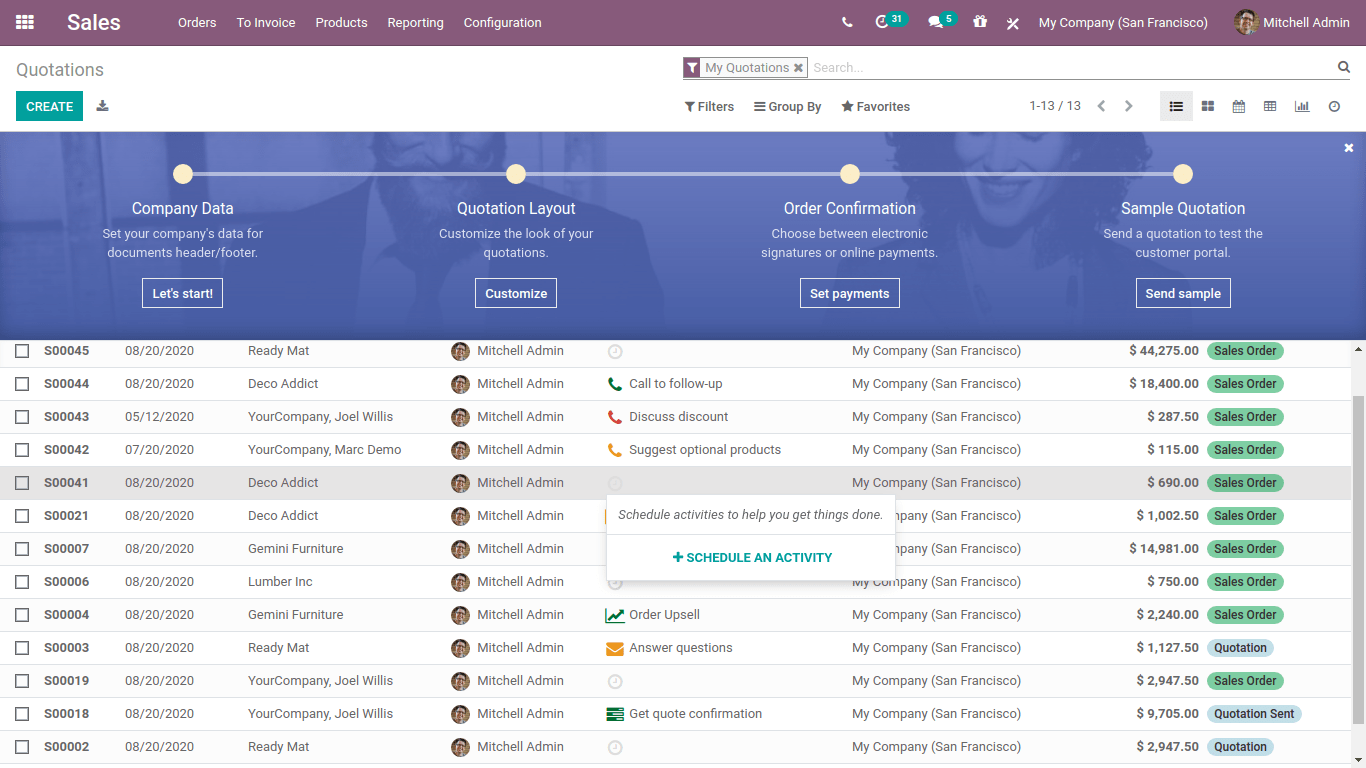
Graph view - Sort in Ascending and Descending order
In the Bar Graph and Line Graph, users will be able to sort graph values in Ascending and Descending orders
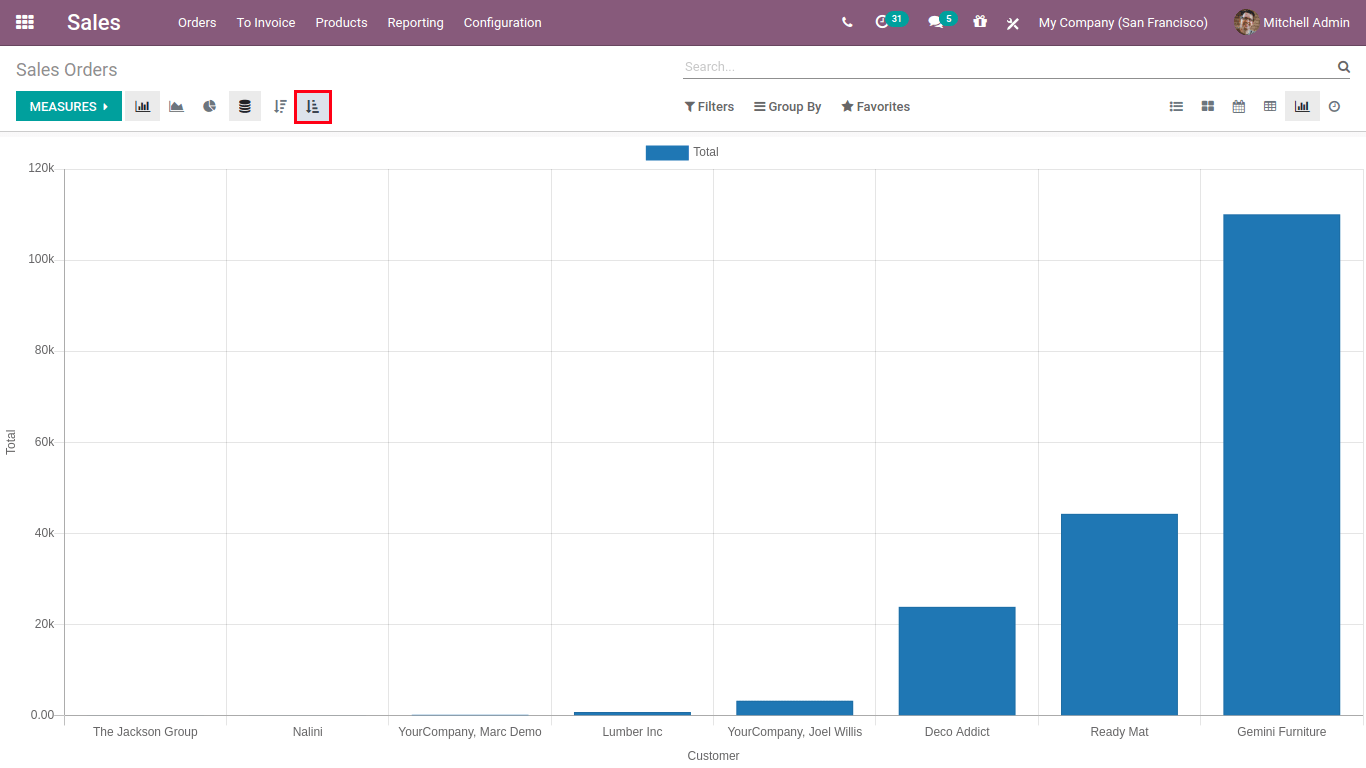
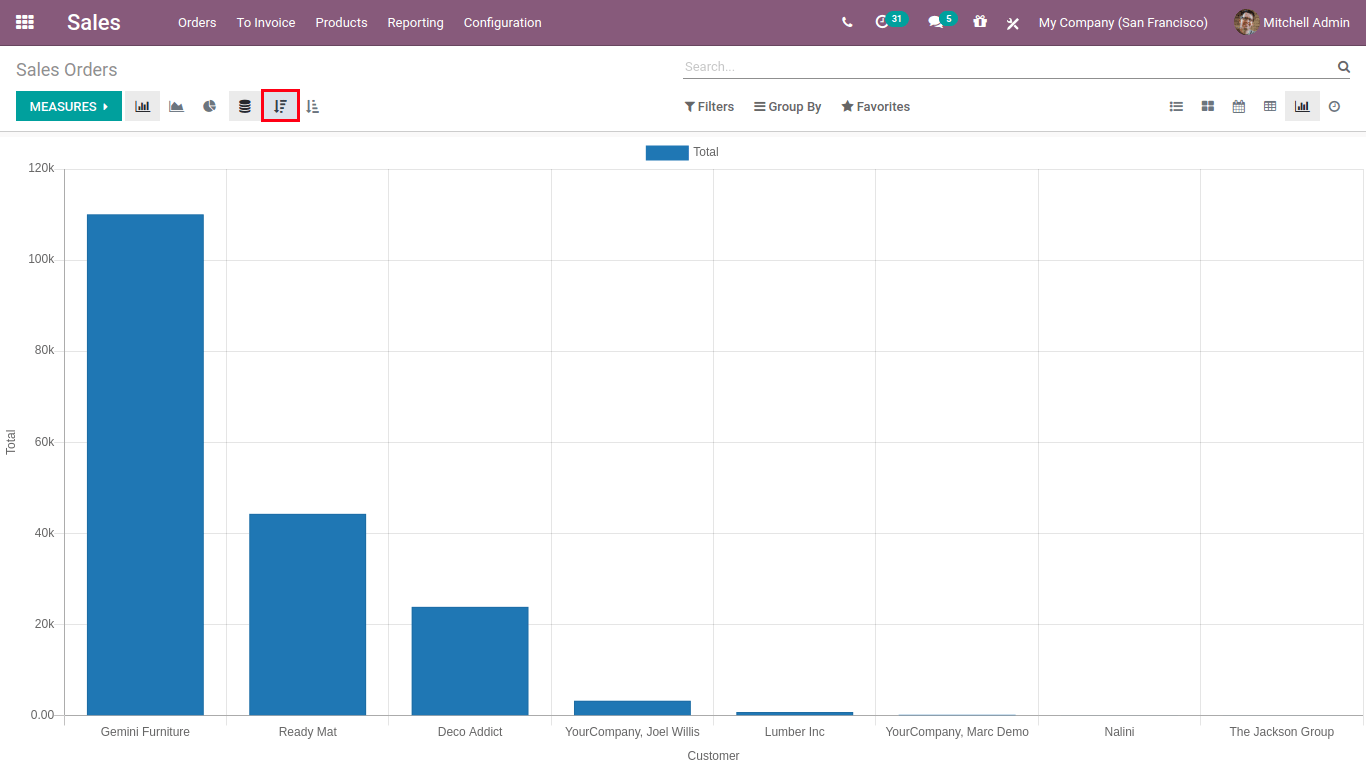
Import button is shifted in Favourites Menu
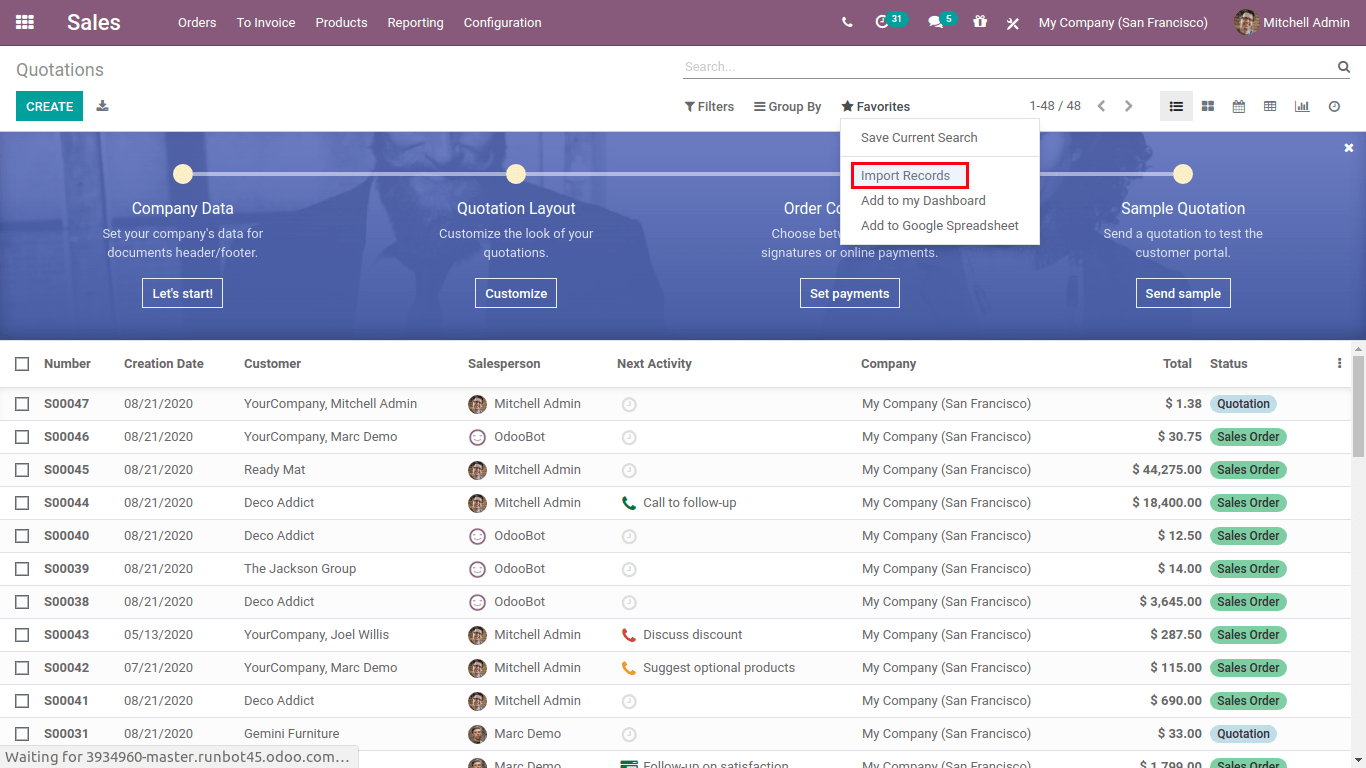
Calendar Synchronization with Microsoft
Now Odoo Calendars can be synchronized with Microsoft calendar
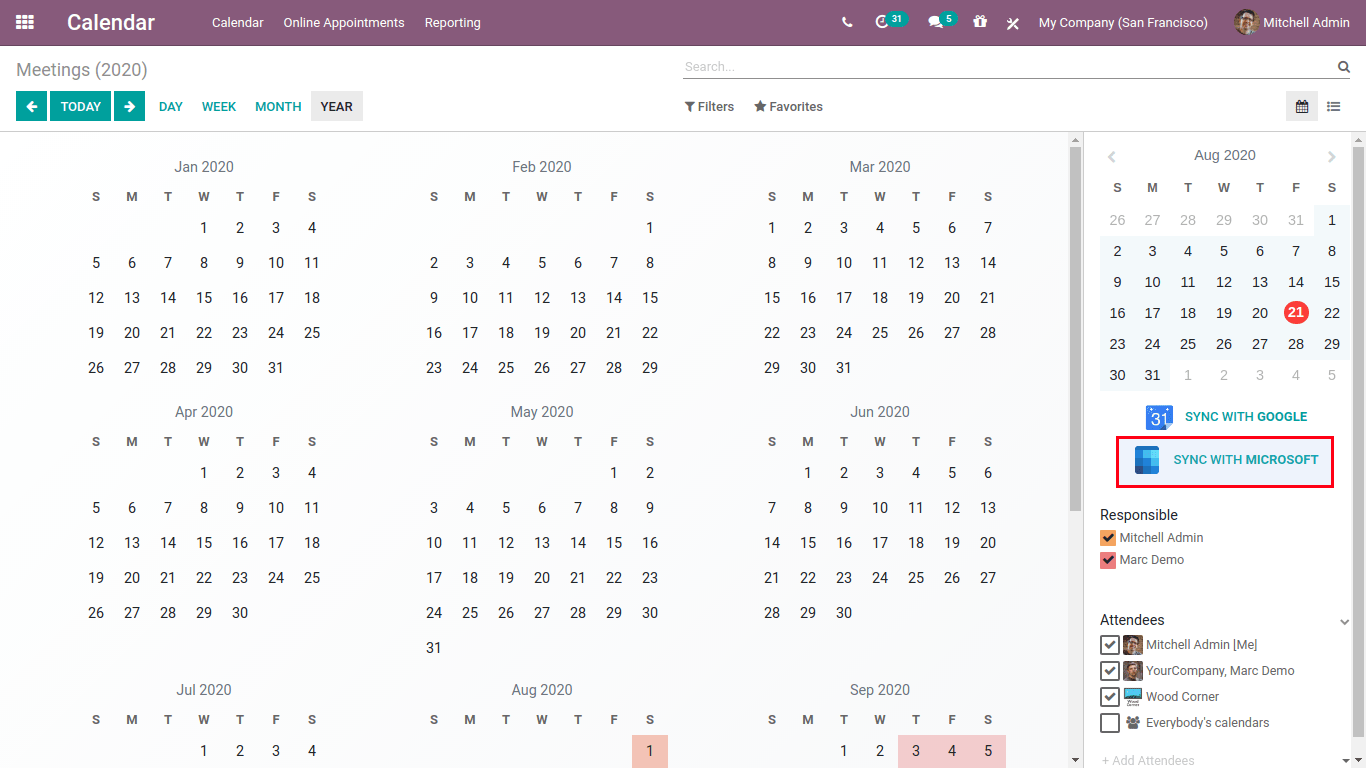
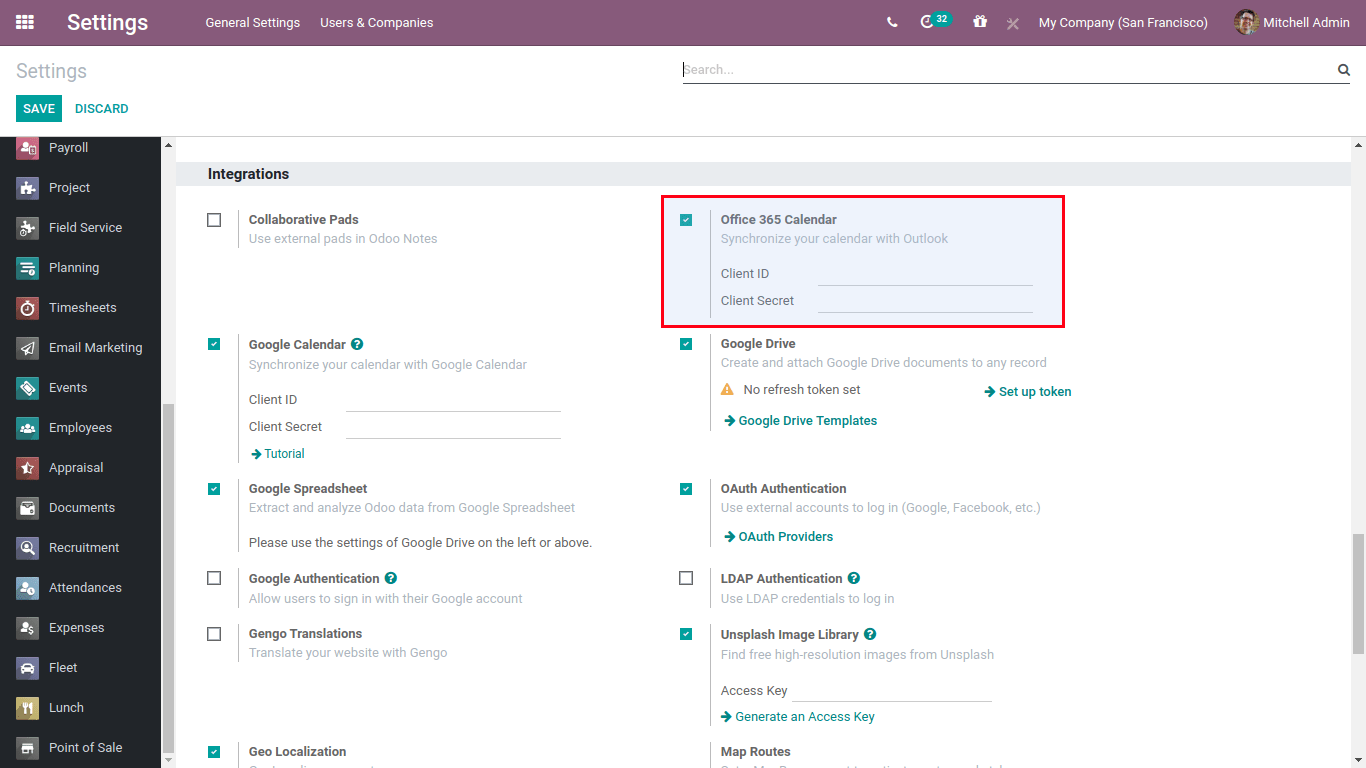
Recaptcha Support
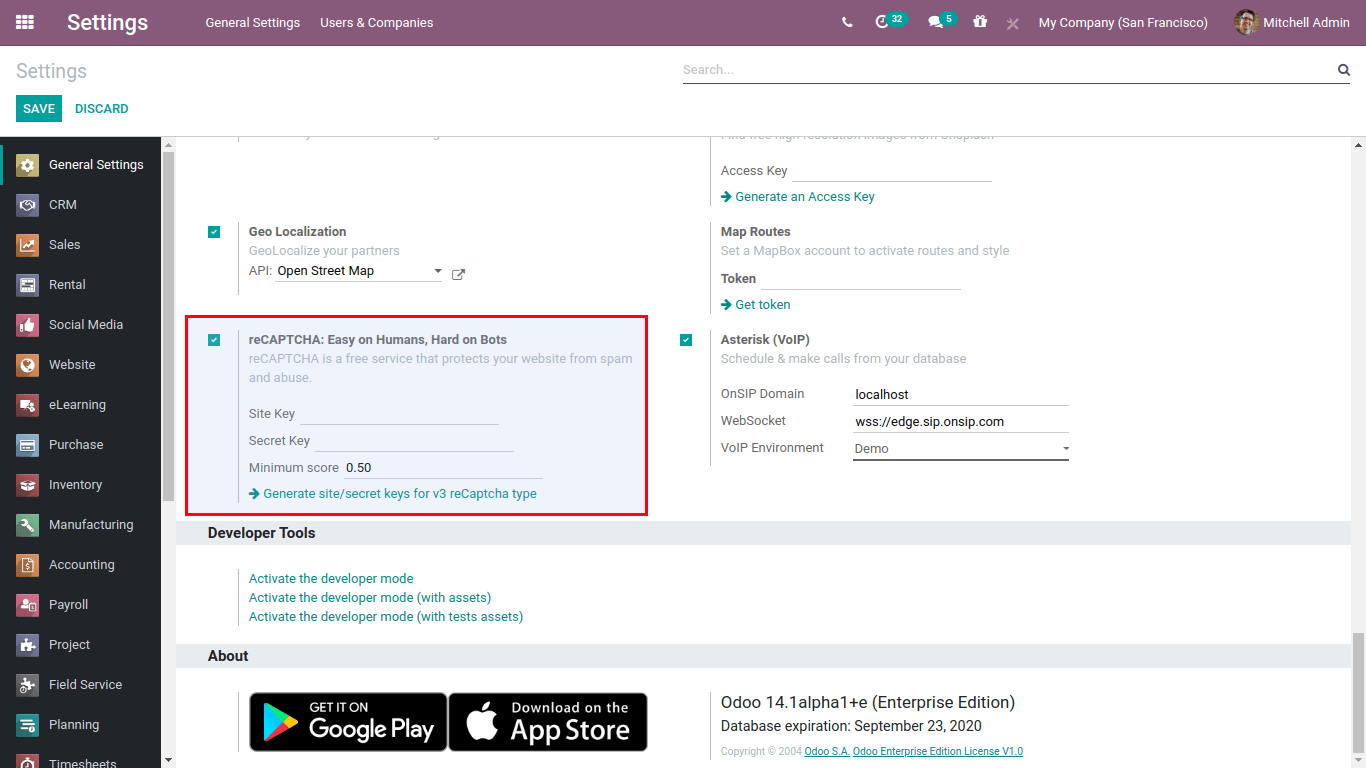
Two Factor Authentication
Two Factor Authentication module is now supported by Odoo 14.
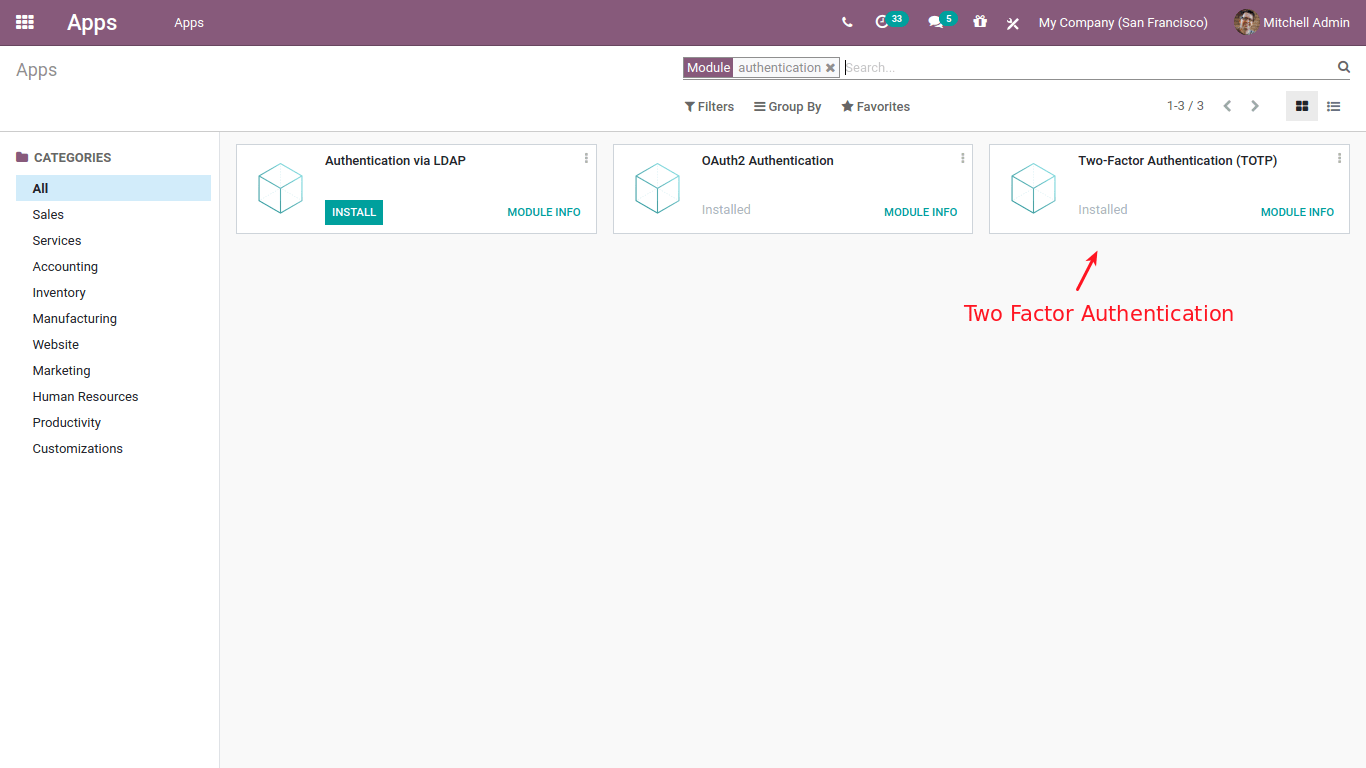
Users can create separate sequence numbers for Sales Quotations and Purchase Quotations
Emojis Widget
Now users will be able to add emojis on text fields
All have to just edit note field as following
< field name = “ note ” widget = ” text_emojis ” / >