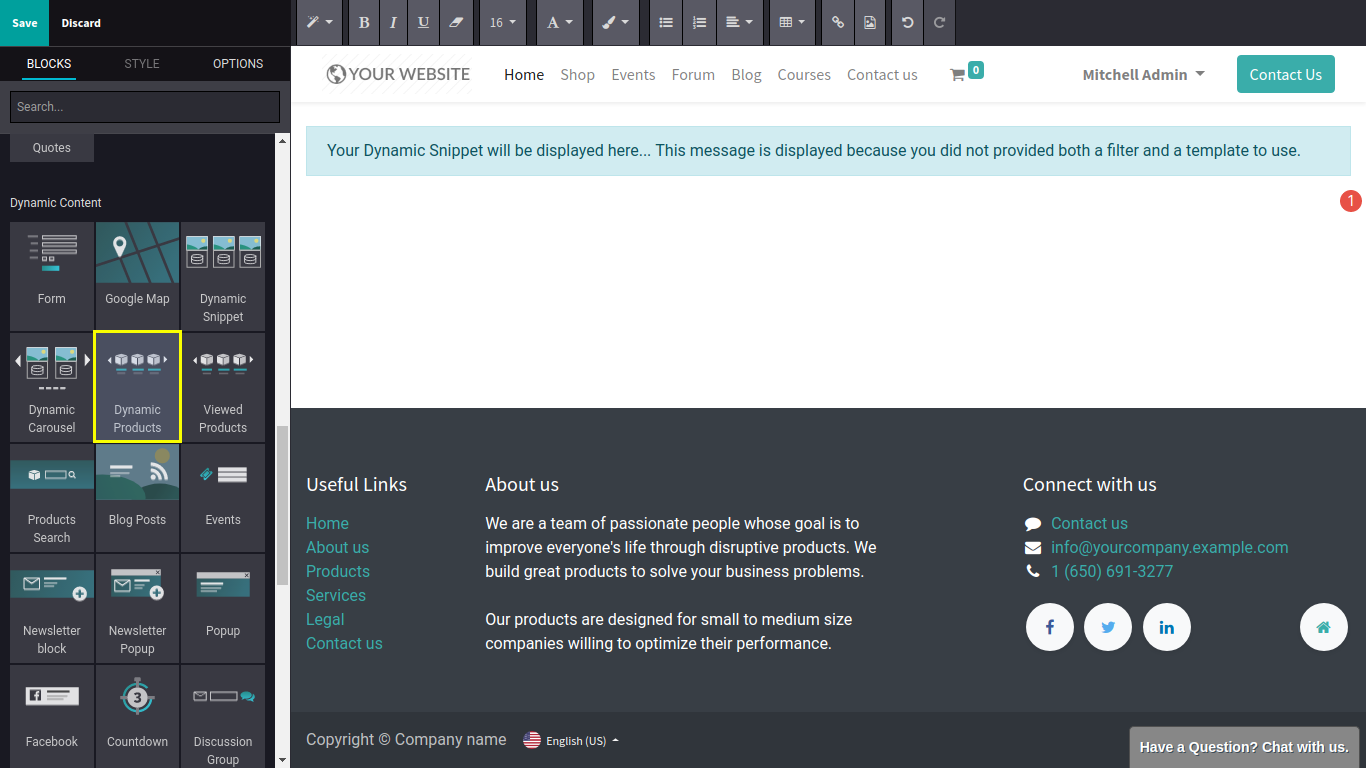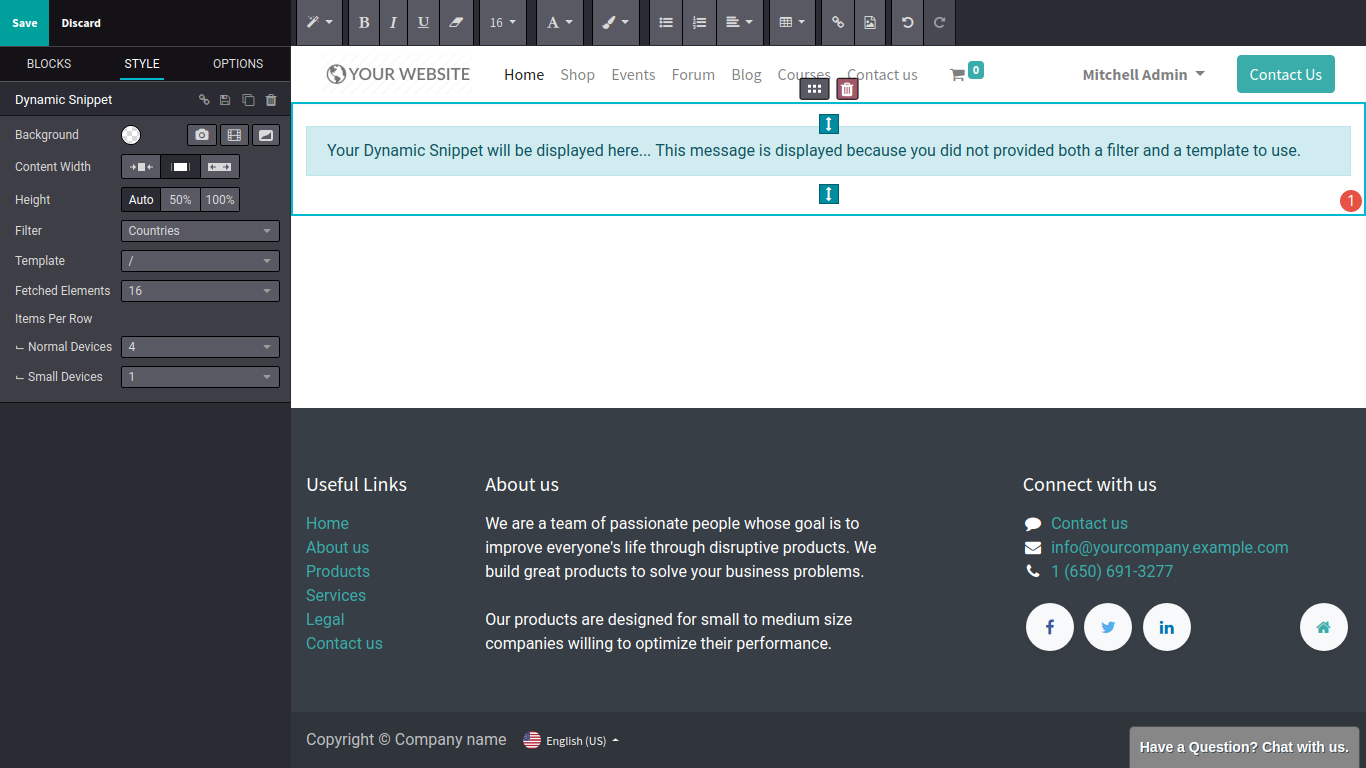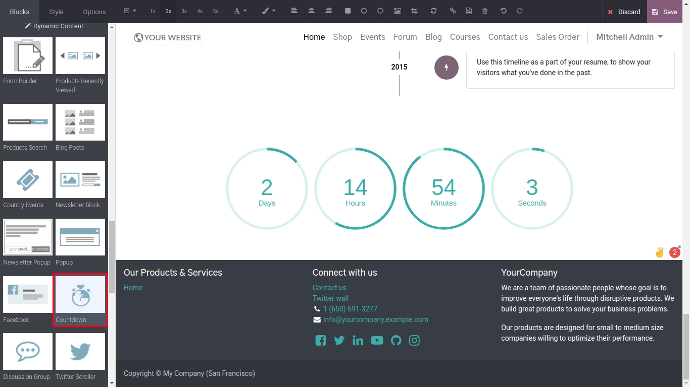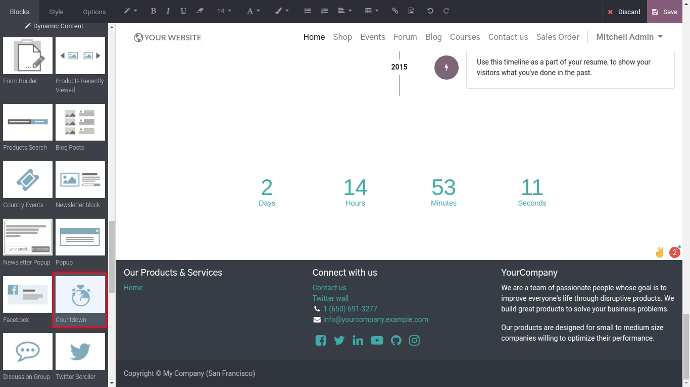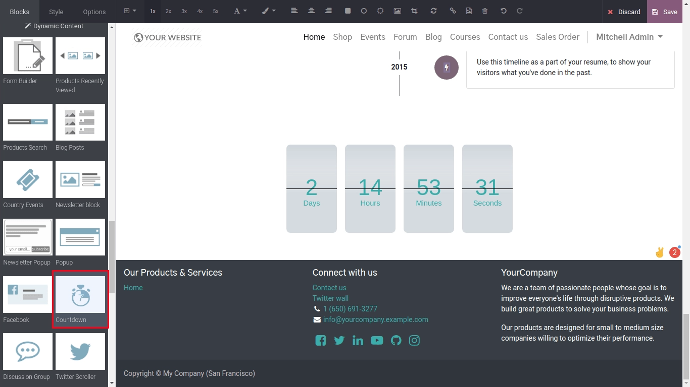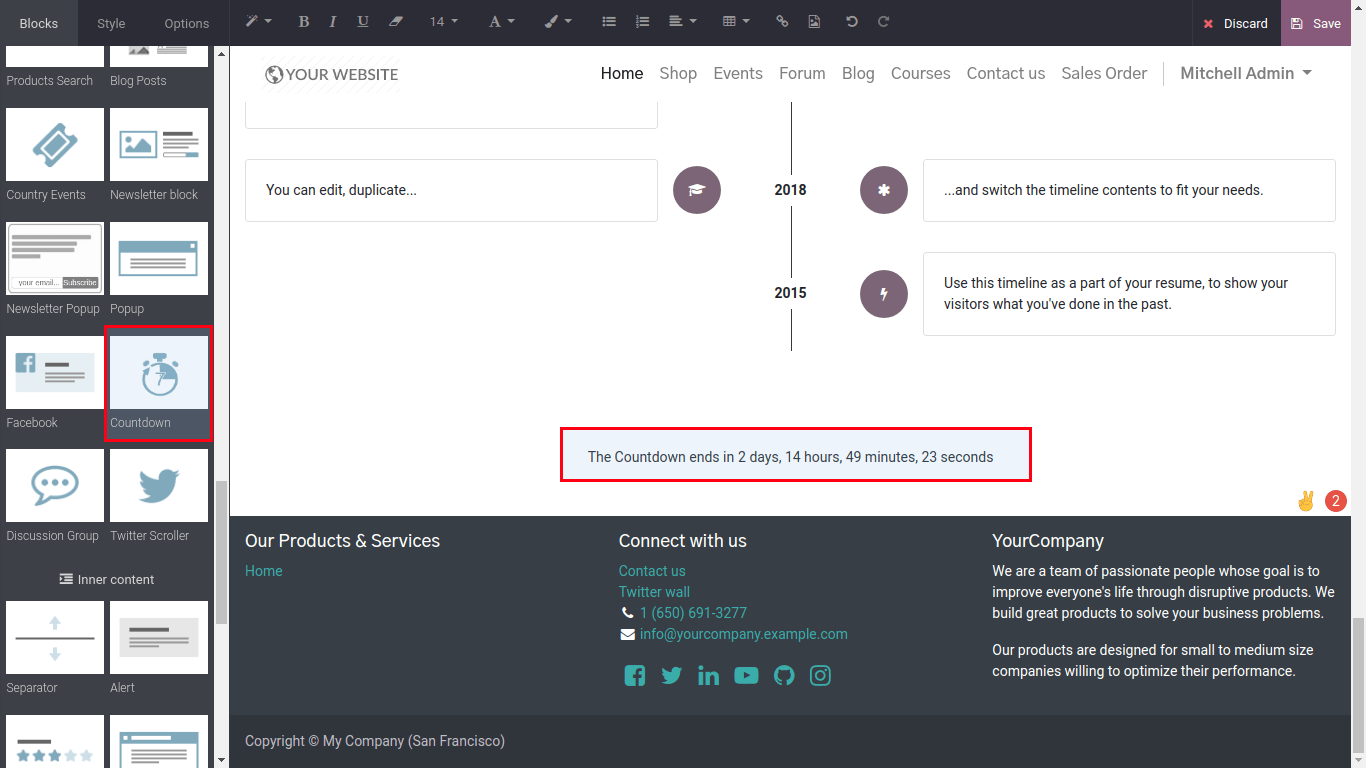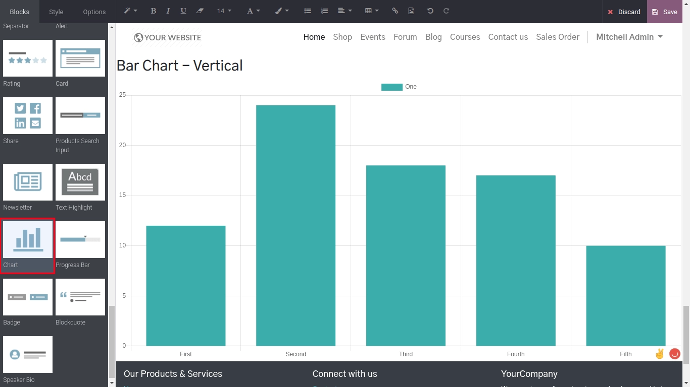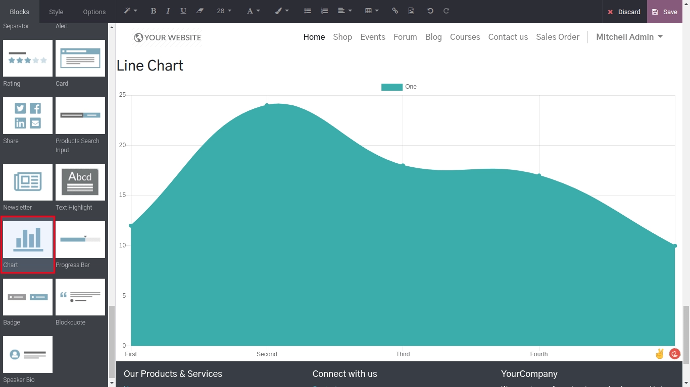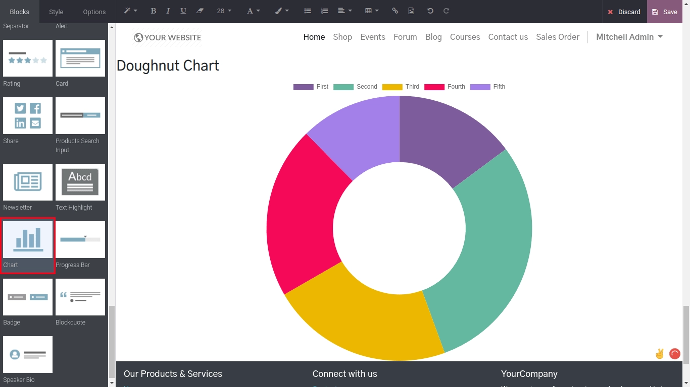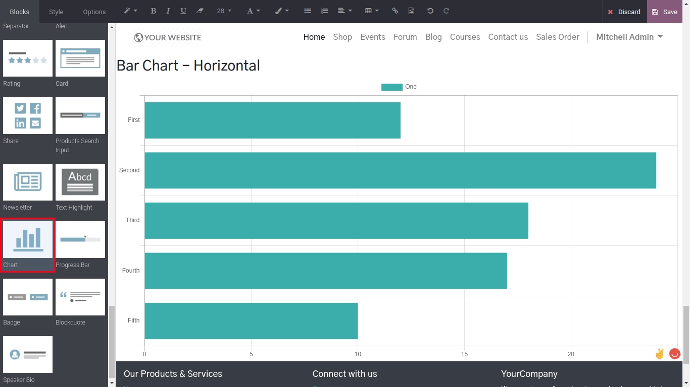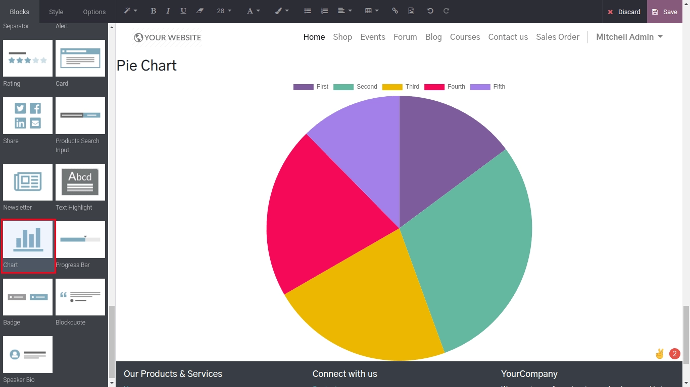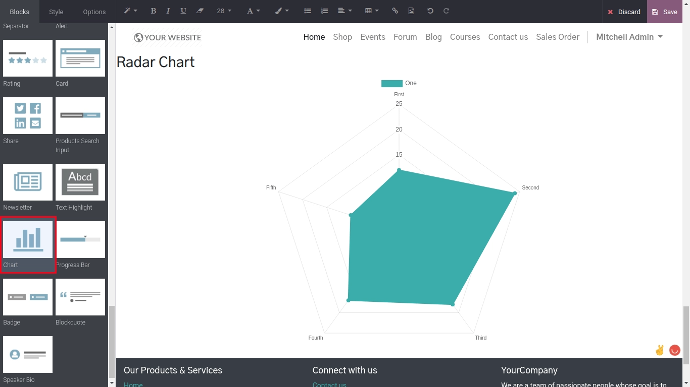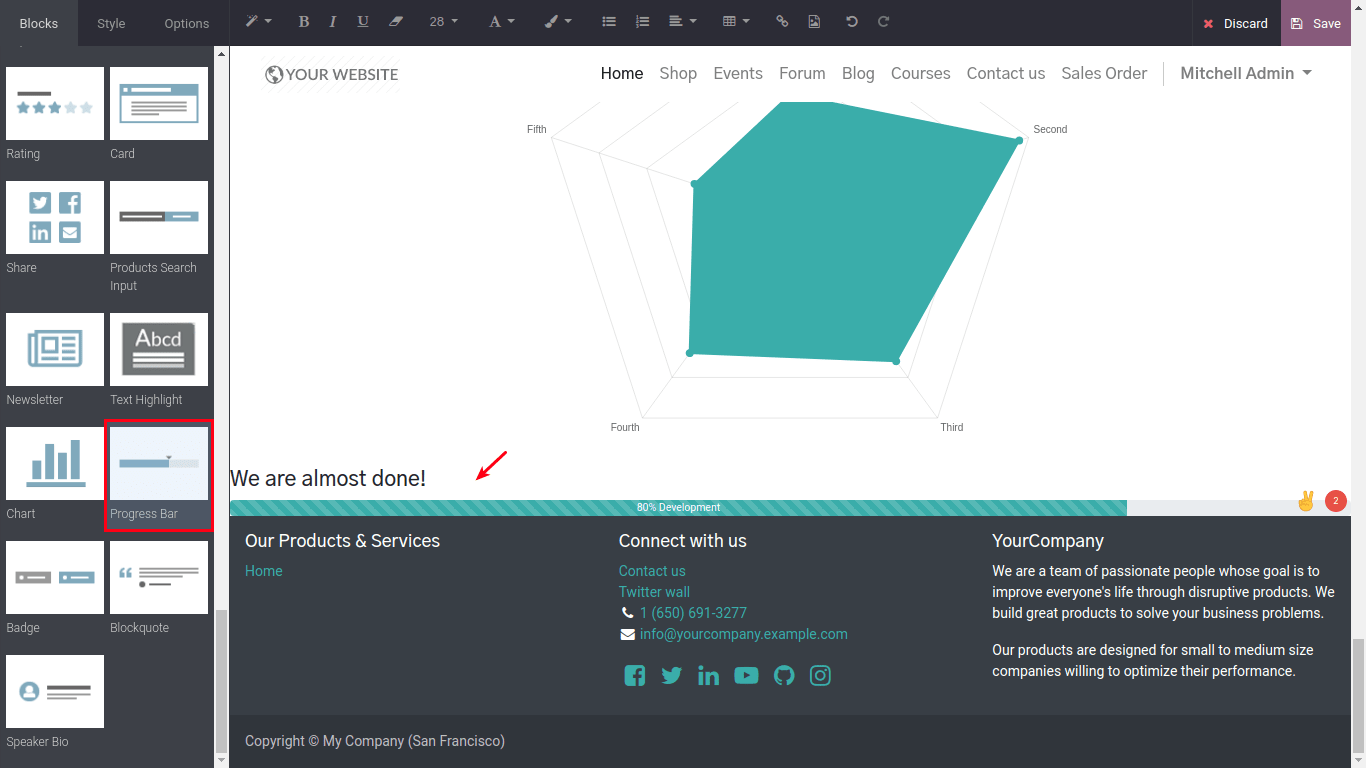Features of Website in Odoo 14
Cookies Bar
Provided an option to enable and disable Cookies Bar on the Website side.
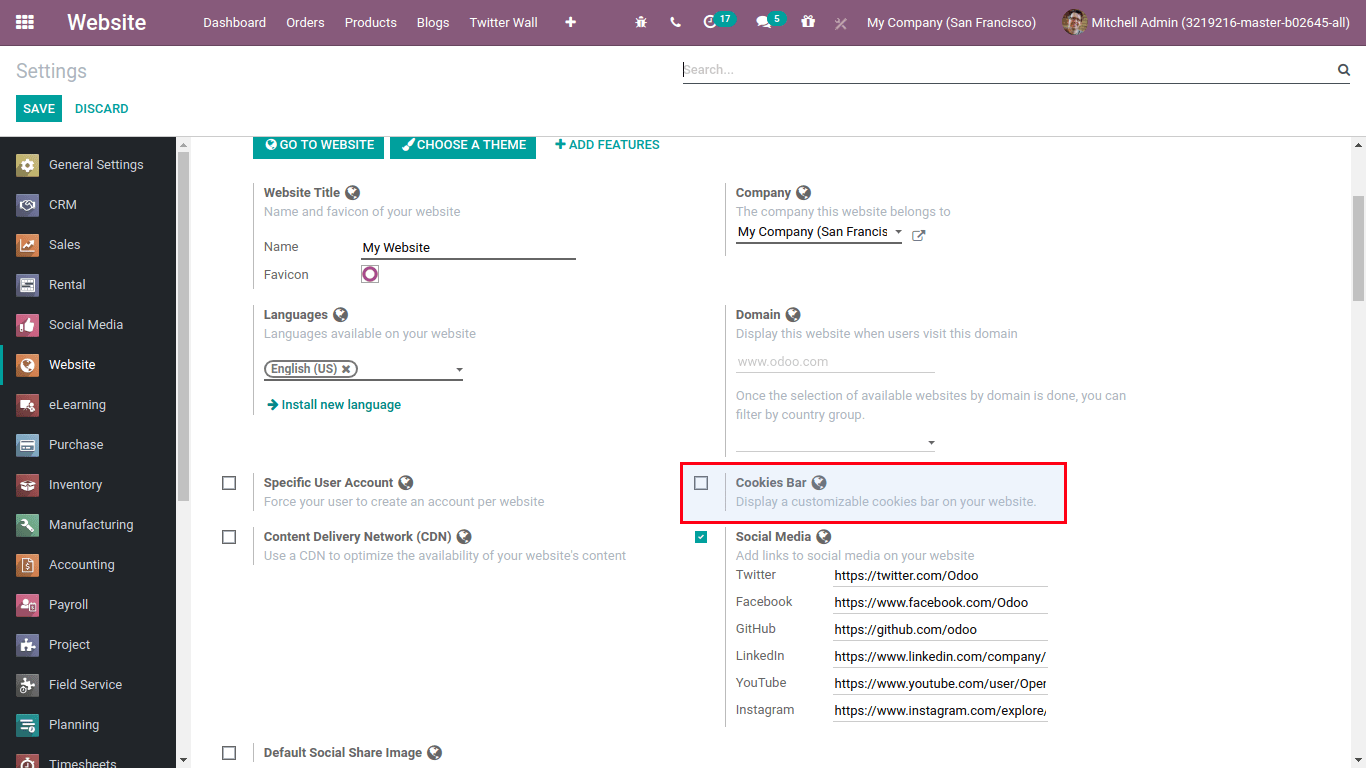
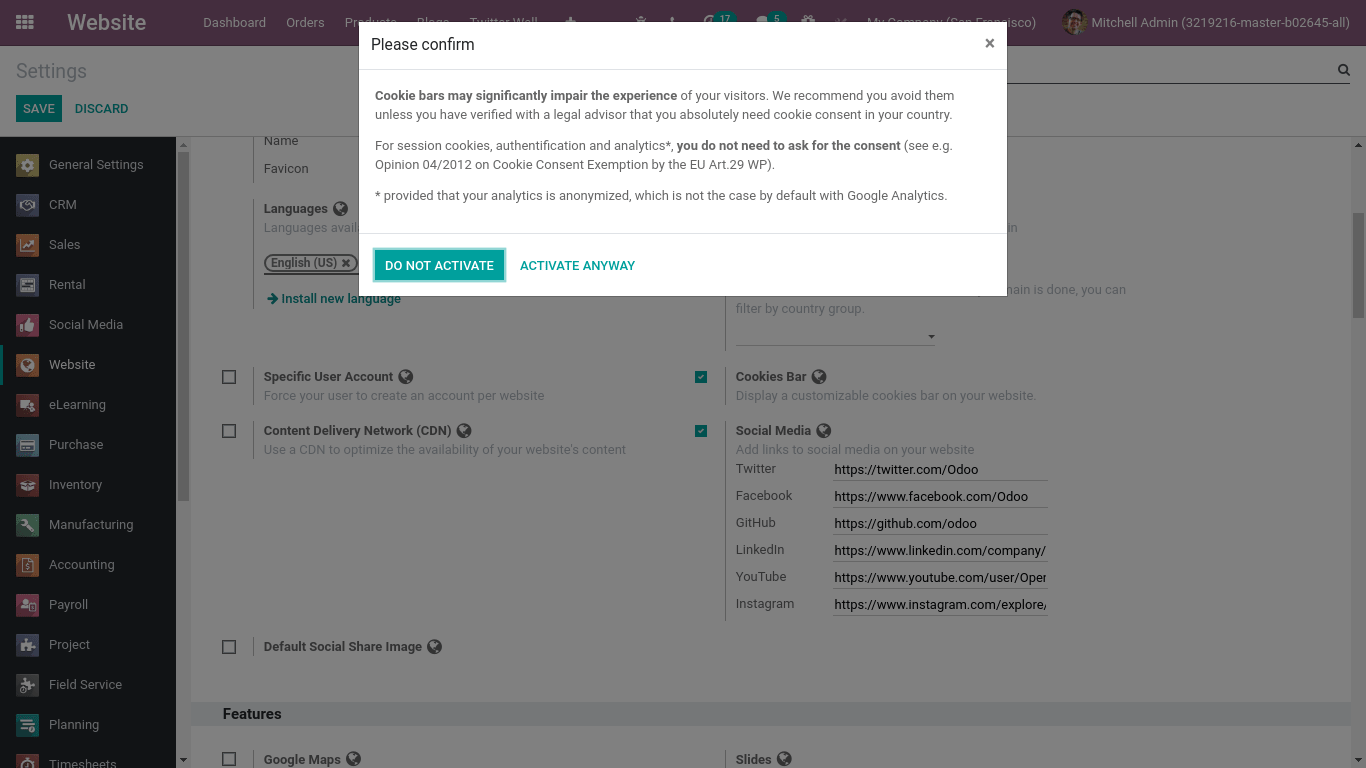
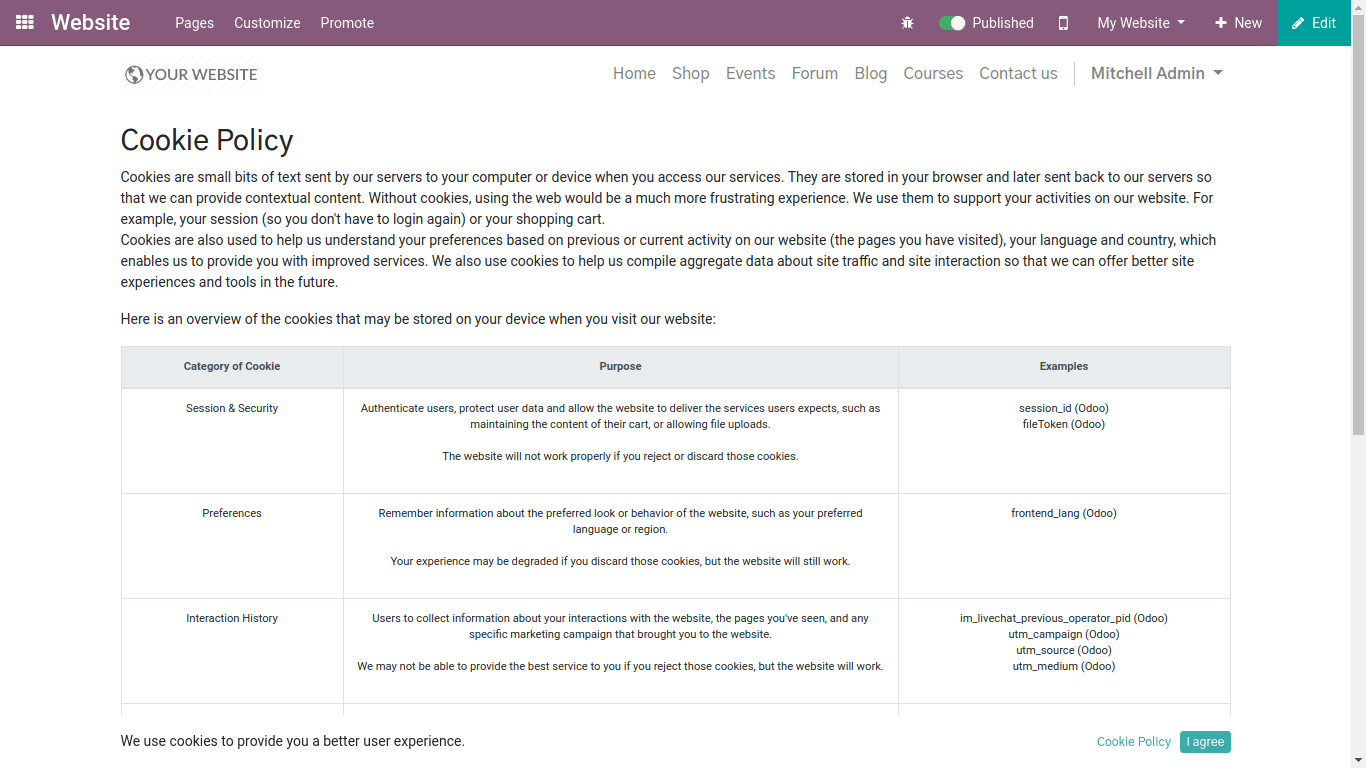
SEO Tools
Different new kinds of SEO tools are provided that is,
Google Console Search
Robot.txt files updation
Sitemap file submission to Google
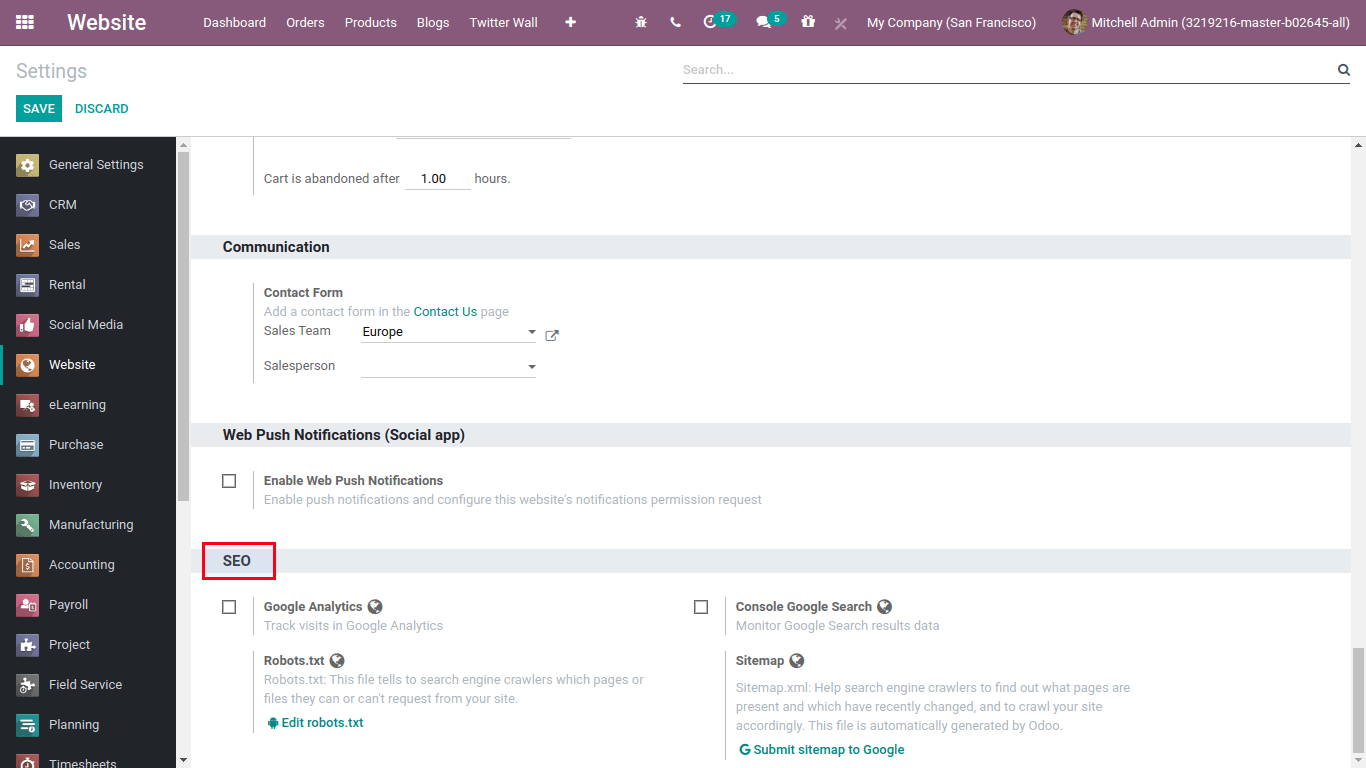
Big Blocks
New Snippet to define Big Blocks on website.
Now, users will be able to add Big blocks for images in Website
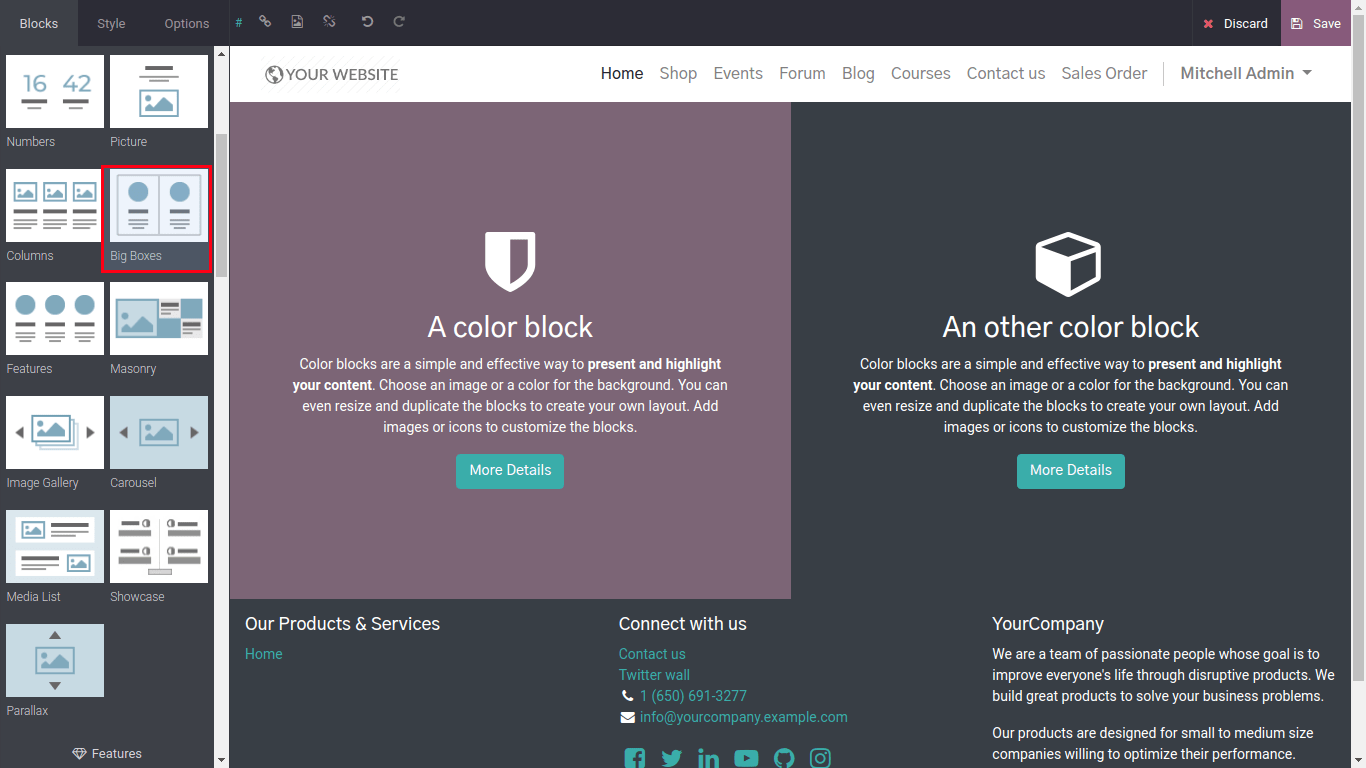
Masonry Snippet
A Masonry design is added in the website to define products/service-related features in a more attractive manner.
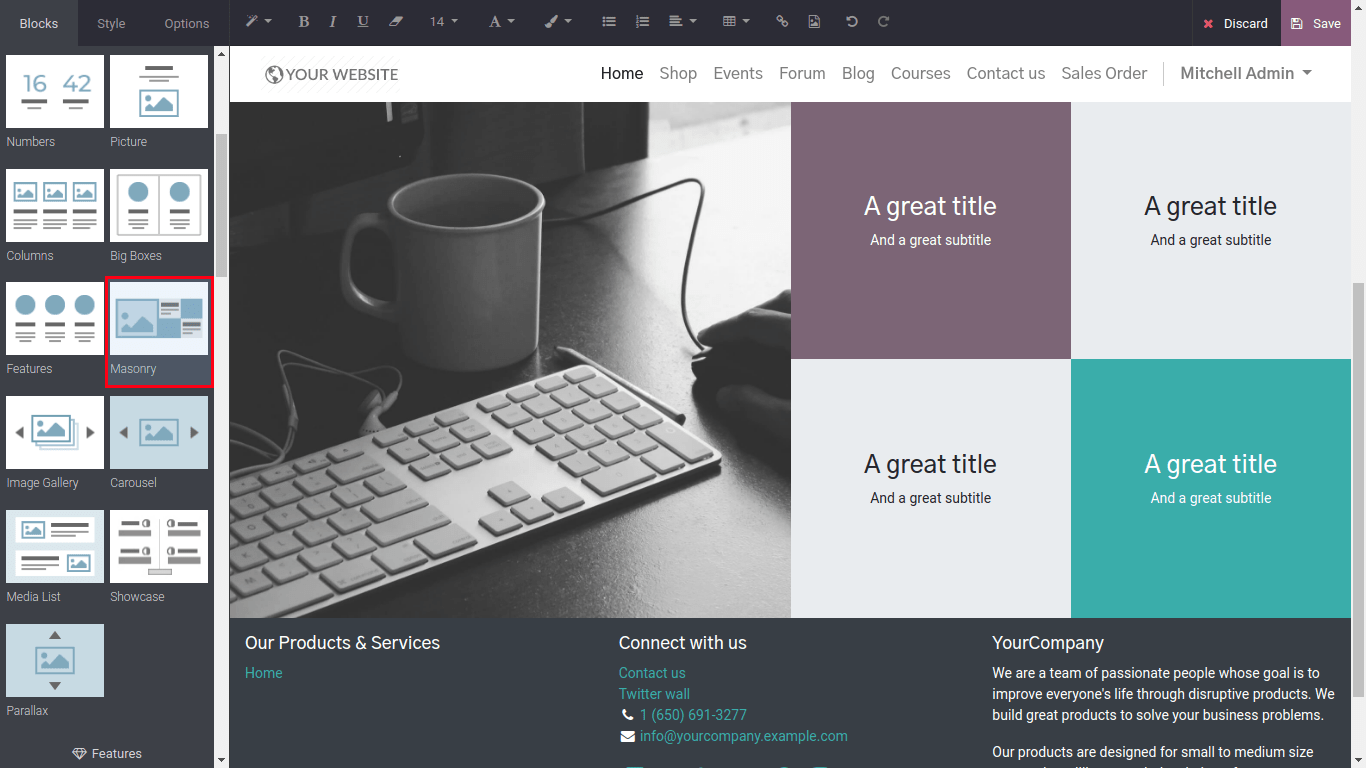
Showcase Snippet
This Snippet allows users to add main/primary features for product/service in a highlighted format and also a button then will redirect to the rest of all other features.
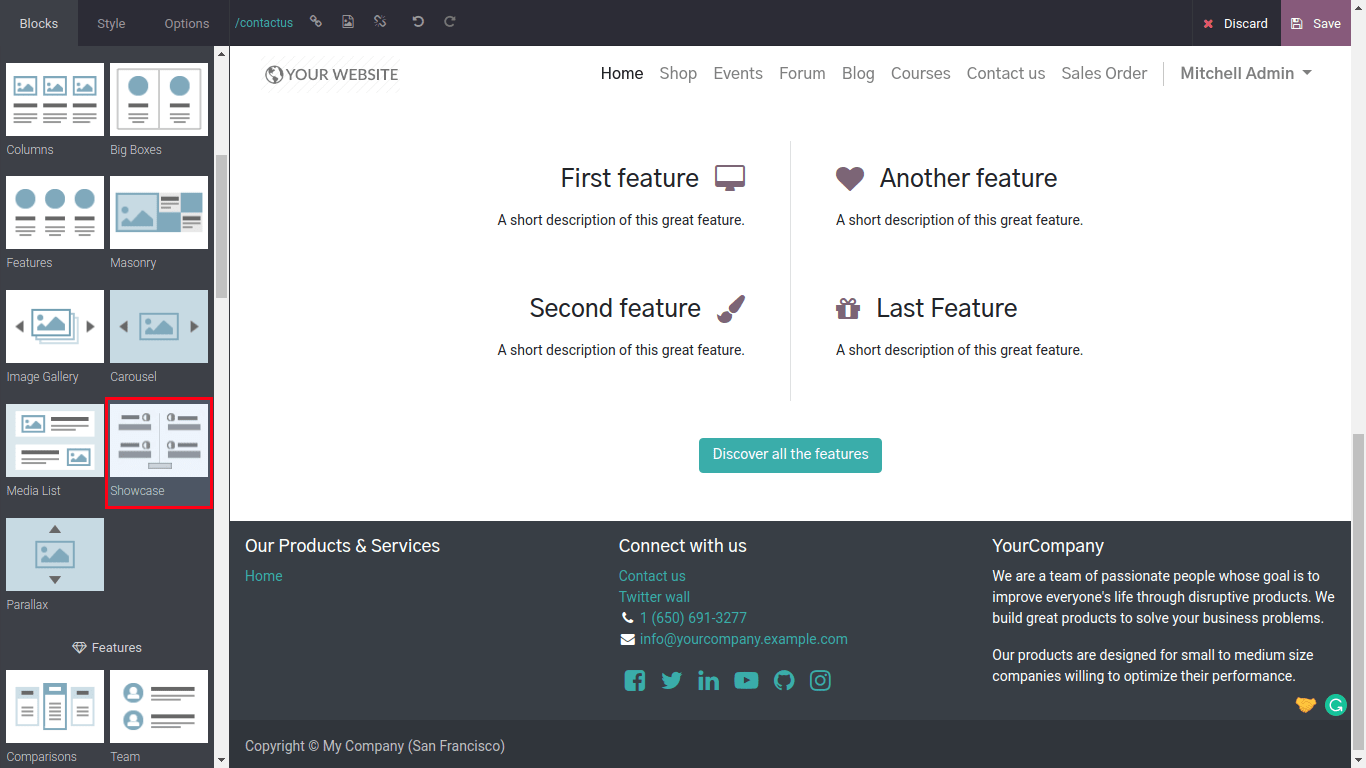
Media List
This Snippet is used to define left-aligned images and all features on the right side.
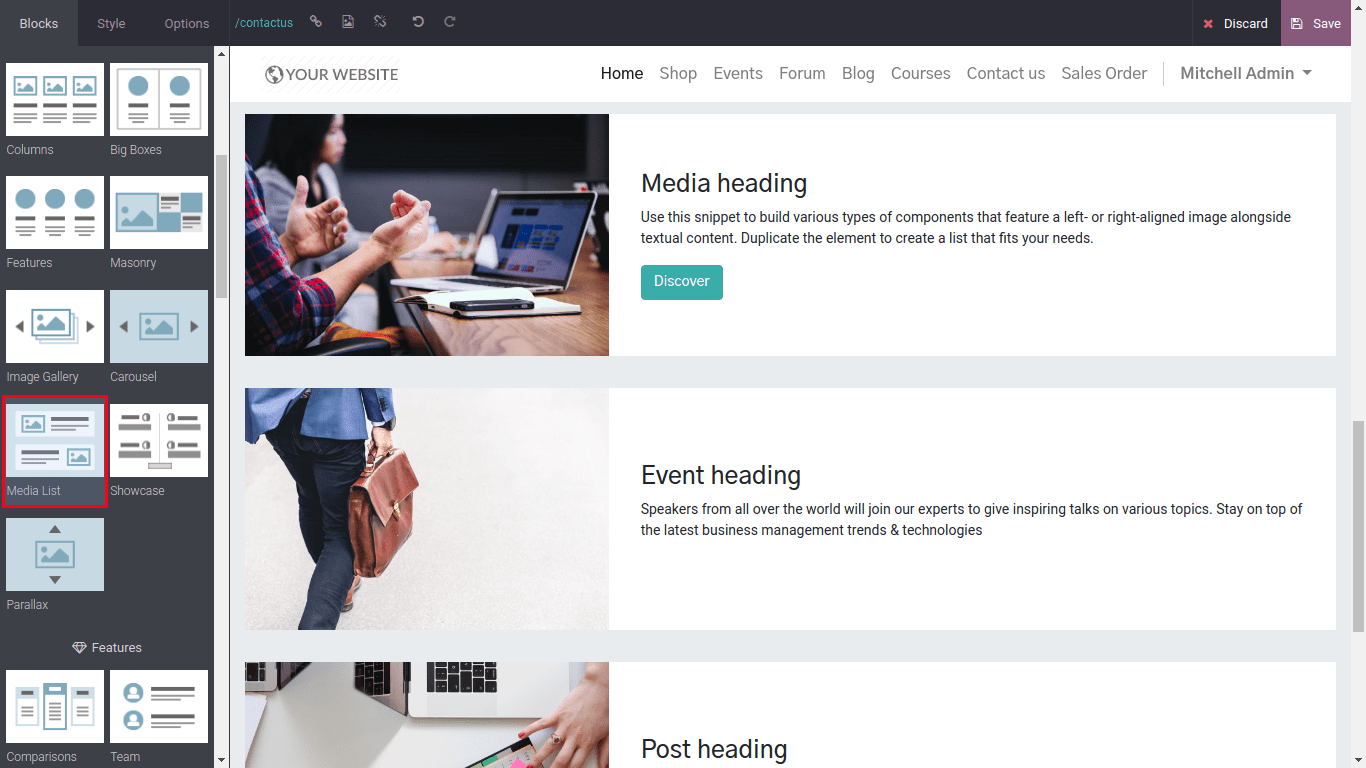
Table of content
New Snippet is added on a website to describe different contents with different size with an index for heading text.
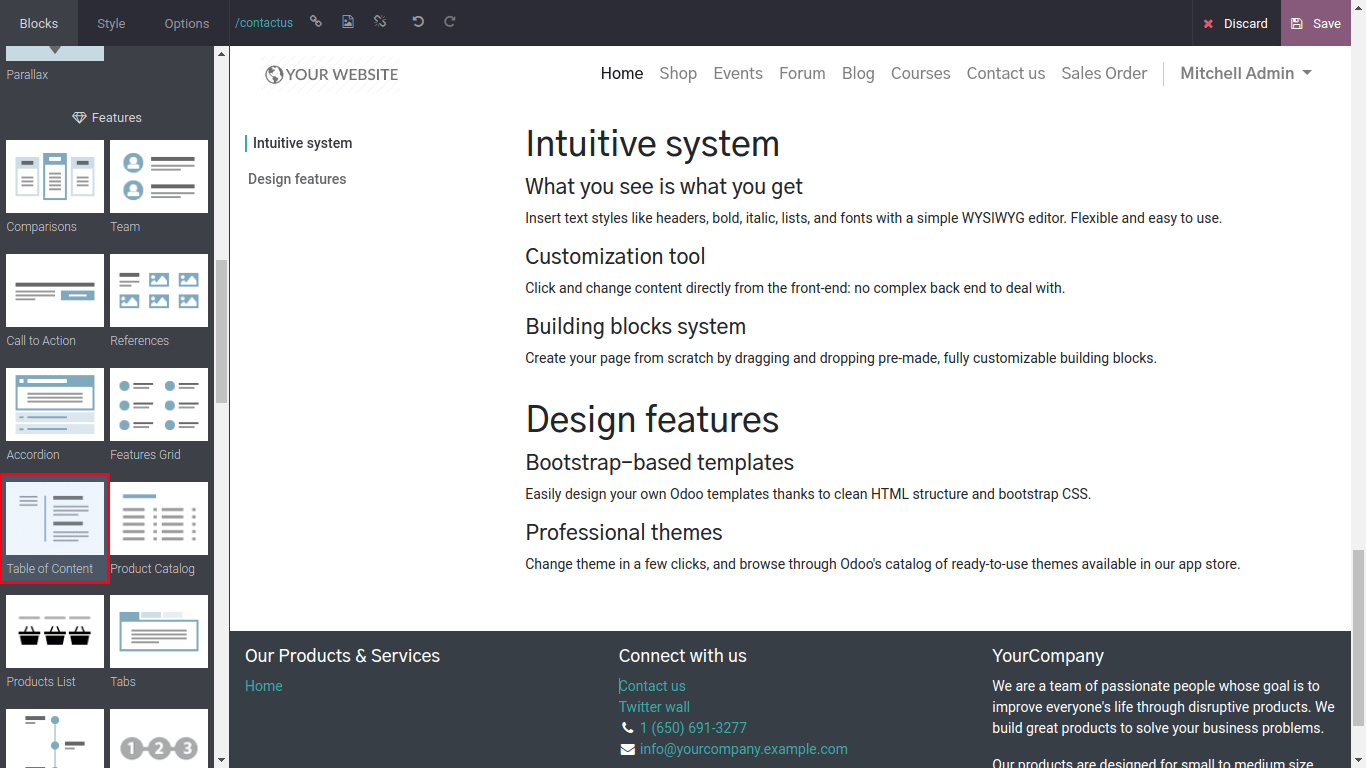
Product Catalogue
New Snippet is added to describe your product Catalogue, especially to describe the product catalogue and pricing for Hotels and Restaurants.
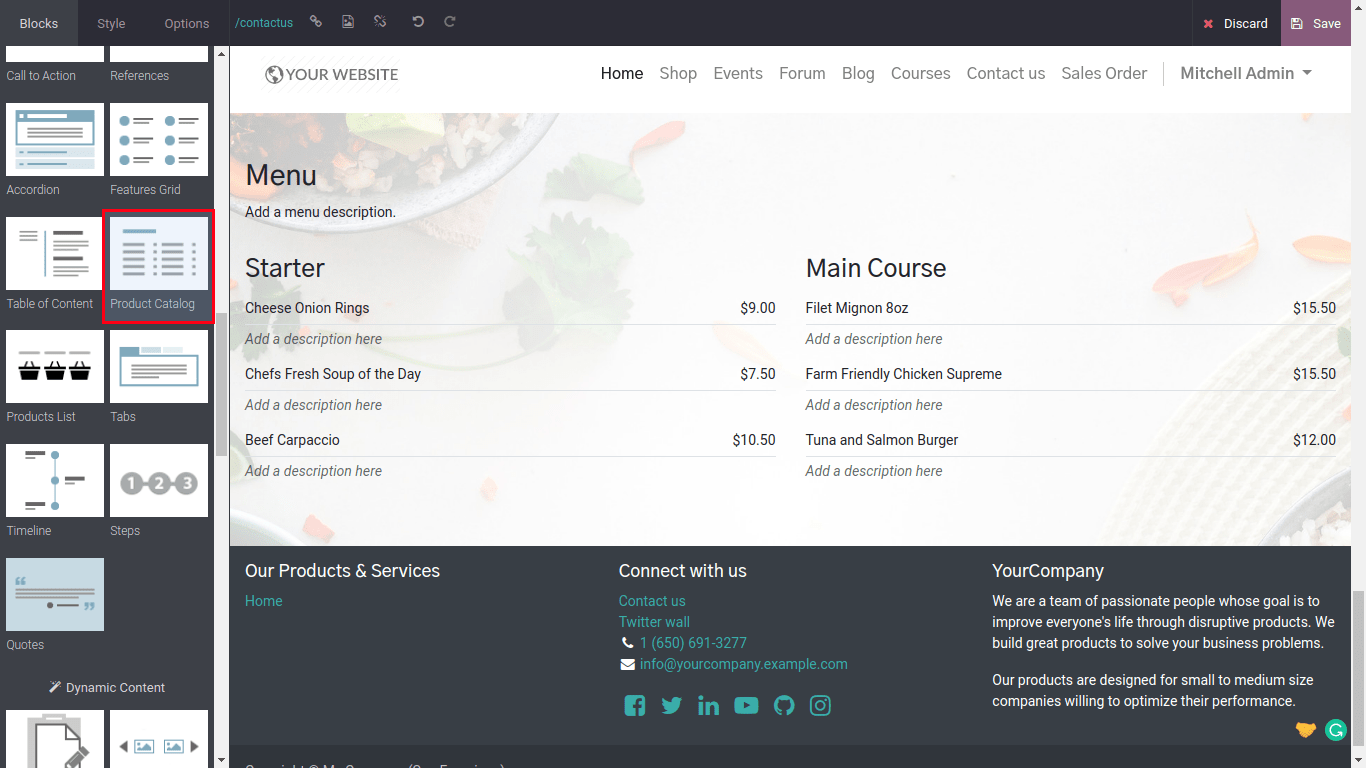
Timeline
New Snippet is added to describe the Timeline process for your Business.
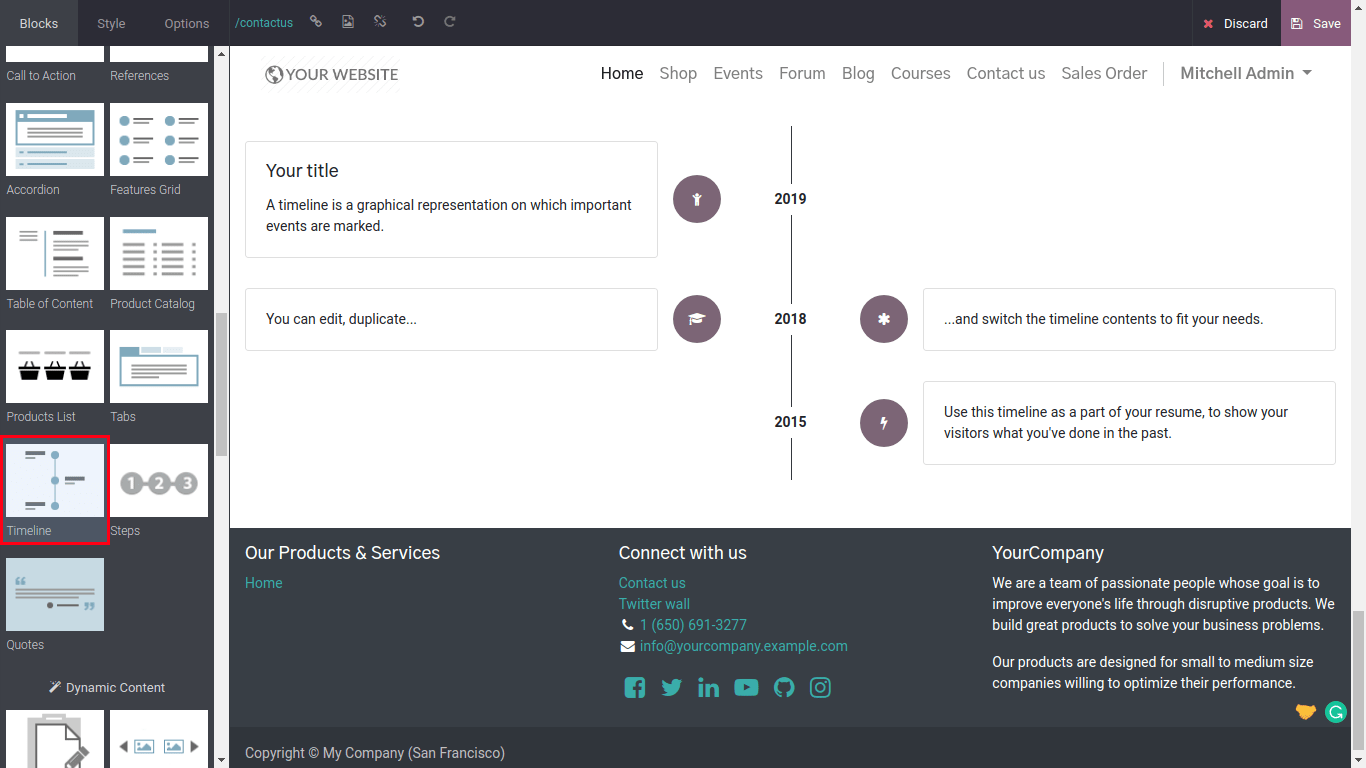
Steps Snippets
New Snippet is added to define steps for different processes. For ex. Product making process or Debit card payment process.
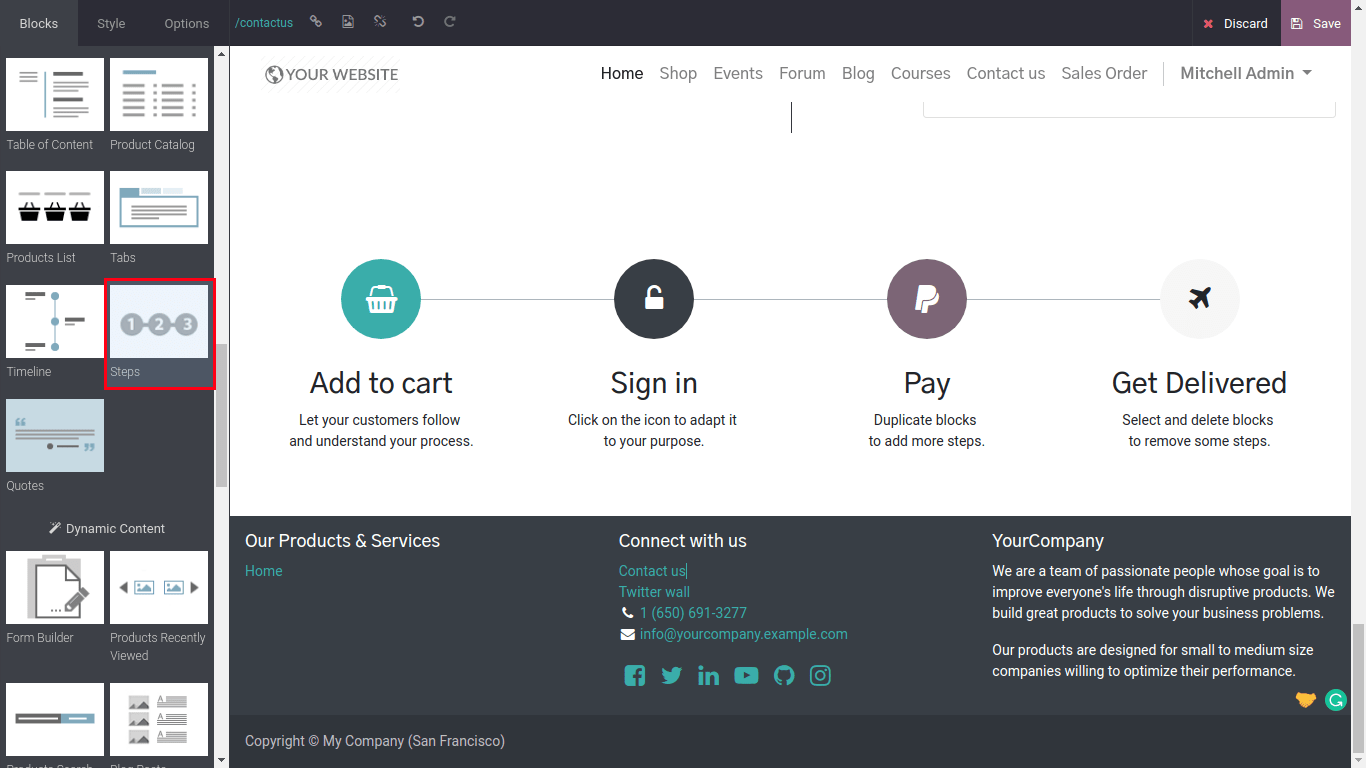
Countdown
New Snippet is added to define steps for Website to define Countdown for different Events.
Text Highlight
New Snippet is added to define Highlighted Text on Website. Texts will be in highlighted forms to draw the attention for website customers.
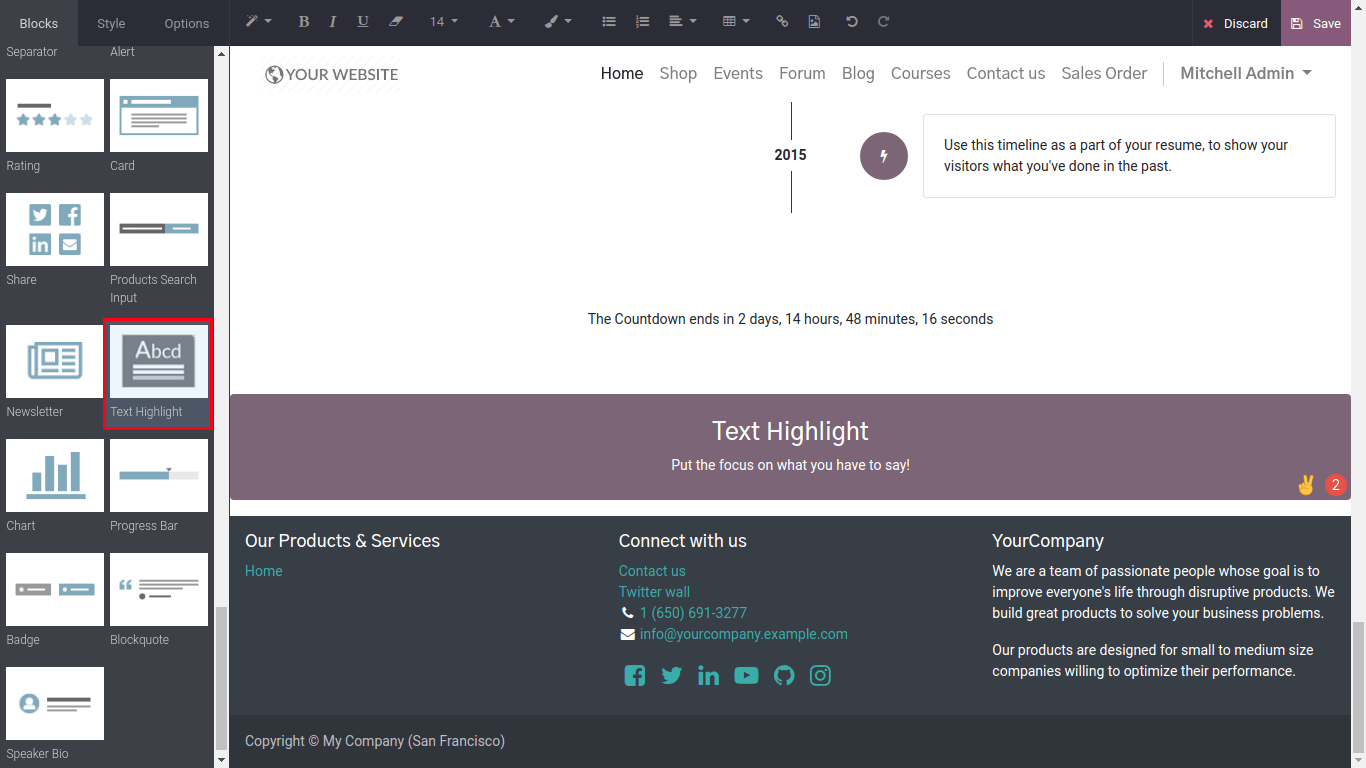
Charts
New Snippet is added to define Graphical information and Charts on Website Different kinds of charts are there as following :
Bar Graph, Pie Chart, Donut Chart, Radar Chart, Pie Chart etc.
Progress Bar
New Snippet is added to define Progress of your process on Website Website users can easily share information like their company progress, their project progress or their team progress etc.
Badges
New Snippet is added to define different kindkinds of Badges on the Website Just same like different tags, badges are used here to bifurcate points.
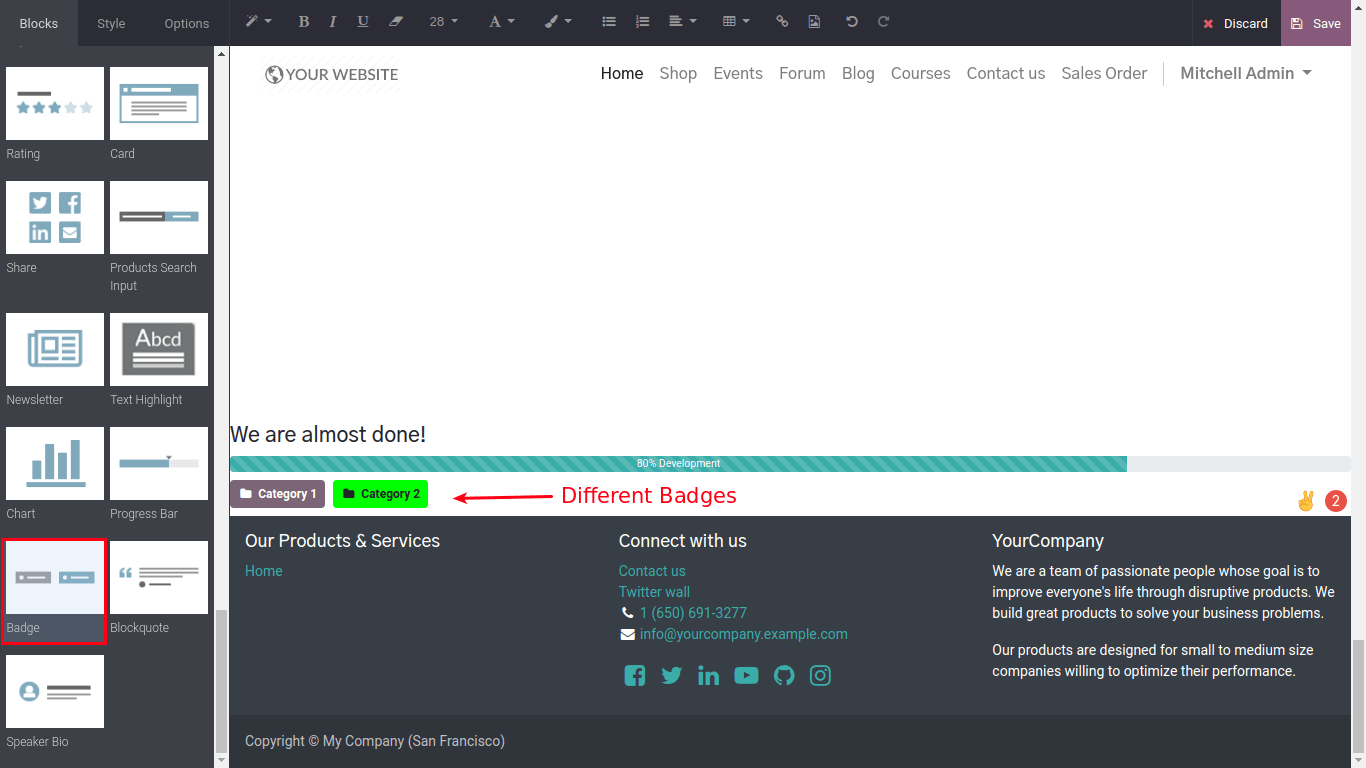
Speaker Bio
For different meetings or seminars when this information will be published on the website then to define Speaker Bio, this snippet will be used here.
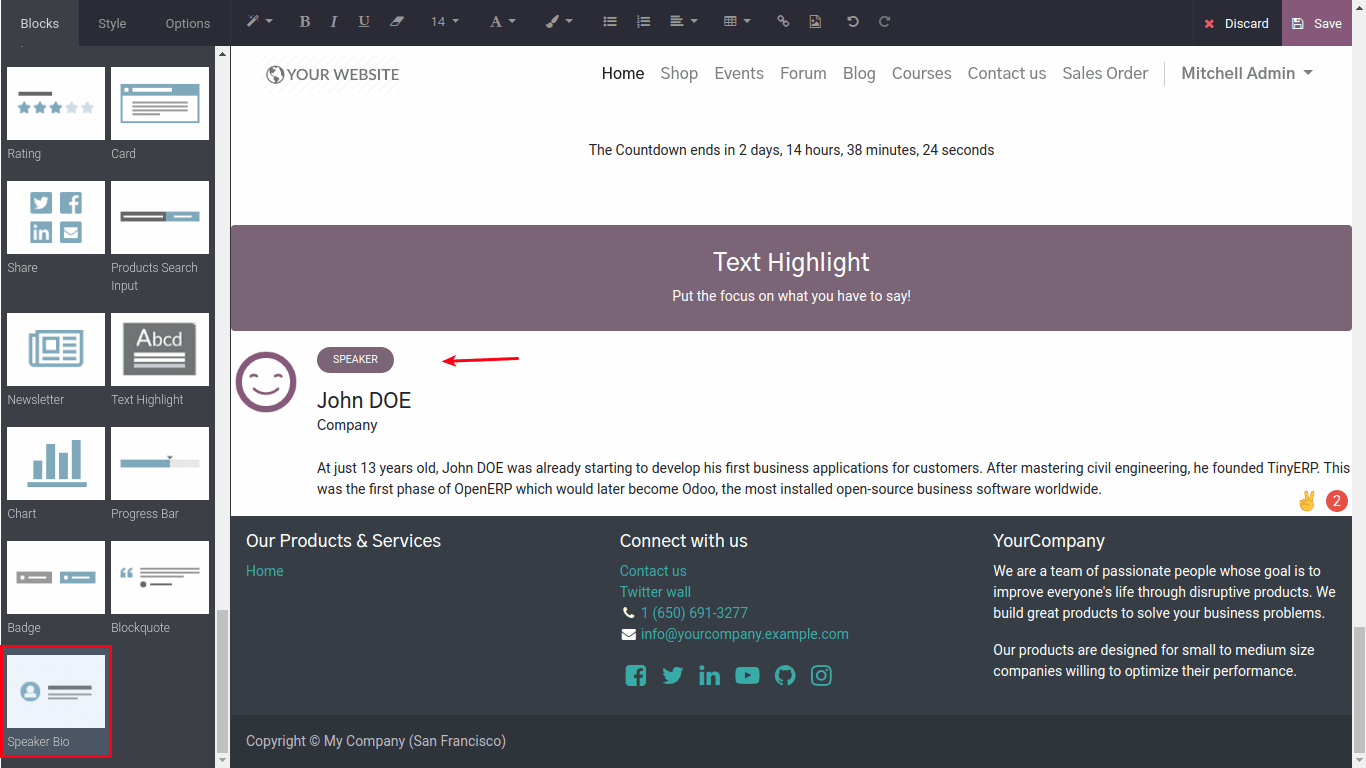
Blog Posts
Blog Posts snippets are added by which you will be able to create a short cut for your blogs on different pages.
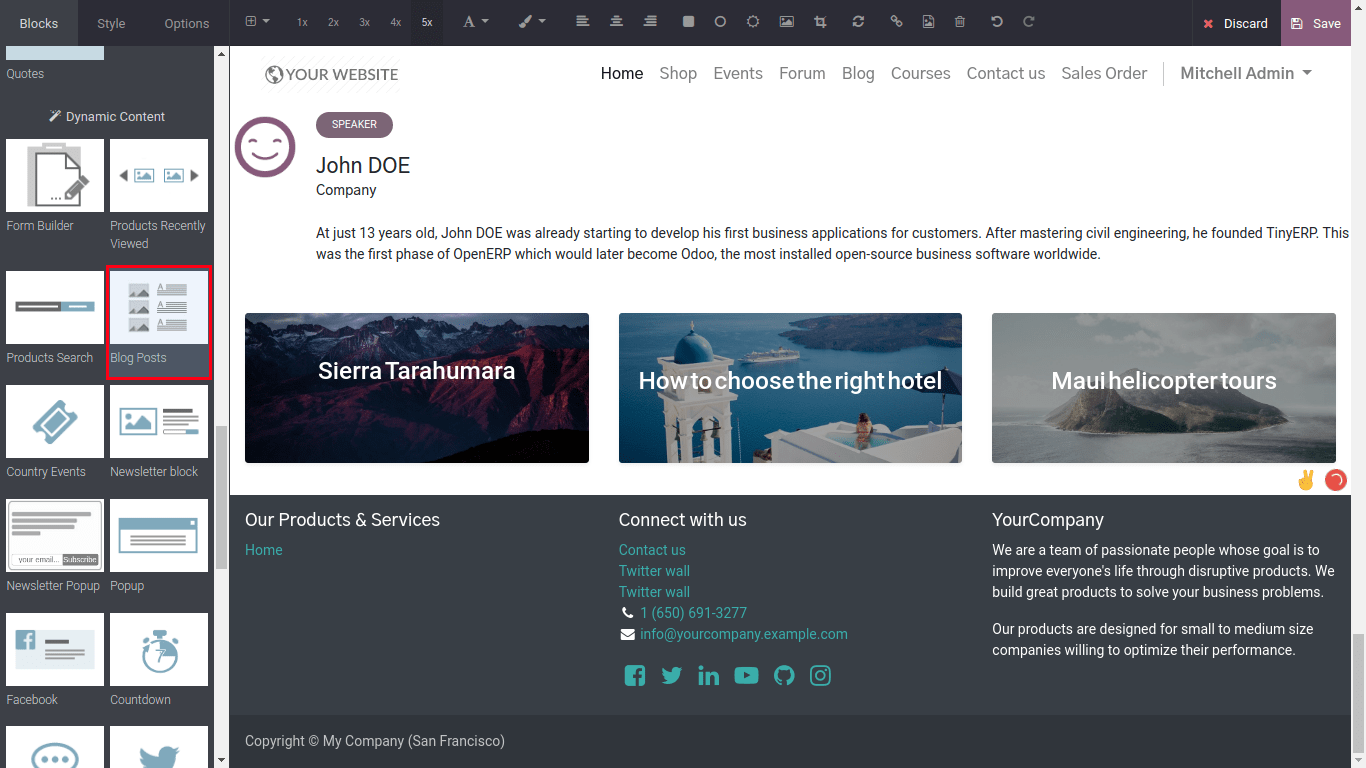
Web Page
New functionality to redirect old URL for a web page and also added types that is.
301 Moved Permanently
302 Moved Temporarily
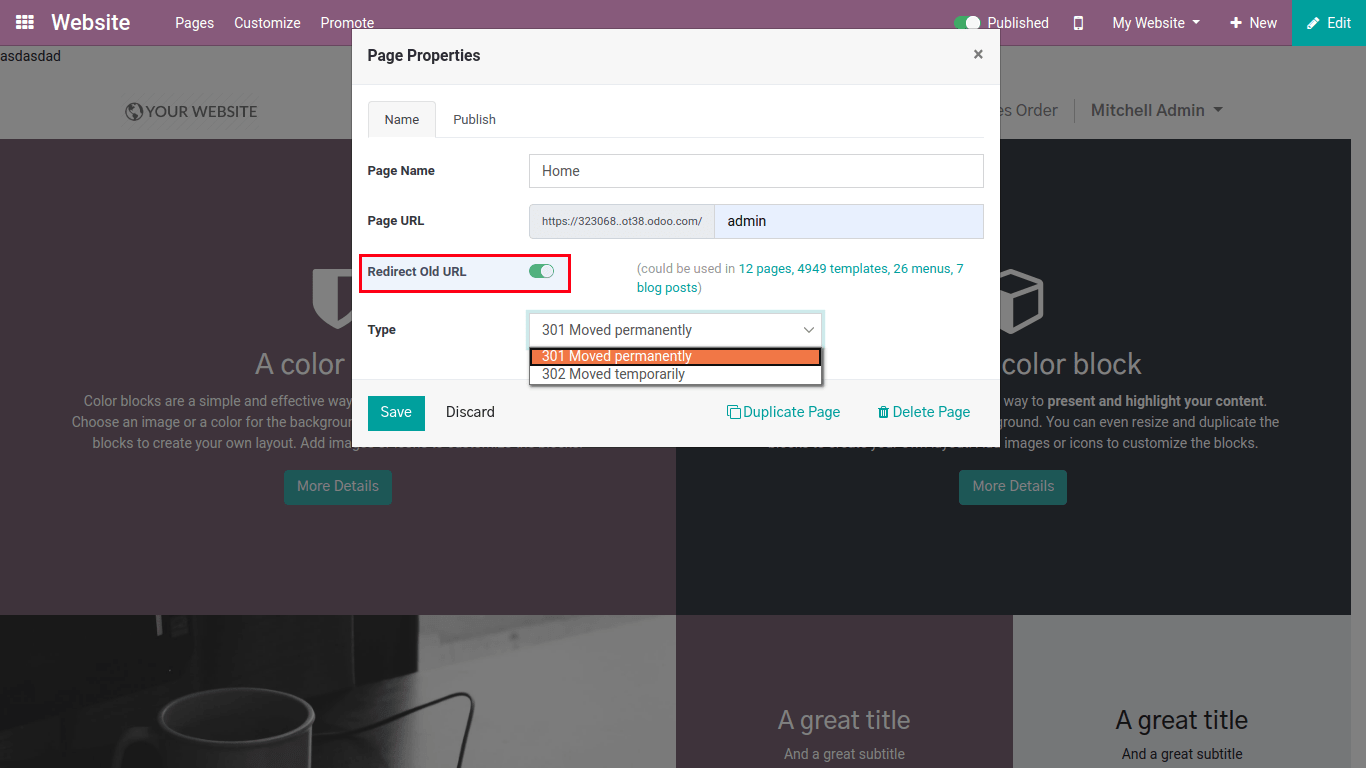
Protect your web page
Now administrators can protect their different web pages. There are various kinds of options are given for security purposes.
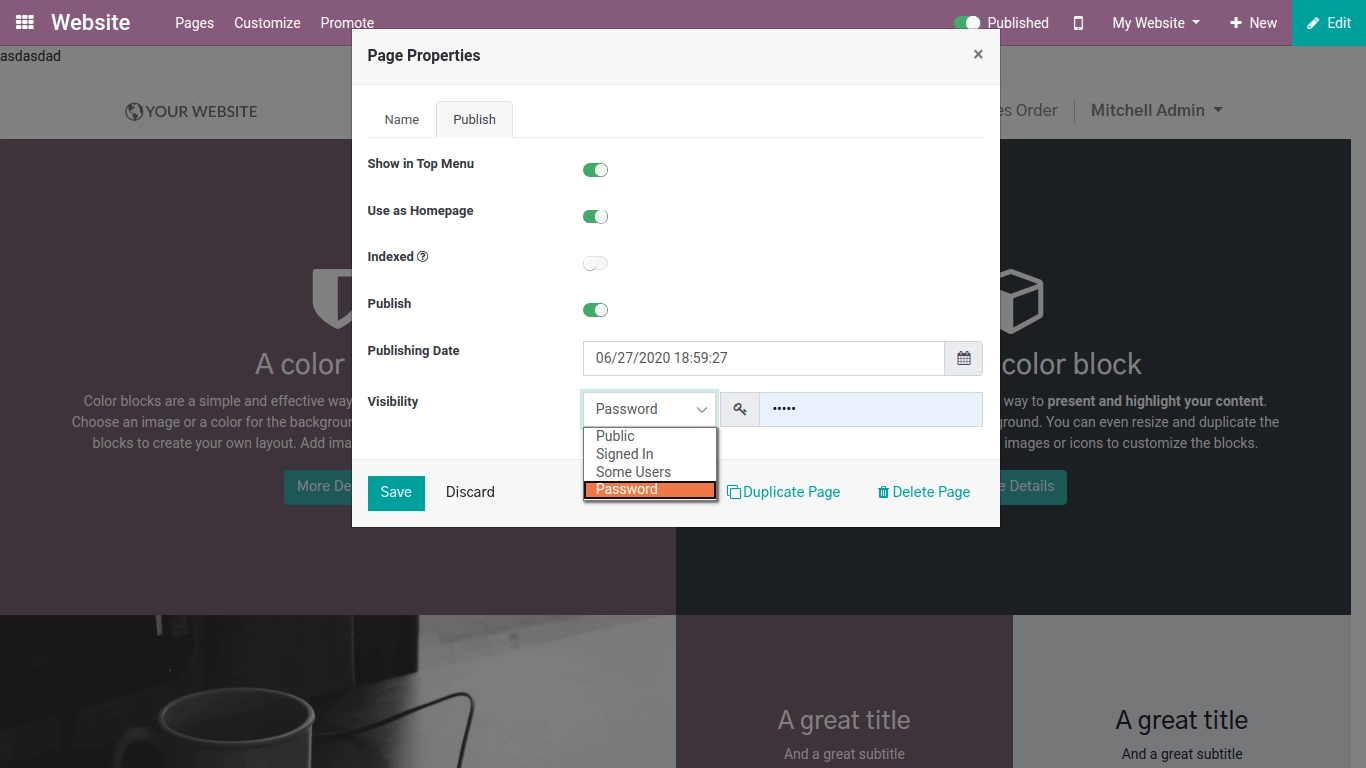
Auto pop-up Snippet Module
Auto pop-up snippet is defined to describe attractive offers or alerts for customers.
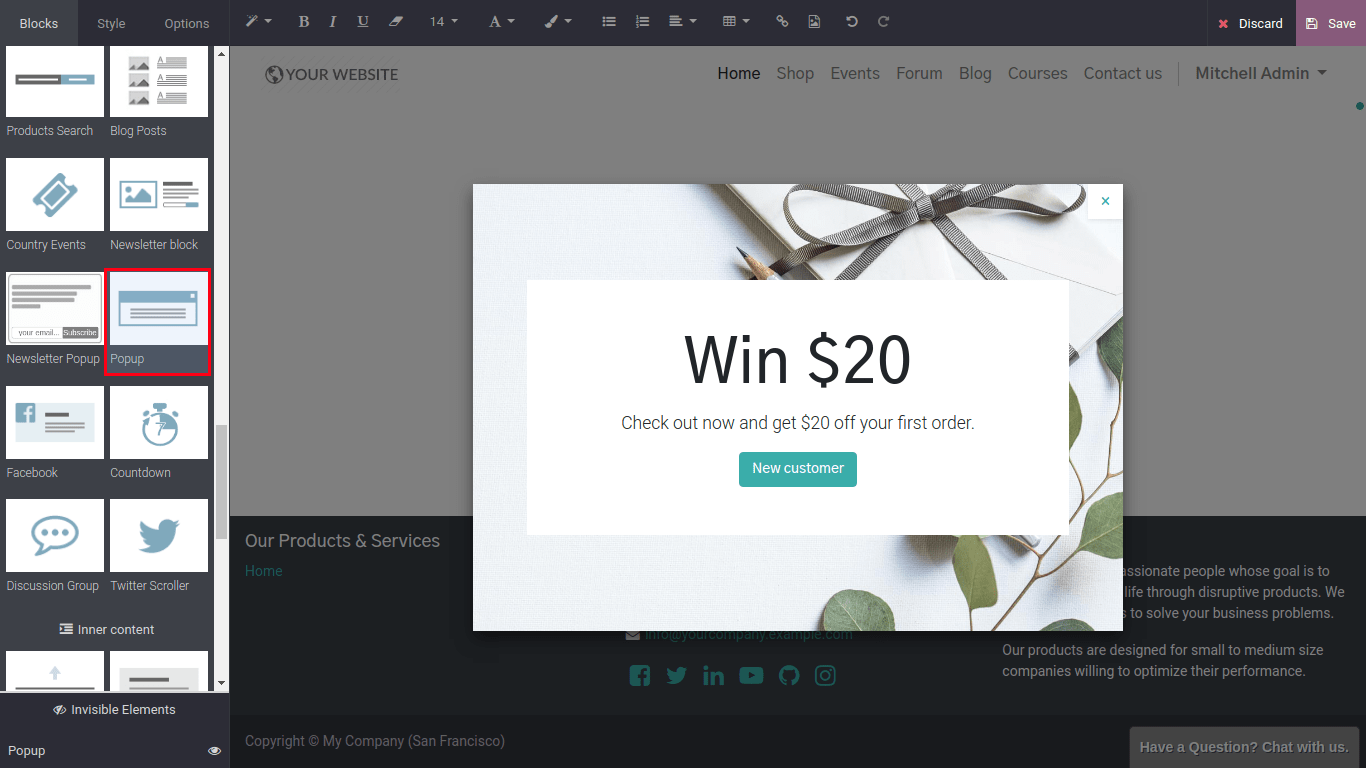
Save Snippets for later use
Now users can also save their changes in different Snippets to reuse them later.
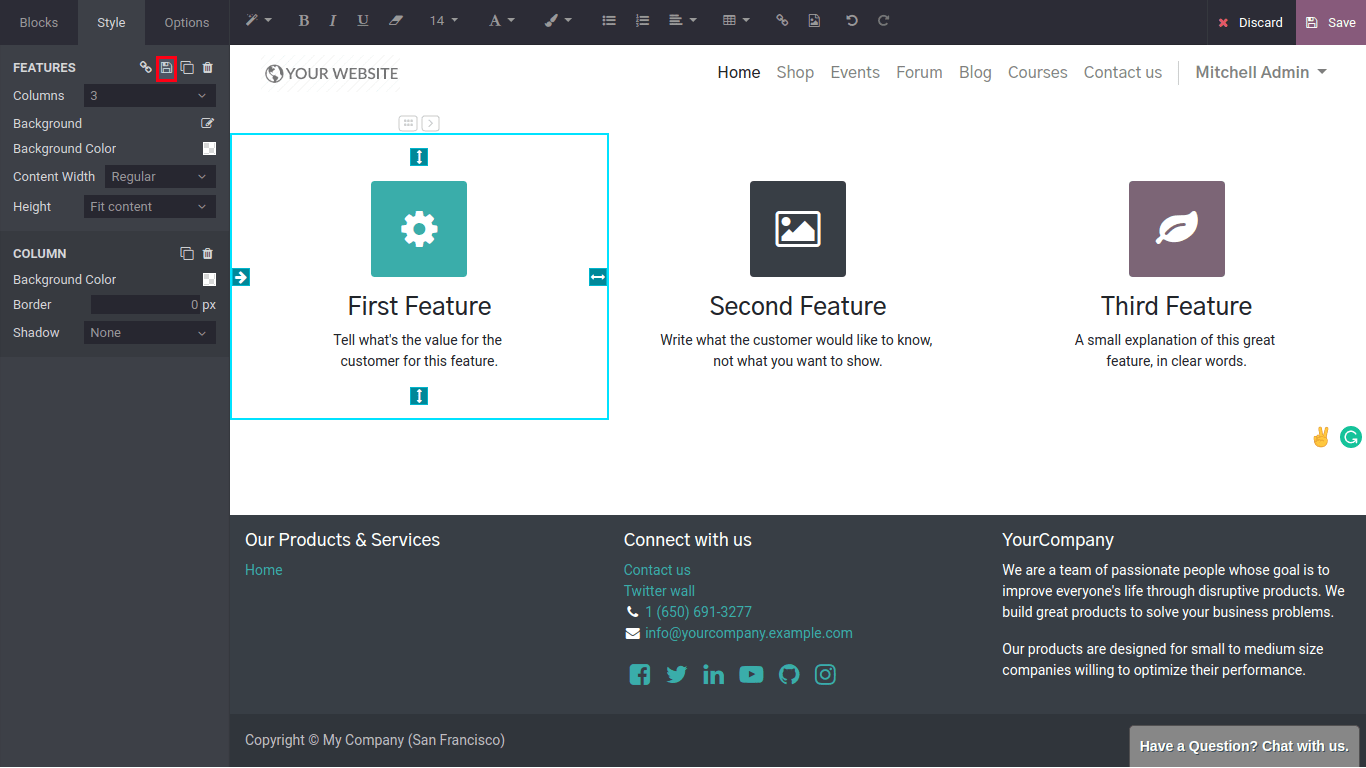
Number Snippet
Number Snippet is added to the Website. When users have to define counts for their products, services or customers they can use this widget. For example, 100+ Customers served, 200 Products like that.
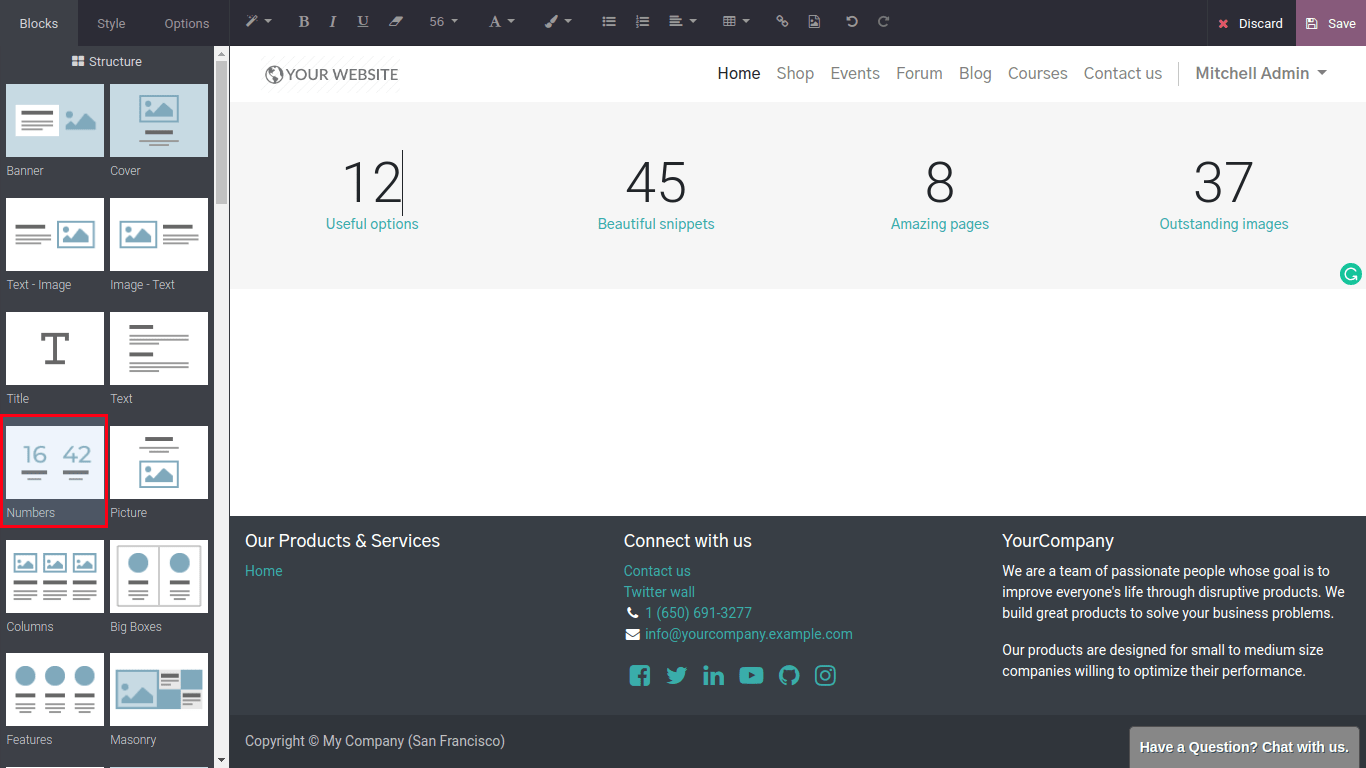
Snippets Images
Website Snippets images are changed for Enterprise as well as Community editions.
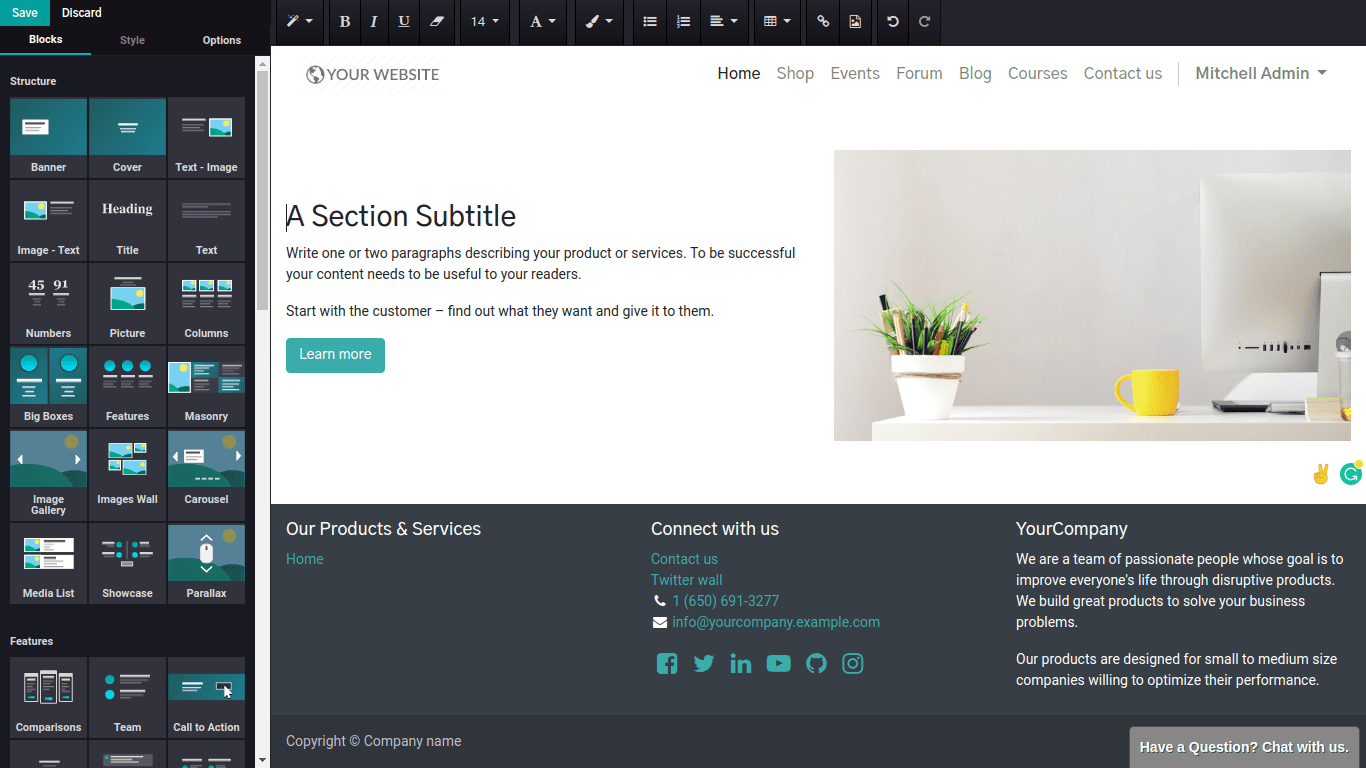
Google Maps for Website in Odoo Community
Google Maps snippet is now supported in Odoo 14 Community edition. Users just have to set API key for that.
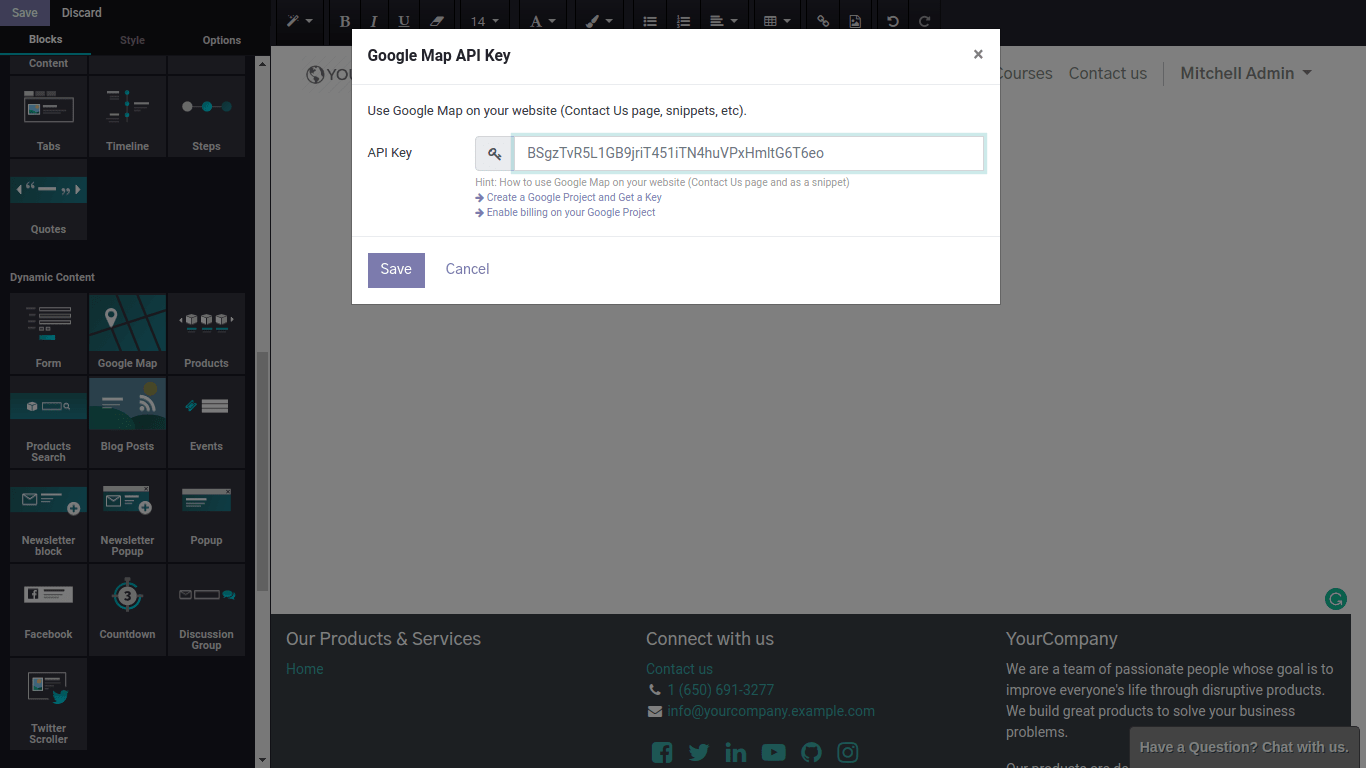
Text formats and styling
Customizingthe Website is now more user friendly. Various kinds of new options are provided, also change icon styles so that the user will be easily able to do that.
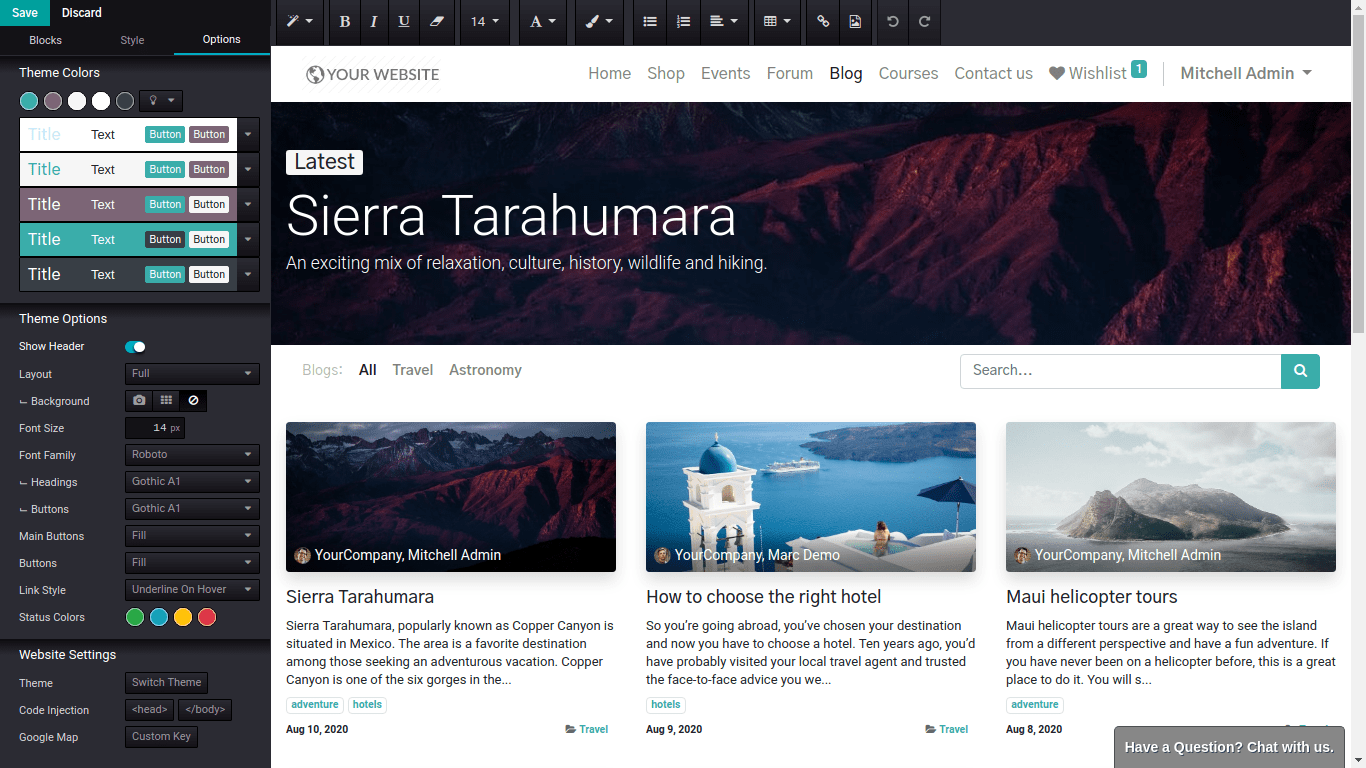
Background videos
Now Website users will be able to add and run video in the background for different snippets.
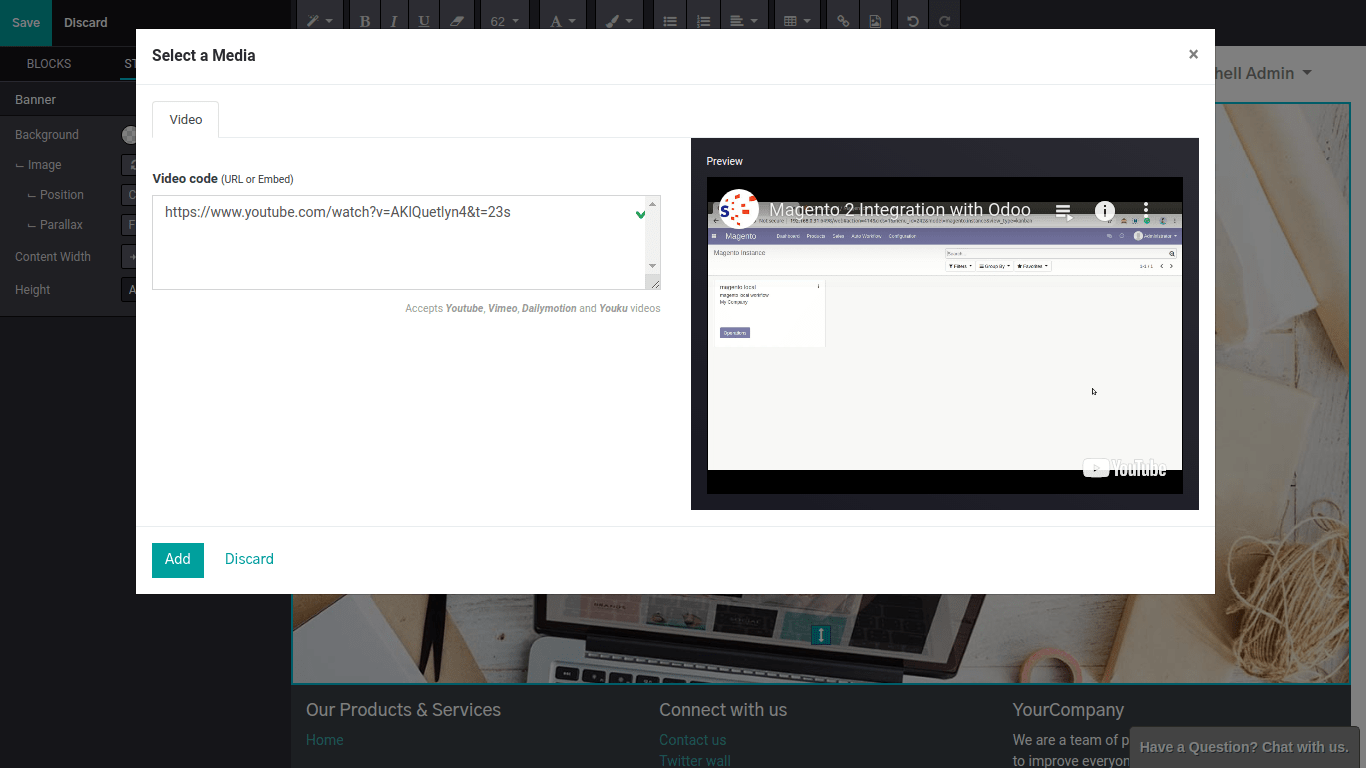
Dynamic Snippet
Now Website users can easily create a dynamic product snippet for products based on dynamic filters are provided.
They can select filters, Templates, Fetched Elements to be displayed on the website and also Items per row for normal as well as small devices.
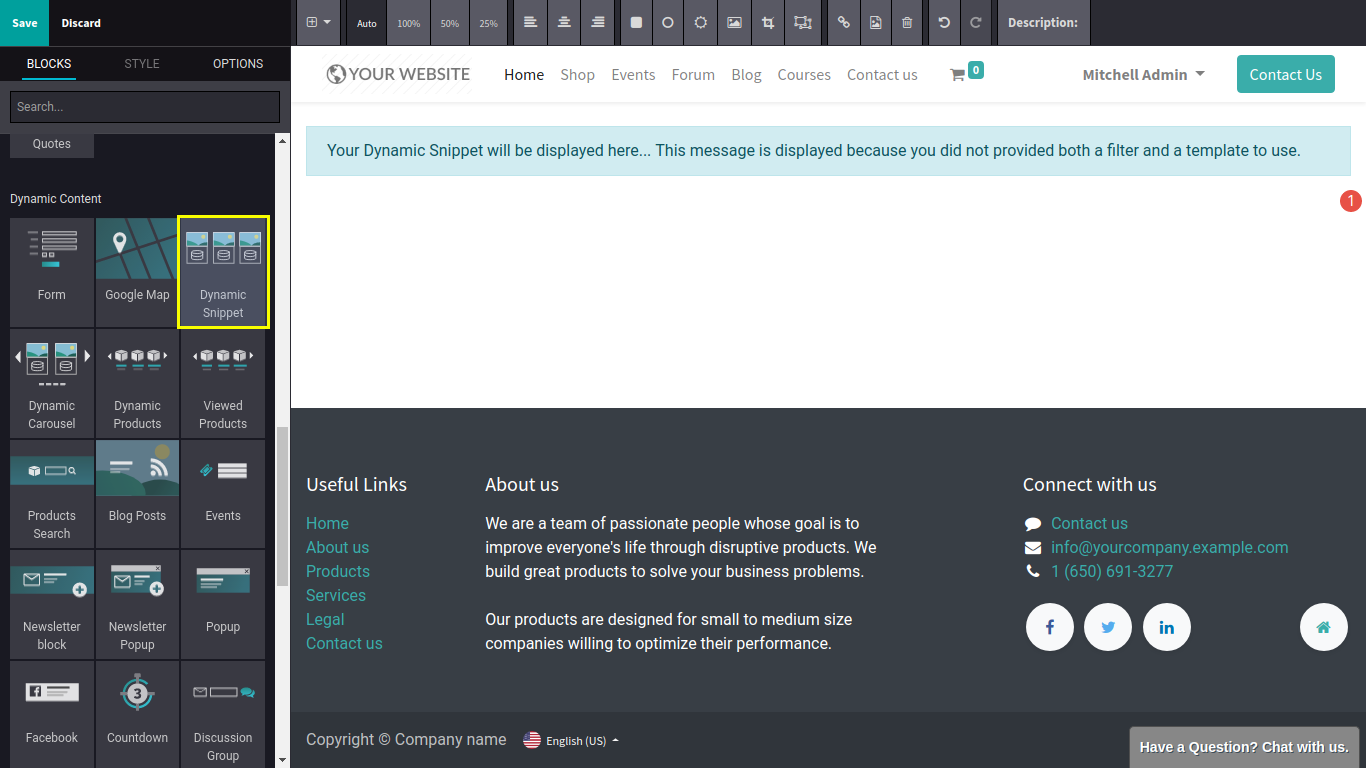
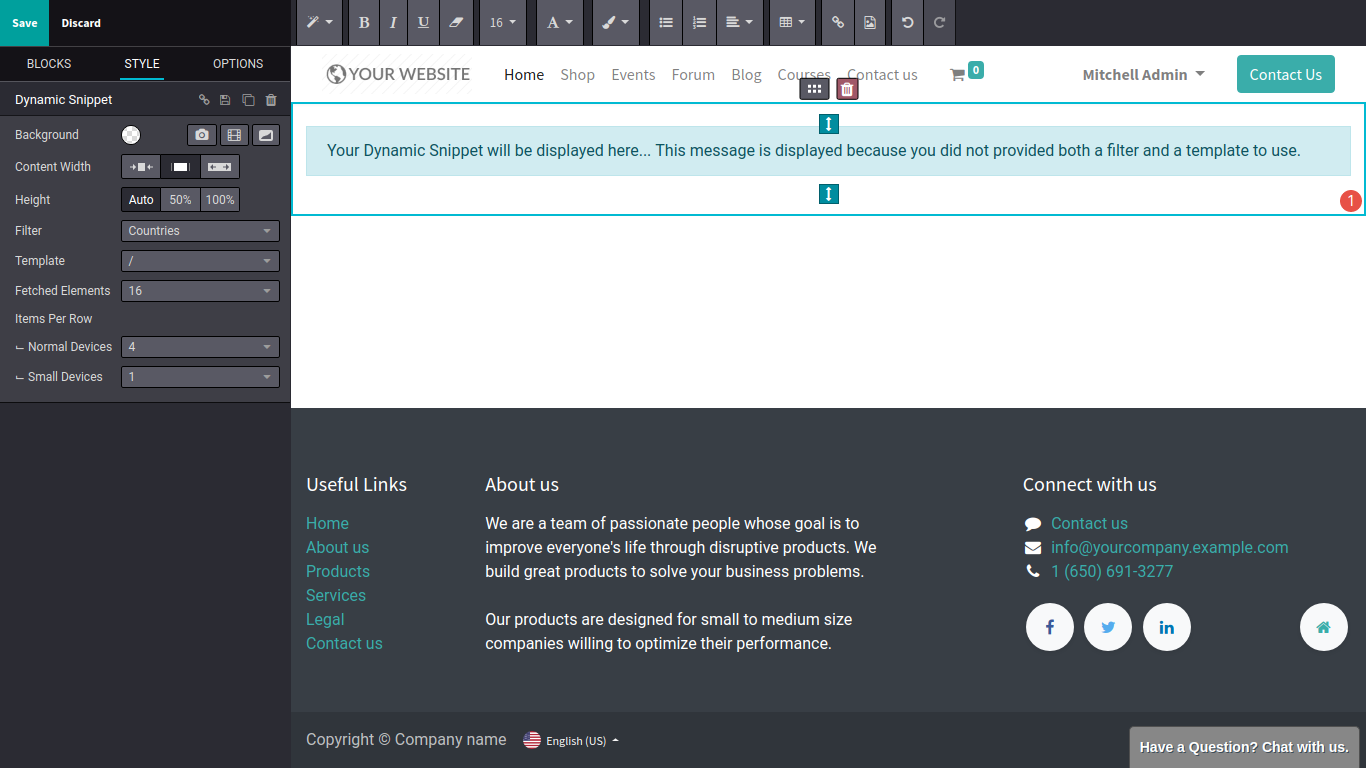
Dynamic Products
Websites users can directly define dynamic products based on dynamic filters are provided.
They can select filters, Templates, Fetched Elements to be displayed on the website and also Items per row for normal as well as small devices.