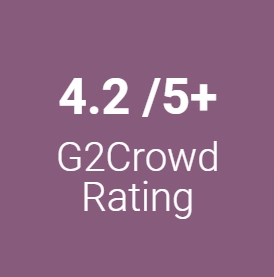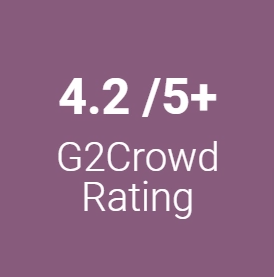CRM Comparison Between HubSpot, Zendesk, Zoho, and Odoo
CRM Comparison White Paper:
HubSpot, Zendesk, Zoho & Odoo
Credit : Odoo in Collabration with Havi Technology & Willdoo
Introducing CRM offers available today
Today’s CRM market offers a significant number of solutions and software alternatives. Some fit larger enterprises (which typically require on-premise hosting) while others apply more to the needs of SMEs (commonly utilizing a cloud-hosted solution).
When it comes to CRM solutions, providers must adapt their product to fit a constantly changing business landscape. For example, more and more CRM solutions are now becoming available for mobile. This is a crucial advantage for modern companies and brings versatility to their CRM usage. Being able to maintain your customer relationships directly from your phone or tablet changes the way you operate and manage your sales activities.
Customer expectations are changing regarding CRM functionalities and best practices. Modern businesses need more than just the ability to manage their contacts; a CRM has to offer other features such as efficient communication tools, emailing, phone or chat integration, being social, and most importantly, having a great user interface for your salespeople to be productive.
Features Comparison
In order to offer a fair comparison of the top CRM solutions, we have compiled a table of the most important features a CRM should offer. These are organized into five categories: Customer Relationship Management, Sales, Marketing, Reporting, and Productivity & Usability.
These categories encompass nearly everything a company might need in order to manage and further develop its customer relationships and sales pipeline. In this comparison, we have also included a comprehensive list of the pricing conditions for each solution.
HubSpot
Founded in 2005 by 2 MIT students, HubSpot has grown to offer a full suite of inbound marketing-centric applications including a full-featured CRM solution. HubSpot promotes the use of inbound marketing as a more consumer-friendly marketing strategy.
”THERE’S A BETTER WAY TO GROW”
HubSpot’s core CRM platform is offered as a free set of tools with no limits on the number of users and accounts.
Additional paid features are available through HubSpot’s 5 distinct modules which can be utilized together or individually. These modules are Marketing, Sales, Customer Service, Content Management System (CMS) and Operations. The modules provide enhanced functionality and features over HubSpot’s free CRM platform.
HubSpot’s CRM modules are available in different versions to meet your requirements and can also be purchased in pre-configured bundles.

Zendesk
Founded in 2006, Zendesk first launched a cloud-based SaaS helpdesk and support application that prioritized the customer experience. Following on from this and keeping in mind their customer service focus, in 2018, Zendesk launched their CRM platform Zendesk Sell.
”CHAMPIONS OF CUSTOMER SERVICE”
Zendesk Sell is a cloud-based SaaS CRM platform that integrates with Zendesk’s Support and Chat applications alongside popular email providers. Zendesk Sell includes a native app marketplace where integrations and 3rd party apps can be installed.
Zendesk Sell is available in 3 packages: Sell Team, Sell Professional and Sell Enterprise. Each package is billed monthly and hosted in the cloud. Sell Team is available for a maximum of 3 users. Zendesk does not offer a free version of Zendesk Sell.
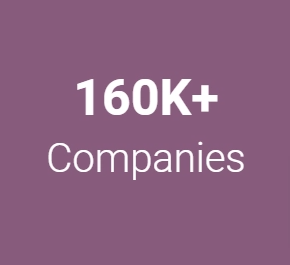
Zoho
Founded in 1996 in Chennai, India as AdventNet, the company renamed itself in 2009 to Zoho, after its popular suite of office applications. At this point Zoho began focusing on SaaS, releasing new applications every year since. Zoho currently offers 45+ integrated, cloud-based SaaS business applications, ranging from CRM to full-scale ERP solutions and office applications.
”BUILD EVERLASTING CUSTOMER RELATIONSHIPS WITH THE WORLD’S FAVOURITE CRM”
Zoho CRM is available in 4 packages: Standard, Professional, Enterprise, and Ultimate. For each of these is billed monthly. Zoho CRM is also available as a free product for up to 3 users.
Zoho CRM is suitable for small businesses to enterprises and is expandable with marketplace applications. Zoho CRM is fully compatible and integrated with the entire suite of cloud-based Zoho business applications.
Zoho operates Data Centres in Melbourne and Sydney and an Australian office in Sydney, catering for Australian and New Zealand businesses.

Odoo Online
Odoo is an open-source software that is available in three editions, of which two are local and one is hosted in the cloud. Over 30,000 apps are available thanks to the multiple developments made by Odoo S.A. and its community. Some of these apps are officially validated by Odoo, whereas others are developed by the community and dedicated to specific versions for specific needs.
”AMAZING EMPLOYEES DESERVE AMAZING SOFTWARE”
For this comparison, we’ll choose the application Odoo CRM in the cloud-hosted version, Odoo Online. The unique feature of this offer is that it’s completely customizable. There are more than 30 apps that cover the vast majority of business cases. These apps are all connected to the same database on Odoo’s servers, linking your company’s sales pipeline to the rest of your business operations.

CRM Sales Pipeline | HubSpot | Zendesk | Zoho | Odoo Online |
OpportunitiesManagement |
|
|
| |
In-PipelineManagement |
|
|
|
|
Pipeline by Expected Closing Dates |
|
| ||
Log Calls |
|
|
|
|
Scripts/Automated Next Actions |
|
|
|
|
CRM Leads Management Interface | HubSpot | Zendesk | Zoho | Odoo |
Leads Management |
|
|
|
|
Leads Scoring |
|
|
|
|
Deduplication Sales
|
|
|
|
|
Quotas |
|
|
|
|
Mass Import
|
|
|
|
|
CRM | HubSPot | Zendesk | Zoho | Odoo |
Companies
|
|
|
|
|
Contacts |
|
|
|
|
Photos in Contacts
|
|
|
|
|
Multiple Contacts per Company |
|
|
|
|
Multiple Companies per Contact |
|
|
|
|
SALES | HubSpot | Zendesk | Zoho | Odoo |
Quotations
|
|
|
|
|
Pricelists
|
|
|
|
|
Quotation Templates
|
|
|
|
|
eSignature
|
|
|
|
|
Online Payment
|
|
|
|
|
Online Negotiation
|
|
|
|
|
Multiple UoM
|
|
|
|
|
SALES | HubSpot | Zendesk | Zoho | Odoo Online |
Sales Order |
|
|
|
|
Invoicing
|
|
|
|
|
Customer Portal |
|
|
|
|
Shipper Integration (Cost+Tracking)
|
|
|
|
|
Subscriptions Management
|
|
|
|
Integration | HubSpot | Zendesk | Zoho | Odoo |
E-commerce Integration
|
|
|
|
|
Chatbot Integration
|
|
|
|
|
Google Data Studio
|
|
|
|
|
Customer Service Ticketing
|
|
|
|
|
IoT Integration
|
|
|
|
|
Marketing | HubSpot | Zendesk | Zoho | Odoo |
Mass Mailing
|
|
|
|
|
Web-to-Lead Capture
|
|
|
|
|
Leads Tracking (From website visits)
|
|
|
|
|
Leads Nurturing
|
|
|
|
|
Events
|
|
|
|
|
Surveys
|
|
|
|
|
Blogs
|
|
|
| |
Marketing Automation
|
|
|
|
|
Events SMS Marketing
|
|
|
|
|
Reporting Reports | HubSpot | Zendesk | Zoho | Odoo |
Activities Analysis
|
|
|
|
|
Pipeline Analysis
|
|
|
|
|
Sales Analysis |
|
|
|
|
Invoice Analysis
|
|
|
|
|
Sales Forecasts
|
|
|
|
|
Commissions & Targets
|
|
|
|
|
Recurring Business
|
|
|
|
|
REPORTING | HubSpot | Zendesk | Zoho | Odoo |
Dynamic Graphs
|
|
|
|
|
Dynamic Pivot Table
|
|
|
|
|
Customizable Dashboard
|
|
|
|
|
Productivity & | HubSpot | Zendesk | Zoho | Odoo |
Data Cleaning |
|
|
|
|
VOIP Integration
|
|
|
|
|
Calendar Integration
|
|
|
|
|
Outlook Integration
|
|
|
|
|
Realtime Chat
|
|
|
|
|
Ability to Add, Drag |
|
|
|
|
Social Network Integration
|
|
|
|
|
Productivity & | HubSpot | Zendesk | Zoho | Odoo |
Data CLeaning |
|
|
|
|
VOIP Integration
|
|
|
|
|
Productivity & | HubSpot | Zendesk | Zoho | Odoo |
Full Web Interface |
|
|
|
|
Mobile App Android
|
|
|
|
|
Offline App iPhone
|
|
|
|
|
Offline App Multi-language
|
|
|
|
|
UTM Fields
|
|
|
|
|
Interfaces | HubSpot | Zendesk | Zoho | Odoo |
API |
|
|
|
|
Apps Store | 500+ | 1000+ | 100+ | 10,000+ |
User Interface
When it comes to efficiency and end-user satisfaction, fine-tuned usability is one of the most important factors in any software platform. In order to provide a strong value proposition, a CRM solution must take into account the needs and goals of its users in order to actively help them achieve their objectives. The user interface supports the overall product design in deciphering human factors such as preferences, habits, and learned skills in order to effectively serve the intended purpose of the software as it relates to the businesses that utilize it. A strongly functional design is critical in providing a positive user experience.
Usability is qualitatively measured as a software’s ability to anticipate what a user might need to do. This includes ensuring that all of the elements in the interface are easy to access, understand, and use. Well-designed software will provide usability that helps the users feel comfortable with the system and obtain their unique desired results. It will help users perform actions quickly and become more efficient in their day-to-day tasks. Best practices also suggest having a simple interface with consistency (common elements) and a page layout based on hierarchical importance and flow.
Subjective | HubSpot | Zendesk | Zoho | Odoo |
Navigation and Search
|
| |||
Opportunities Pipeline
|
|
|
|
|
Mobile App |
|
|
|
|
Reports Flexibility
|
|
|
|
|
Speed/Page Reloads
|
|
|
|
|
User Satisfaction | HubSpot | Zendesk | Zoho | Odoo |
Ratings on G2Crowd
| 4.4 / 5 | 4.2 / 5 | 4 / 5 | 4.2 / 5 |
User Interface – HubSpot
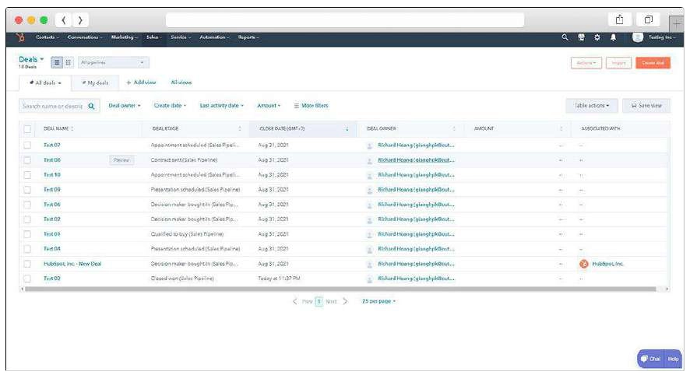
List View
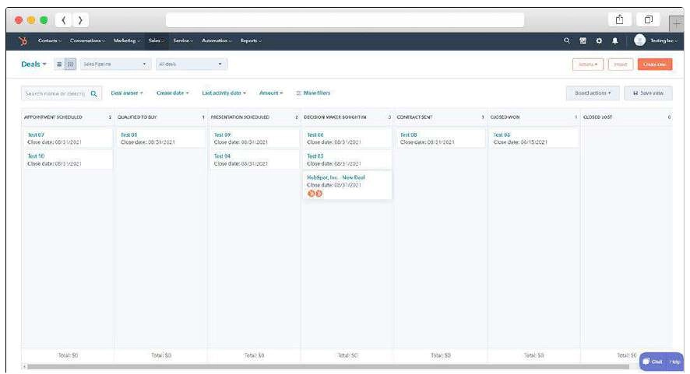
Kanban View
User Interface – Zendesk
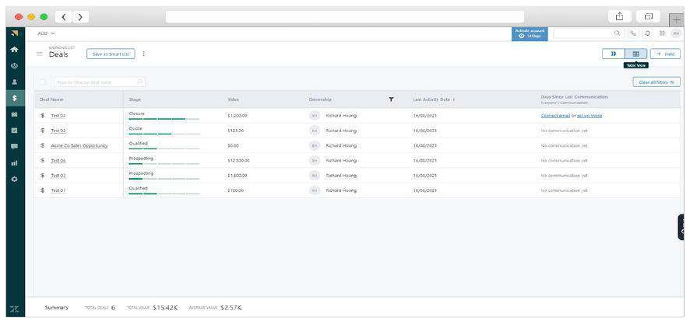
List View
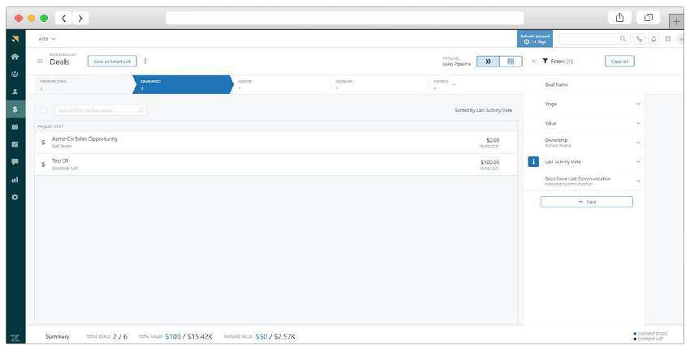
Kanban View
User Interface – Zoho
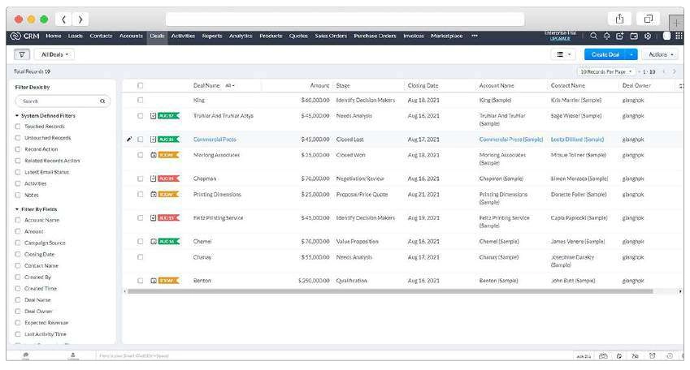
List View
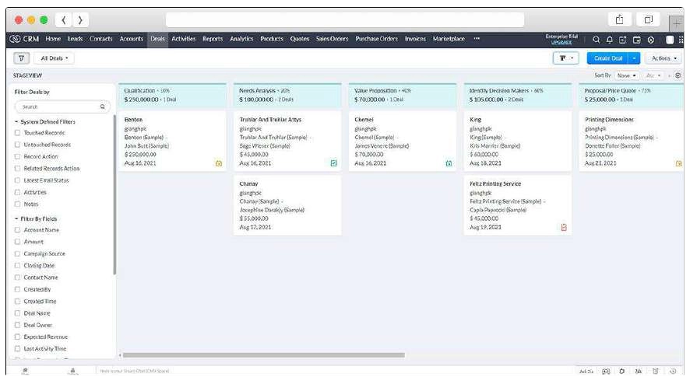
Kanban View
User Interface – Odoo Online
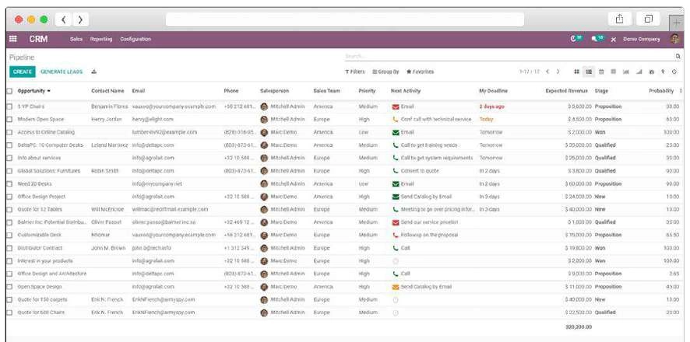
List View
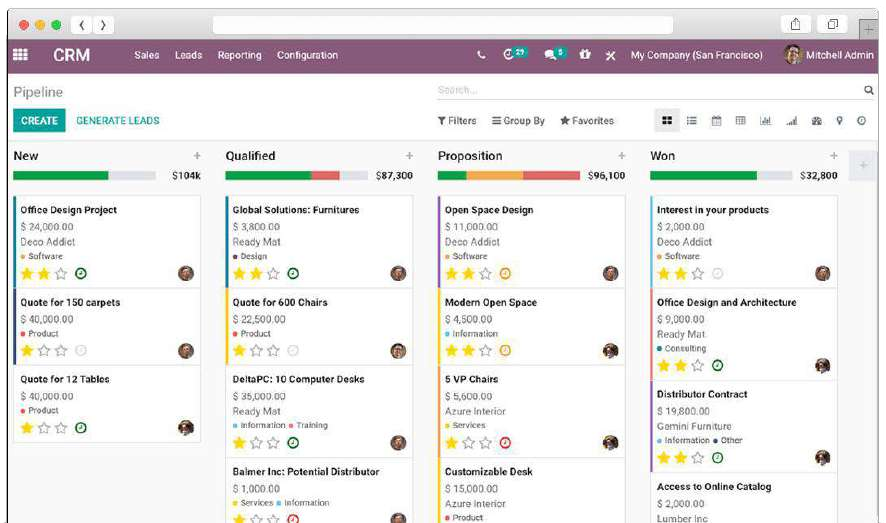
Kanban View
Pricing & Conditions
Pricing & Conditions
| HubSpot | Zendesk | Zoho | Odoo |
|
MONTHLY PRICING
| FREE | 19/49 # | FREE (3 users) | FREE * |
|
Contract Duration
| ||||
|
Free Cloud Version
| N/A | Monthly/Yearly | N/A | N/A |
|
Free Trial
| ||||
|
Free Updates
| ||||
|
Upgrades to Future Versions | ||||
|
Hosting & Maintenance | ||||
|
Support
|
* - Odoo CRM is free for unlimited users, as long as you use solely the CRM app; when other apps are added (ex.Sales, eCommerce, Inventory), the cost is USD25/user.
# - The official price for Foundational Support and suite version.