CRM
|
|
Zoho CRM
|
Odoo Online |
| Leads Management | ||
| Leads Management | ✔ | ✔ |
| Leads Scoring |
✘
|
✔ |
| Deduplication | ✔ | ✔ |
| Sales Quotas |
✘
|
✔ |
| Leads Acquisition | ||
| Emails Integration |
✔
|
✔ |
| Contact Forms |
✔
|
✔ |
|
Website Call-To-Action
|
✘ | ✔ |
| Mass Import |
✔
|
✔
|
|
Sales Pipeline |
||
| Opportunities Management | ✔ | ✔ |
| In-Pipeline Management (opportunities are managed directly in the pipeline, rather then a list view)
|
✘
|
✔
|
| Pipeline by Expected Closing Dates |
✘
|
✔
|
| Log Calls | ✔ | ✔ |
| Scripts/Automated Next Actions |
✘
|
✔
|
|
Relationships
|
||
| Companies | ✔ | ✔ |
| Contacts | ✔ | ✔ |
| Photos in Contacts | ✘ | ✔ |
| Multiple Contacts per Company | ✔ | ✔ |
| Multiple Companies per Contact |
✘
|
✘ |
Sales
|
|
Zoho CRM
|
Odoo Online
|
| Quotations | ||
| Quotations |
✔
|
✔
|
| Pricelists |
✘
|
✔
|
| Quotation Templates |
✘
|
✔
|
| eSignature |
✘
|
✔
|
| Online Payment |
✘
|
✔
|
| Inline Negotiation |
✔
|
✔
|
| Multiple UoM |
✘
|
✔
|
|
Sales Orders
|
|
|
| Sales Orders |
✔
|
✔
|
| Invoicing |
✔
|
✔
|
| Customer Portal |
✘
|
✔
|
| Shipper Integration (Cost+Tracking)
|
✘
|
✔
|
| Subscriptions Management |
✘
|
✔ |
Marketing
|
|
Zoho CRM |
Odoo Online
|
| Leads Generation | ||
| Mass Mailing |
✔
|
✔
|
| Web to Leads Capture |
✔
|
✔
|
| Leads Tracking (Visited Pages) |
✘
|
✔
|
|
Leads Nurturing |
||
| Events |
✘
|
✔
|
| Surveys |
✔
|
✔
|
| Blogs |
✘
|
✔
|
Reporting
|
|
Zoho CRM |
Odoo Online
|
|
Reports
|
||
|
Activities Analysis
|
✔
|
✔
|
|
Pipeline Analysis
|
✔
|
✔
|
|
Sales Analysis
|
✔
|
✔
|
| Invoice Analysis |
✔
|
✔ |
| Sales Forecasts | ✔ | ✔ |
| Commissions & Targets | ✔ |
✘
|
|
Recurring Business KPIs, MRR, CLTV, CAC Ratio, etc. |
✘ | ✔ |
| Report Engine | ||
|
Dynamic Graphs
|
✔
|
✔
|
|
Dynamic Pivot Table
|
✘
|
✔
|
|
Customizable Dashboard
|
✔
|
✔
|
Productivity & Usability
|
|
Zoho CRM |
Odoo Online
|
|
Productivity
|
||
| VOIP Integration |
✔
|
✔
|
|
Calendar Integration
|
✔
|
✔
|
| Real-time Chat
|
✘
|
✔
|
| Ability to Add Fields |
✔
|
✔ |
|
Drag and Drop Fields
|
✘
|
✘
|
| Social Network Integration |
✘
|
✘
|
|
Email Integration
|
✔
|
✔
|
|
Email Templates
|
✘
|
✔
|
| Users Satisfaction | ||
| Brand Visibility measured by Google Trends, measuring the number of searches on brand keywords |
|
|
| Usability | ||
| Full Web Interface | ✔ | ✔ |
| Mobile App | ✔ | ✔ |
| Android Offline App | ✔ | ✔ |
| iPhone Offline App | ✔ |
✘
|
| Multi-language | ✔ | ✔ |
| Interfaces | ||
| API | ✔ | ✔ |
| App Store |
✘
|
7,300 Apps |
User Interface
When it comes to efficiency and end-user satisfaction, fine-tuned usability is one of the most important factors in any software platform. In order to provide a strong value proposition, a CRM solution must take into account the needs and goals of its users in order to actively help them achieve their objectives. The user interface supports the overall product design in deciphering human factors such as preferences, habits, and learned skills in order to effectively serve the intended purpose of the software as it relates to the businesses that utilize it. A strongly functional design is critical in providing a positive user experience.
Usability is qualitatively measured as a software’s ability to anticipate what a user might need to do. This includes ensuring that all of the elements in the interface are easy to access, understand, and use. Well designed software will provide usability that helps the users feel comfortable with the system and obtaining their unique desired results. It will help users perform actions quickly and become more efficient in their day to day tasks. Best practices also suggest having a simple interface with consistency (common elements) and a page layout based on hierarchical importance and flow.
Ratings
|
Zoho CRM |
Odoo Online |
| Subjective Ratings | ||
| Navigation and Search |
||
| Opportunities Pipeline |
||
| Mobile App |
||
| Reports Flexibility | ||
| Speed/Page Reloads | ||
| User Satisfaction | ||
| Ratings on g2Crowd | 3.6/5 | 4.6/5 |
| Ratings on GetApp | 4.0/5 | 5.0/5 |
| Ratings on Capterra | 4.0/5 | 5.0/5 |
User Interface - Salesforce
|
User Interface - Odoo
|
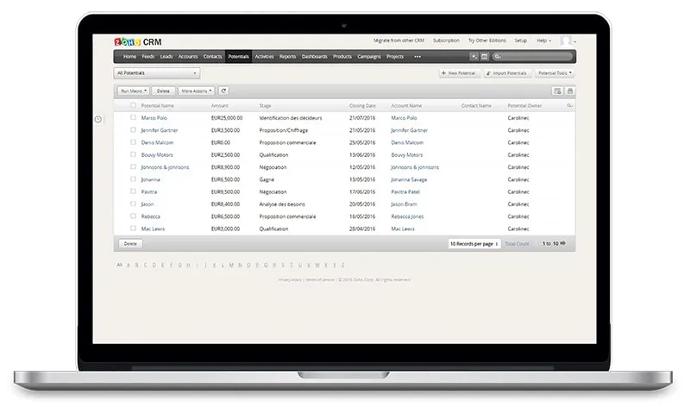
Opportunities - List View |
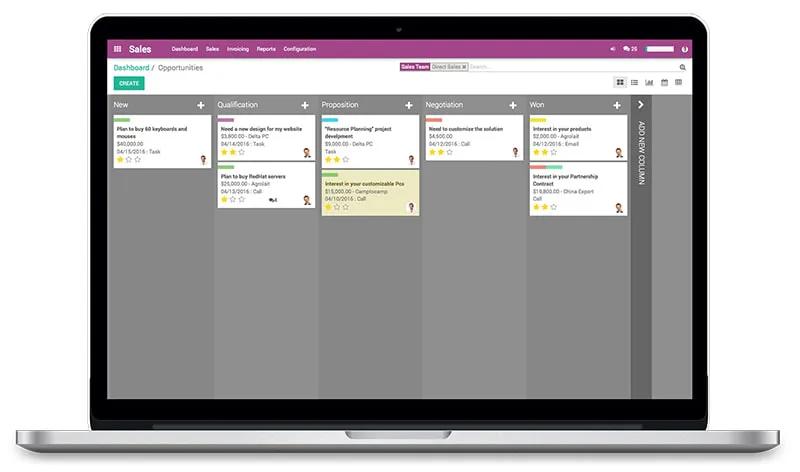 Opportunities - Kanban View Opportunities - Kanban View |
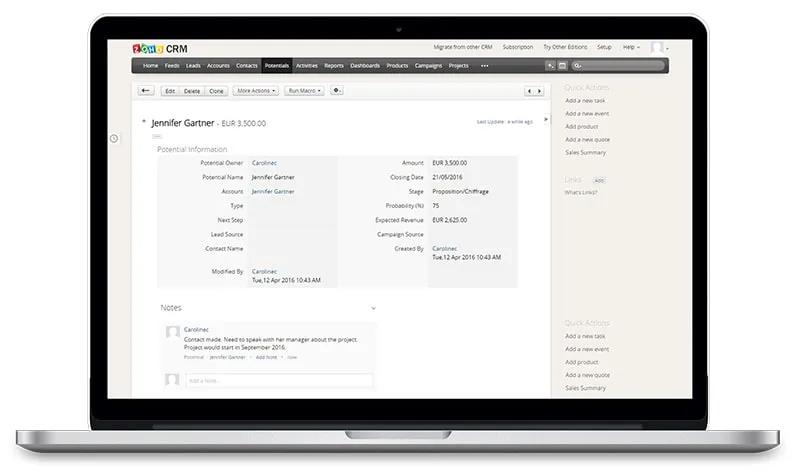
Opportunities - Form View |
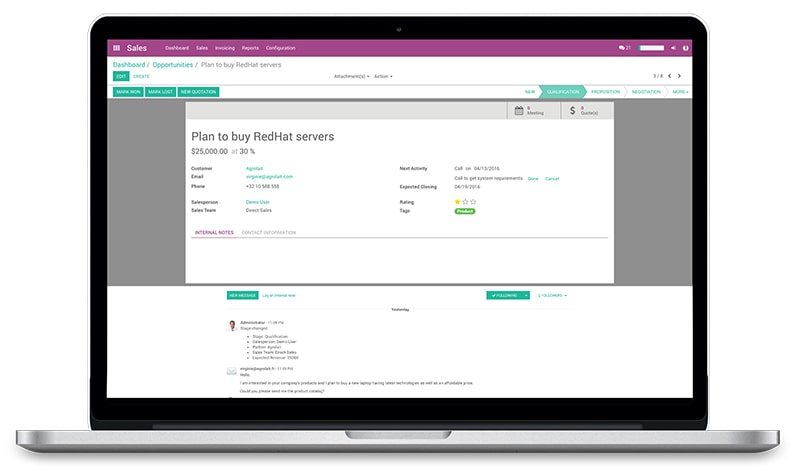
Opportunities - Form View |
Pricing & Conditions
|
|
Zoho CRM |
Odoo Online |
| MONTHLY PRICING | $20/per user | Free Odoo CRM is free for unlimited users, as long as you use solely the CRM app; when other apps are added (ex. Sales, eCommerce, Inventory), the cost is $25/user |
| Contract Duration |
Monthly or Yearly | n/a |
| Free Cloud Version |
✘
|
✔
|
| Free Trial |
✔
|
✔
|
| Free Updates |
✔
|
✔
|
| Upgrades to Future Versions |
✔
|
✔
|
| Hosting & Maintenance |
✔
|
✔
|
| Support |
✘
|
✔ |
Market Trends
The following graph was created with the Explore tool on Google Trends. The color curves show the number of Google searches for the associated keywords 1. This metric shows the relative consumer interest in each software platform.
Odoo and Zoho are not exclusively CRM-dedicated software's. Both are business application suites where their CRM app is integrated with the other apps they offer. Search volume on this graph might include non-CRM searches in this regard. Check by Yourself
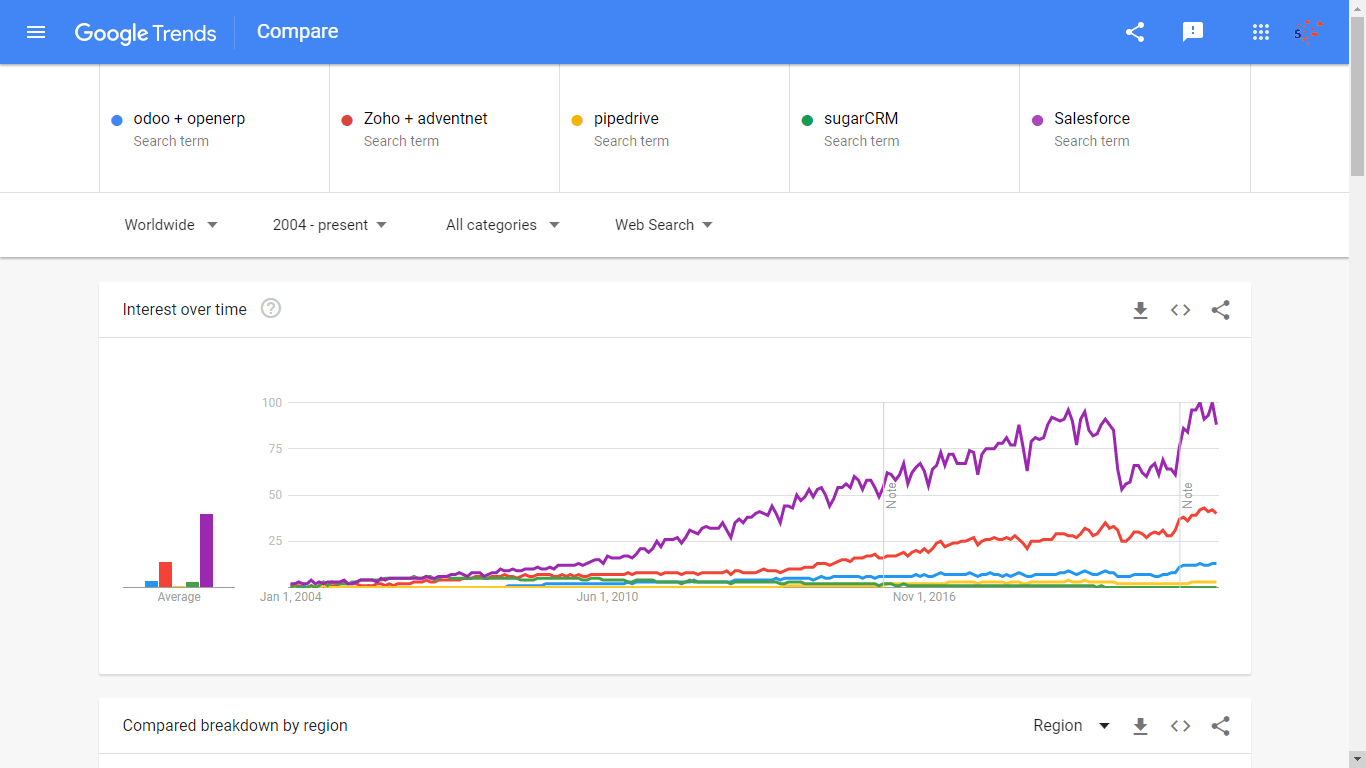
Conclusion
Choosing and implementing a CRM solution is an important decision as well as a significant investment. It should be carefully considered with regards to your unique business needs and operations. If you are in the process of choosing a CRM solution, here are some points to consider before making your decision.
First, be sure to define your objectives. Examples of such objectives could be to get more leads, improve conversion rates, manage your sales teams, upsell to existing customers, etc. Secondly, what type of technology or support does your company prefer to work with? Do you prefer to maintain your software yourself via an on-premise server or utilize a cloud-hosted solution maintained by the software vendor? Additionally, what is your budget and internal competencies? On-premise solutions are preferred by large companies because they provide increased control of the platform and can assist in overcoming security concerns. Alternatively, online solutions are advisable for SME’s as the customization and costs (hosting, maintenance, implementation service, etc.) are usually minimal or even included in the base rate.
Once you have weighed the costs and benefits associated with these factors, your business can better analyze the potential solutions available on the market. When comparing the features of each solution, remember to consider the functional needs of the employees using the system in their daily operational tasks. Also, consider the business needs of decision makers in the organization; an optimal solution will support the efforts of all users.
Be sure to pay close attention to the usability of the system you choose. Simplicity contributes to a faster adoption of the software for users, and ultimately allows the salespeople in your organization to be more productive. In terms of usability, Pipedrive and Odoo allow for more advanced features to be learned and adopted quickly compared to the rest of the solutions on the market. Most CRM solutions offer a free trial, so it’s easy for businesses to test independently in just a few minutes.
As many CRM experts have mentioned, the future is mobile with integrated solutions supporting multi-channel sales and efficient communication. A mobile tool allows your employees to react quickly to customer requests while an integrated tool can seriously save time, empower users to operate more efficiently, and help maintain a clean, unified database.
Lastly, don’t forget to look at the big picture. If a company’s long-term goal is to grow its sales volume, the best approach to choosing a CRM solution is to start with a solution that can follow that growth over time. To accomplish this, a flexible solution with robust features that can offer tools which work in tandem with the CRM to manage the business would be the ideal choice for a scaleable and cost-effective solution.