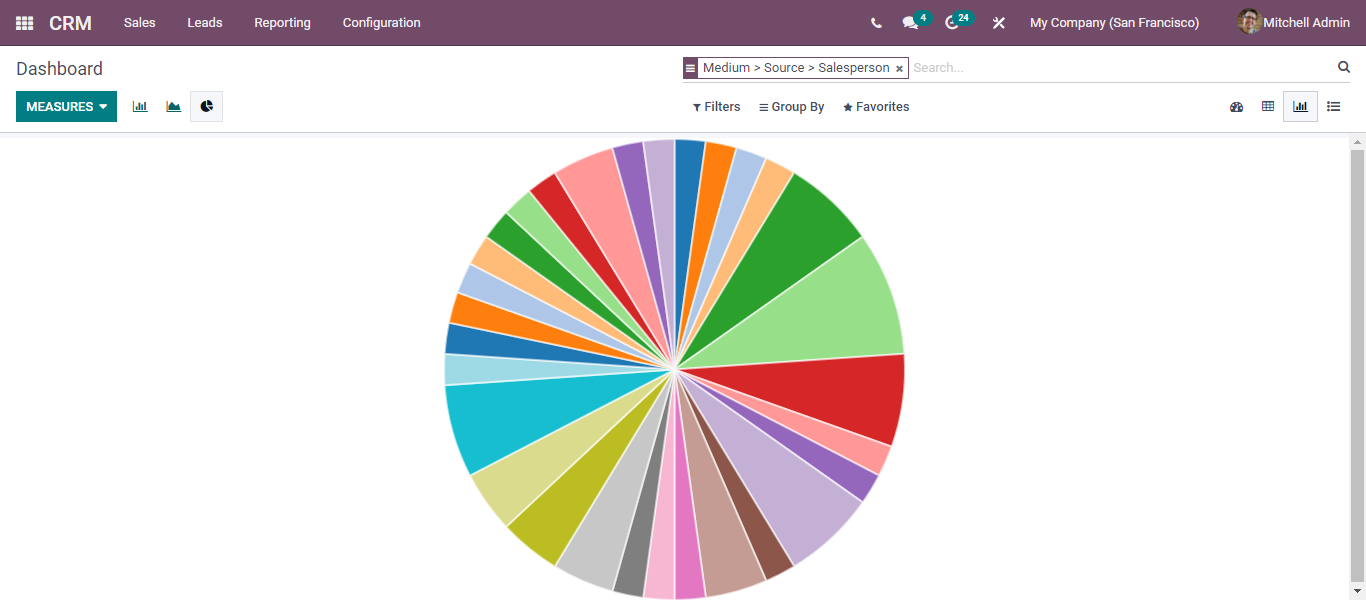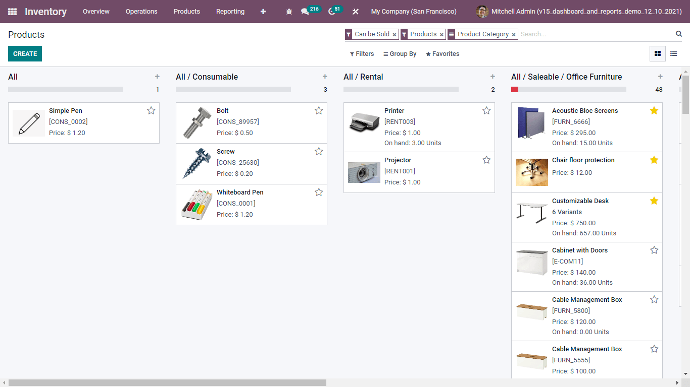Inventory Management
End-to-End Supply Change Management System (SCM)
"From procurement to warehouse management, and inventory to sales and shipping."
Odoo Supply Change Management System (SCM)
“Planning , Entry and Documentation of all products.”
Optimize inventory levels, and use working capital to reduce costs and drive higher customer satisfaction. Gain full visibility and control of product flow across your organization & global supply chains.
With the modern and simple interference of the Odoo system, it is super easy to control and manage the Inventory process. Odoo Inventory Management Module helps you in running other operations like delivery management, replenishment, batch transfers, landed cost management, scrap management, product and product variant management, serial number and barcode usage, warehouse analysis, inventory report generation, inventory valuation, etc.
Moderns Interface
"What you need, the way you like it."
Drop-Shipping
Cross Docking
Multi Warehouse
Boost Performance and Process Time
"Get the most efficient stocking method and improve all your internal operations with the unique double-entry inventory system"
Full traceability from the supplier to the customer. Nothing is lost, everything is
moved.
No stock input, output, or transformation. Instead, all operations are stock moves
between locations.
Flexible to manage a single inventory or a complex multi-warehouses environment
Get more work done with less effort with or without barcode scanners.
Corrected posted transactions lock/unlock button (picking, manufacturing order).
Odoo Inventory Management Benefits
Less stock, no stock-outs with Fully automated replenishment
"Let automated processes, handle your stocks, Automated RFQs & Batch Handling."
Use order points and automated RFQs to make your supply chain more
efficient than ever.
Request for Quotations
Want to negotiate a price with suppliers every time you buy a
specific product! Odoo trigger requests for quotations automatically based on
future needs.
Minimum Stock Rule
Have a proposition of purchase orders (or request for quotations) created by Odoo based on your future stock forecast.
Minimum Stock rules are used to
ensure that you always have the minimum amount of a product in stock in order to
manufacture your products and/or answer to your customer needs. When the stock
level of a product reaches its minimum, the system will automatically generate a
procurement order with the quantity needed to reach the maximum stock
level.
Make-to-Order
Purchase raw materials or manufacture products to order. Define your own routes specific to warehouses, products, orders, etc.
The Make to Order function will
trigger a Purchase Order of the amount of the Sales Order related to the
product. The system will not check the current stock. This means that a draft
purchase order will be generated regardless of the quantity on hand of the
product.
Gain visibility and Experience total traceability
"Trace every single move of your stocks with Odoo's unique double-entry inventory system."
-
Gain real-time visibility into inventory across internal and external locations, including goods in transit.
-
Track every stock move from purchase to warehouse bin to sales order.
-
Trace lots ,serial upstream, downstream and batch tracking method
Activity Log
Have the history of all operations (picking, delivery
order, quality control).
Serial Numbers Tracking
Tracks manufacturer lots with barcode or serial numbers.
Define and choose which transactions require tracking (delivery orders, receptions,
internal moves, etc.
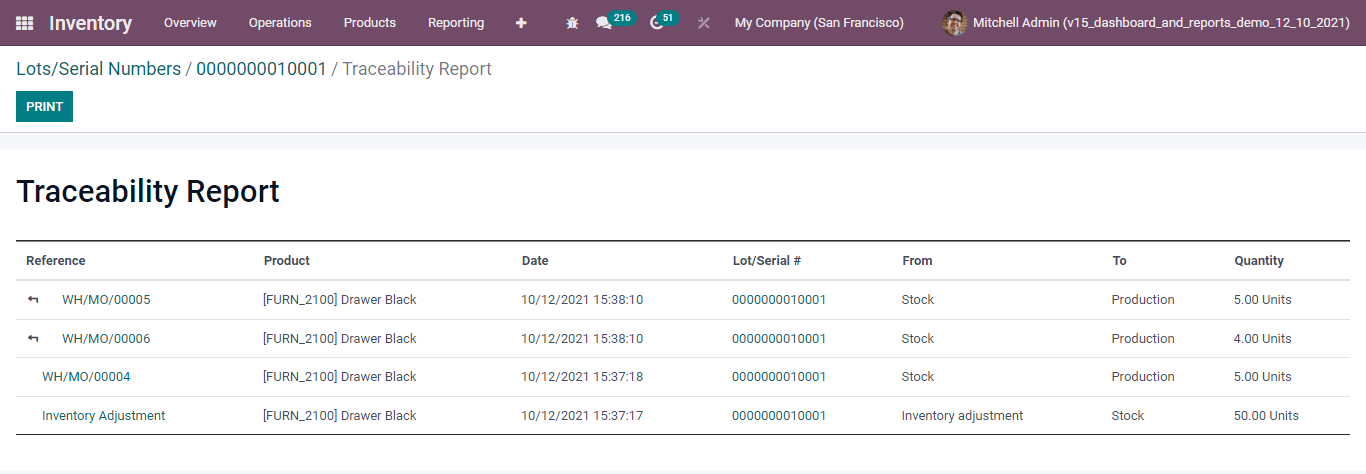
Handle Delivery Orders & Incoming Shipment
Depending on factors such as the type of items you sell/receive, the size of your warehouse, the number of orders/receipts you register everyday. The way you handle deliveries/receipts to your customers can vary a lot.
Pack orders and deliver them with or without barcode scanners. Odoo prepares delivery orders for you based on availability.
Control incoming products and compare what was ordered from the supplier.
Odoo allows you to handle Shipping from your warehouse in 3 different ways:
1 - Shipping
Ship directly from stock
2 - Pick +Ship
Bring goods to output location before shipping
3 - Pick + Pack + Ship
Make packages into a dedicated location, then bring them to the output location for
shipping
Odoo allows you to handle Receipts from your warehouse in 3 different ways:
1 - Receipt
Receive goods directly in the stock
2 - Input + Stock
Unload in input location then go to stock
3 - Input + Quality + Stock
Unload in input location, go through quality control before being admitted into
stock
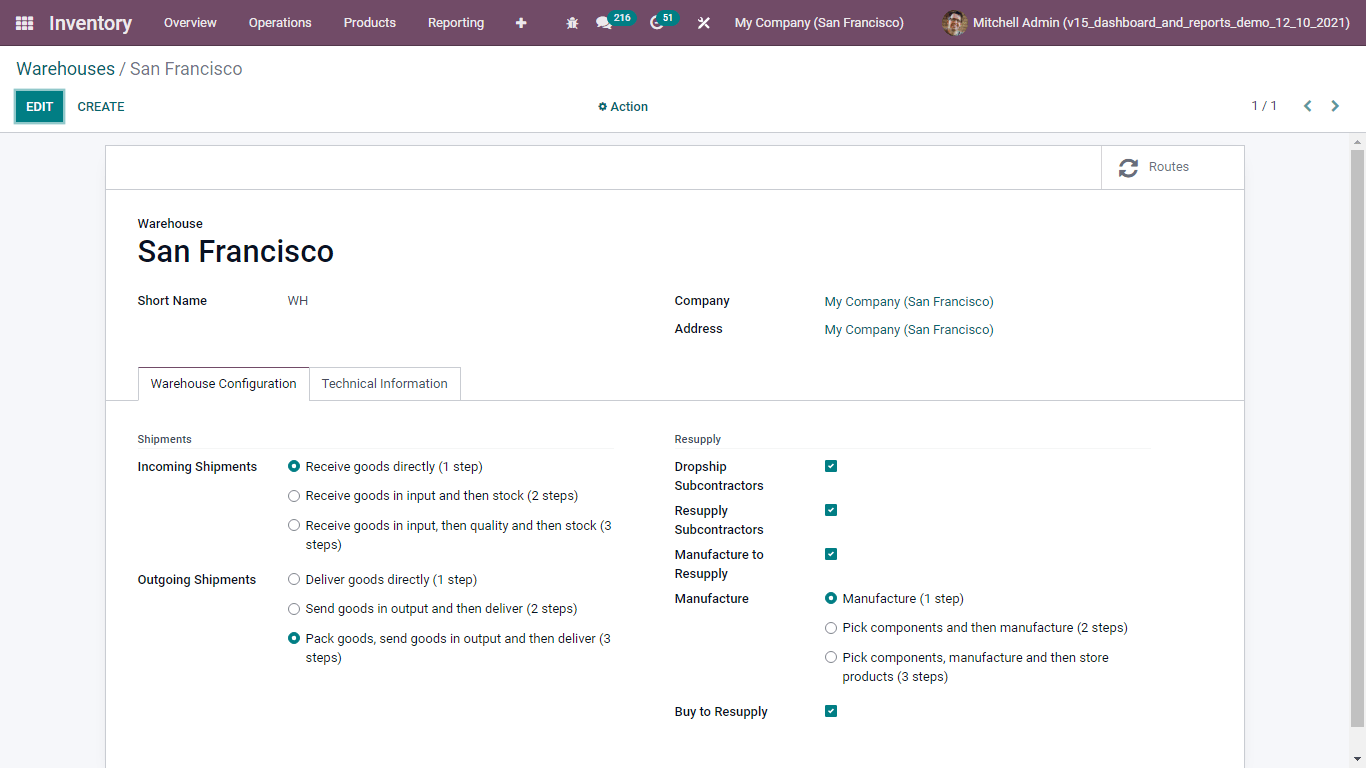
Advance & Custom Inventory Routes
“Streamline all projects and manage the staff available and avoid resource leakage & time wastage."
In Inventory Management, the supply chain strategy determines when products should be fabricated, delivered to distribution centers, and made available in the retail channel..
-
Cross-Docking
-
Put away Rule
-
Removal Strategies (FIFO, LIFO, FEFO)
-
Pick-Pack-Ship
-
Push & Pull Routes
Increase Productivity
“Timesheets essentials for keeping track of every second.”
Accelerate productivity of Inventory by using a unifying interface which eases document searching, tracing of all order status, and scheduling all operations automatically.
-
Barcode Scanners
-
Customer Portal
-
Custom Alerts
-
Smart Scheduler
-
Powerful Search
Manage Product
Whether you have one SKU or thousands, one store or multiple, manage them easily from a single storage dashboard.
-
Product types
-
Product variants
-
Custom fields
-
Expiration dates
-
Multiple barcodes
-
Define Storage location
-
Unit of Measurement
-
Define procurement rules
Inventory Valuation
Inventory valuation refers to how you value your stock. It’s a very important aspect of a business as the inventory can be the biggest asset of a company. Inventory valuation implies two main choices:
-
The cost method you use to value your goods (STANDARD, FIFO, AVCO (Average Cost))
-
The way you record this value into your accounting books (manually or automatically)
-
Odoo also allows the Landed Cost feature to include additional costs (shipment, insurance, customs duties, etc.) into the cost of the product.
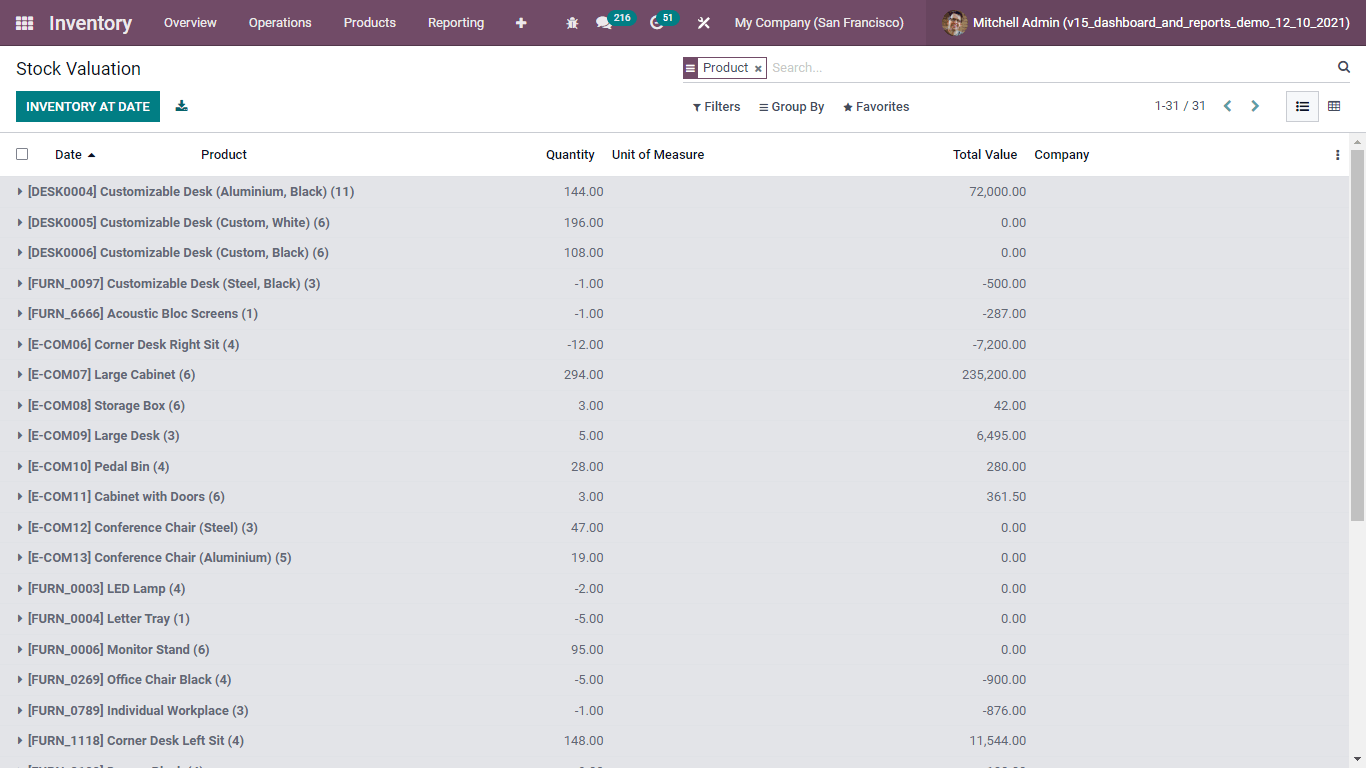
Clear and detailed reporting
“Complete and Real time dynamic reports"
Dashboard
Make smarter decisions with real-time dynamic reports that you can save and share with anybody.
Use predefined dashboards or build your own with the advanced reporting engine. Share filters with the team.
Inventory Forecast
Get forecasts
of product availability based on confirmed sales orders, purchase orders
or manufacturing orders as well as internal
moves.
-
Inventory Valuation
-
Customer Transaction
-
Transaction History
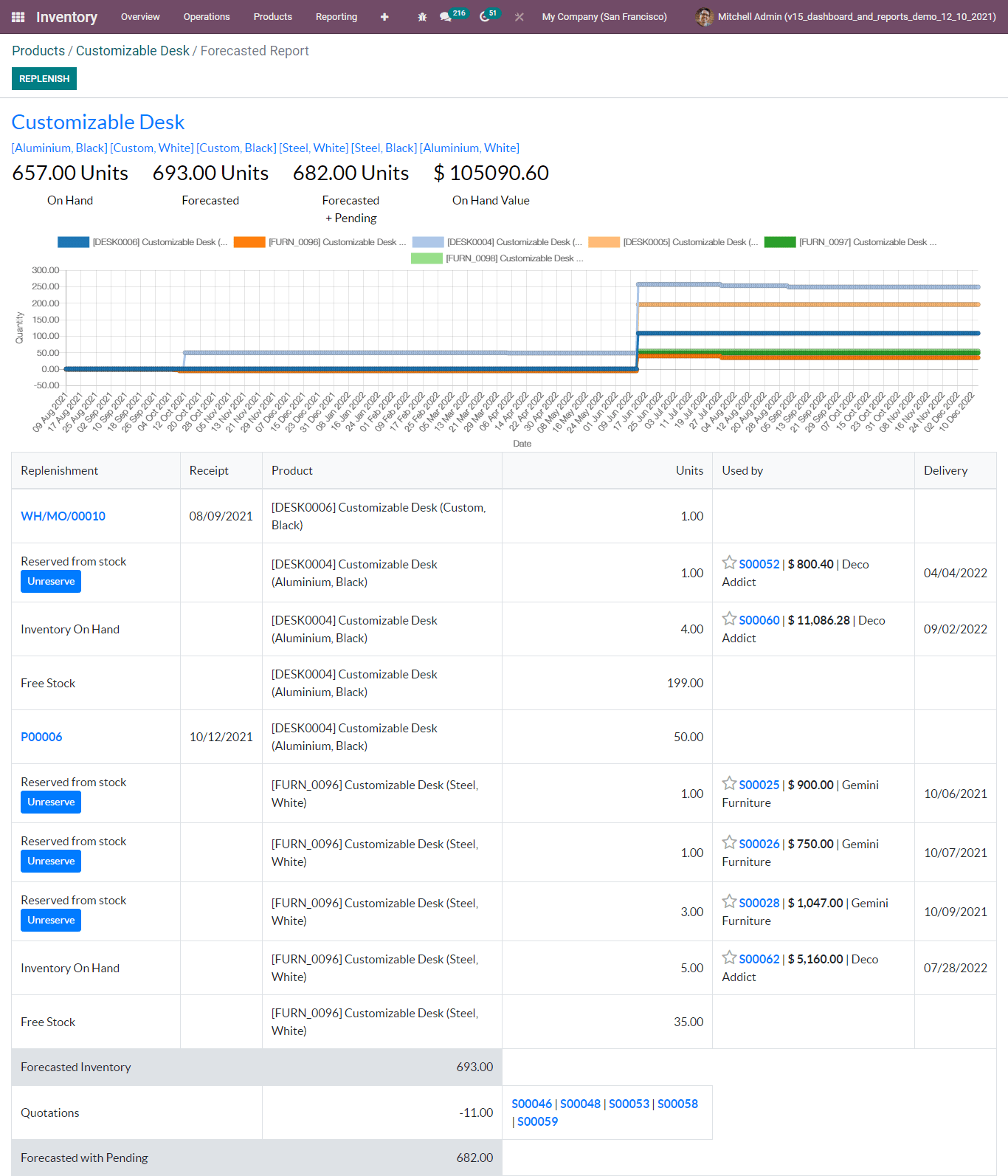
Odoo Inventory FAQs
Inventory Management lets you back and forward trace inventory using lot and serial tracing. Lot-numbered items track the quantity and specific cost for each lot as products are purchased and produced.
Serializing inventory allows you to choose a specific item when you fulfill an order. Together, lot and serial numbers let you define fulfillment strategies (such as first expiring, first out) , minimizing waste and ensuring inventory is used in the most efficient way.
Ready to supercharge your Businesses.
Jump-start your
implementation and drive ROI by collaborating with industry experts,
consultants, and
support engineers throughout your
journey.
- Installation & Configuration
- Training
- Customization
- Support